VEGA PLICSRADIO R61 Wireless receiving unit User Manual
Page 23
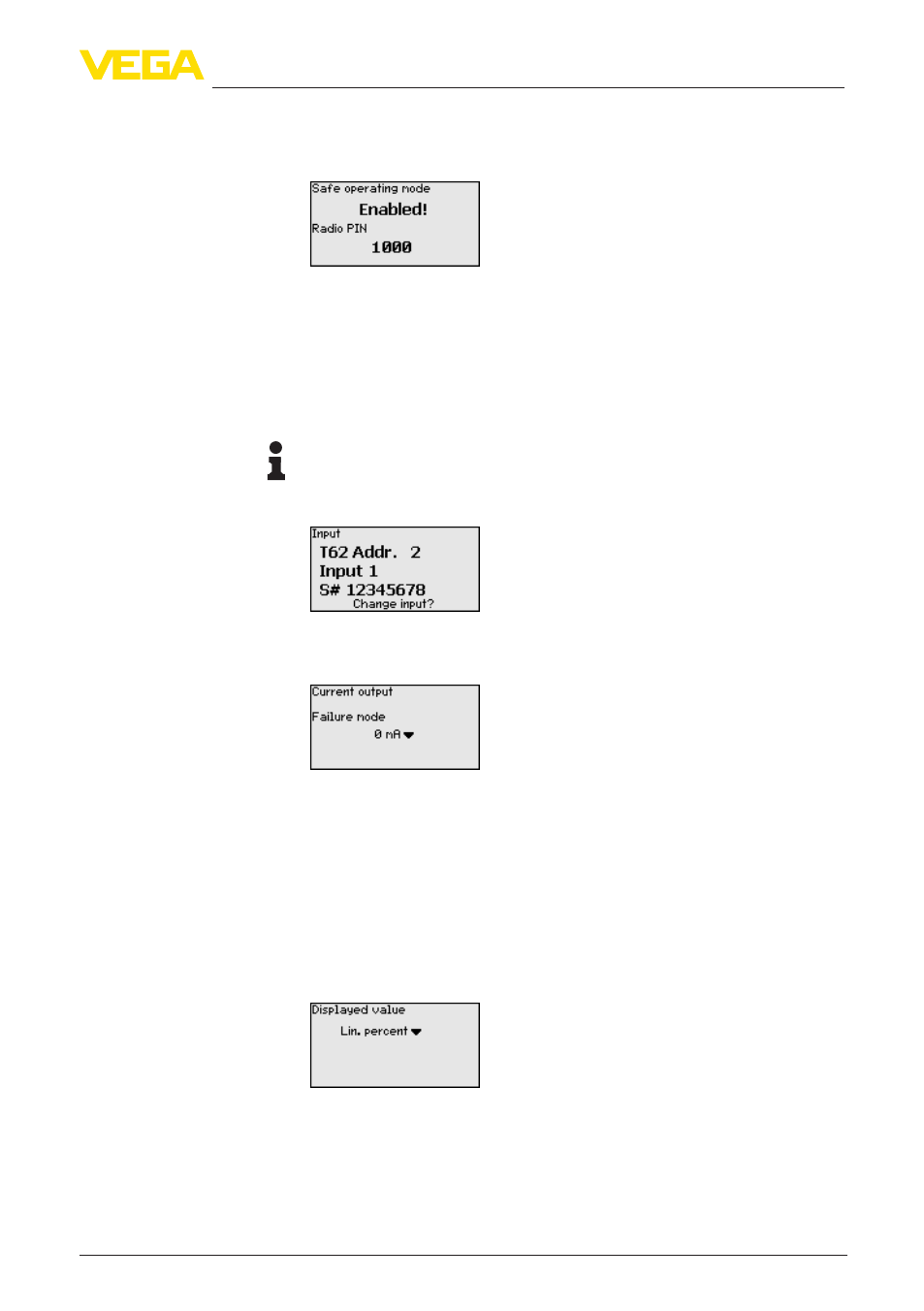
23
6 Setup with the integrated display and adjustment unit
PLICSRADIO R61 • Wireless receiving unit (single channel)
32625-EN-130228
To protect the radio connection against unauthorized wiretapping, the
transmission should be protected by a radio PIN. To do that, activate
this function and enter any PIN (0001-9999).
→
Enter the values via the appropriate keys and save your settings
with [OK].
You have define on R61 from which emitting unit the measured value
should be read. For this purpose, an instrument search must be car-
ried out first of all where all available T61/T62 are listed. If a T62 is
selected, the input number must be also defined.
Information:
After a reset to default, PLICSRADIO R61 is configured in such a
way that measured value 1 of the connected T61/T62 is read out with
addr. 1.
In case of failure, you can determine which value the current output
should take on.
→
Enter the requested parameters via the appropriate keys and
save your settings with [OK].
The displayed value determines which measured value is displayed.
For VEGA sensors "Percent", "lin. percent", "Scaled" and "Sensor
value" are available. The parameterisation of the connected sensor is
based on the settings "Percent", "lin. percent" and "Scaled".
For sensors of other manufacturers, the percentage value is read out
with HART command 2. Only connect instruments supporting this
command correctly.
Enter the values via the appropriate keys and save your settings with
[OK].
When the instrument displays a failure message, further information is
available under the menu item "Diagnosis - Device status".
Device settings - Safe
operating mode
Measurement loop - Input
Meas. loop - Output - Cur-
rent output
Display - Displayed value
Diagnostics
