4 switch on phase, Internal check of the electronics – VEGA VEGAWELL 51 4 … 20 mA_HART User Manual
Page 20
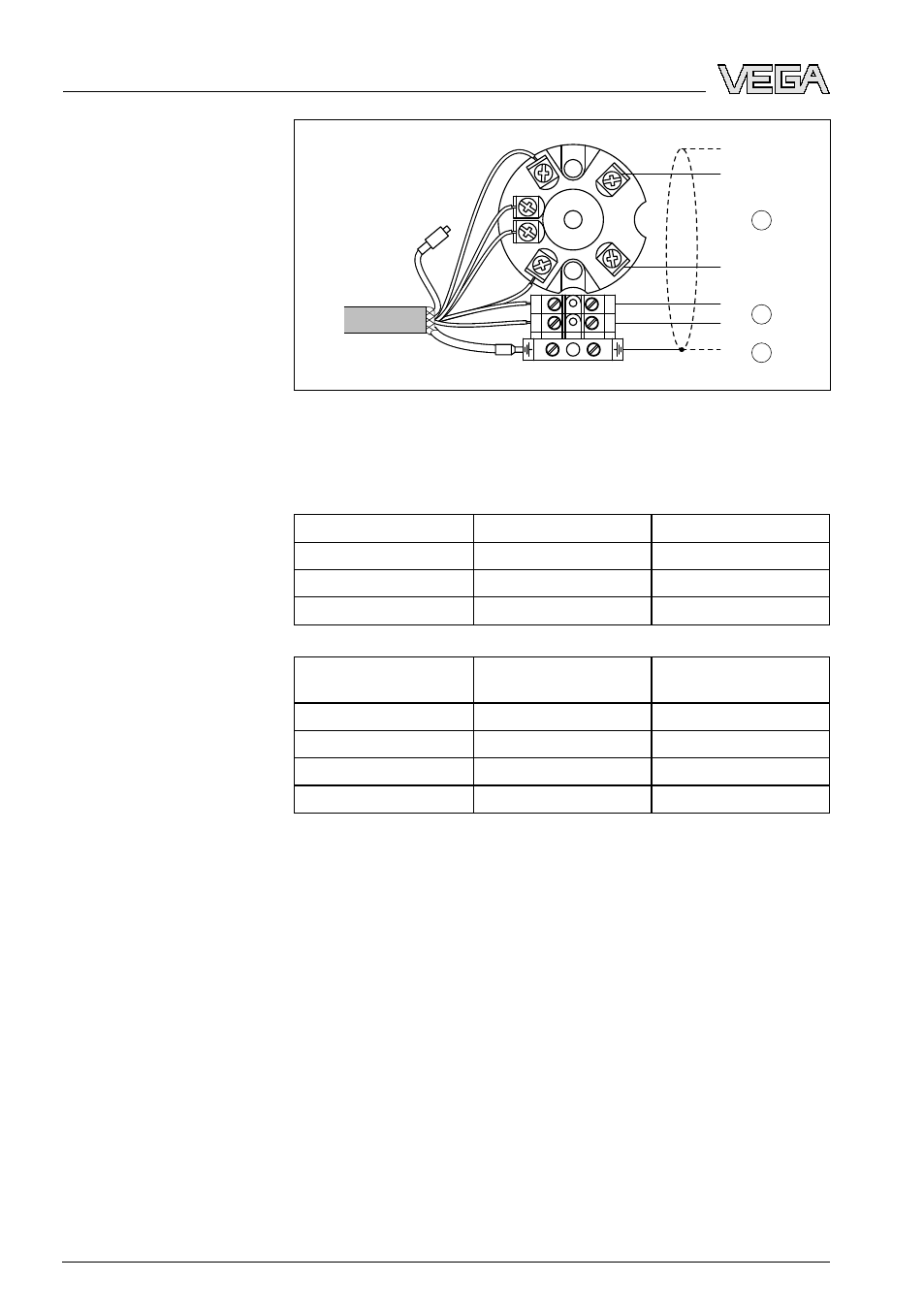
1
2
3
4
-
-
+
mA
+
1
2
1
2
1
2
3
–
–
+
+
Fig. 8: Terminal assignment VEGABOX 02
1
To power supply or the processing system (signal pressure transmitter)
2
For voltage supply or to processing system (resistance thermometer
PT 100)
3
Shielding
4
)
Wire number
Wire colour/Polarity
Terminal VEGABOX 02
1
brown (+)
1
2
blue (-)
2
3
S
hielding
G
round
Wire number
Wire colour/Polarity
Terminal temperature
transmitter
3
W
hite
1
4
Y
ellow
2
5
R
ed
3
6
B
lack
4
5
.4 Switch on phase
A
fter connecting VEGAWELL 51 to power supply or after a
voltage recurrence, the instrument carries out a self-check:
l
I
nternal check of the electronics
l
4 … 20
mA output jumps to the set failure signal
T
hen VEGAWELL 51 delivers a current of 4 … 20 mA to the
cable. The value corresponds to the actual level as well as to
settings already carried out, e.g. the factory setting.
4)
C
onnect screen to ground terminal. Connect ground terminal on the outside
of the housing as prescribed. The two terminals are galvanically connected.
Connection via
VEGABOX 02 with inte-
grated transmitter for
PT 100
20
VEGAWELL
51 • 4 … 20
mA/HART
C
onnecting to power supply
32468
-EN
-080604
