VEGA VEGASCAN 850 Profibus DP signal output User Manual
Page 6
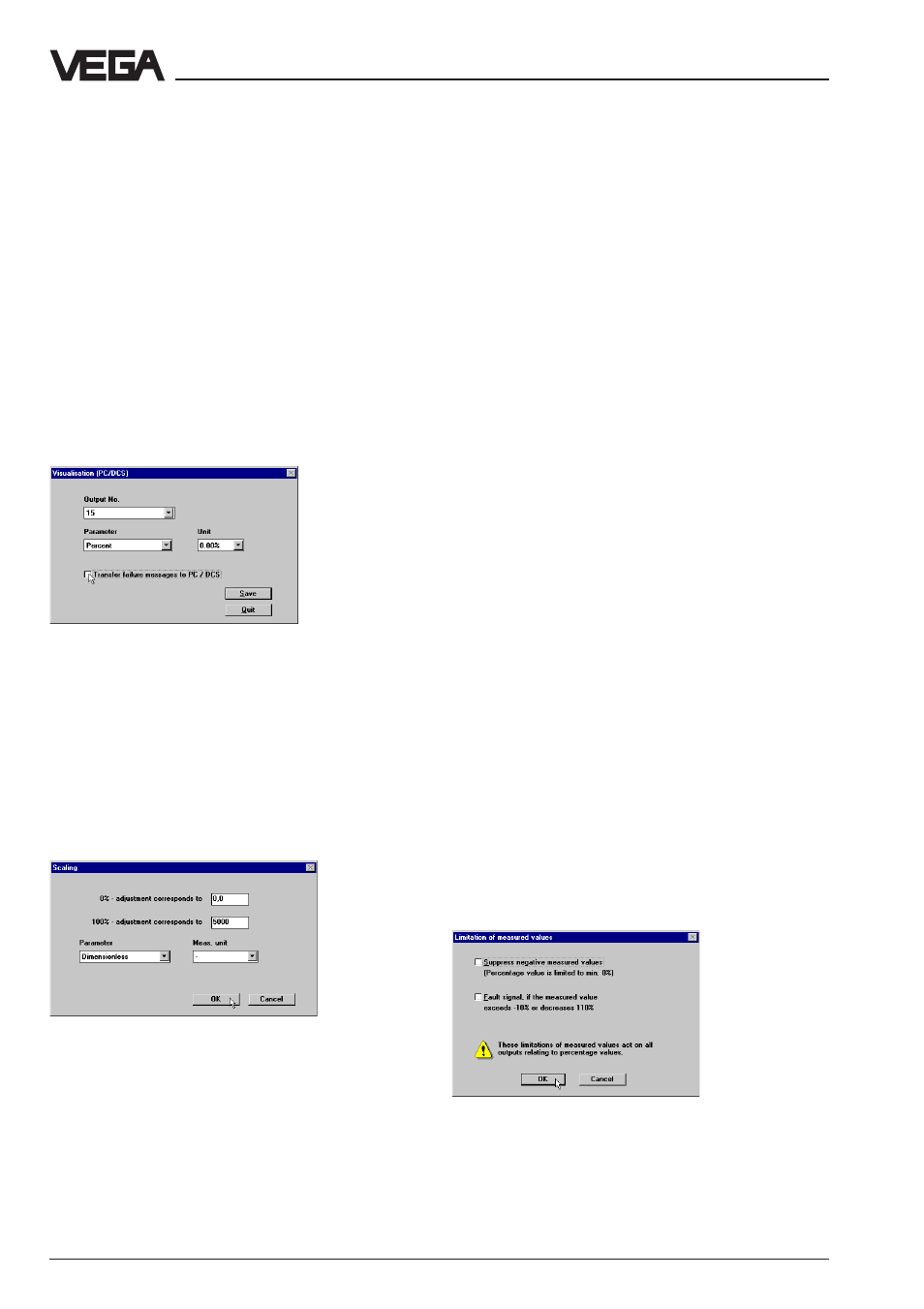
6
Profibus DP signal output VEGASCAN 850
PC/DCS output in VEGASCAN
Limitation of measured values
Parameter setting of the scaling
Parameter adjustment PC/DCS outputs
Note
The PC/DCS value is always transferred
without decimal point!
The parameter setting for the physical unit
and the measurement unit can be made
separately for each PC/DCS output and do
not influence the other outputs of the meas-
urement loop. The parameter setting is made
in the window "PC/DCS“. This window can be
reached in VVO via the menu items "
Instru-
ment data, Parameter adjustment,“ select
requested measurement loop, "
Outputs,
Display of measured values,“ button "Out-
puts, Display of measured values and PC/
DCS“.
Scaled is selected as parameter. The meas-
ured value 0 … 100 % should be transferred
as PC/DCS value 10 … 5000 to the PC/DCS
system. Therefore a scaling must be carried
out first for the measurement loop. Select the
requested measurement loop via the menu
items "
Instrument data, Parameter adjust-
ment“, button "Conditioning and Scaling“.
After the scaling, "Scaled“ must be selected
as parameter in the window "PC/DCS“.
Note
The scaling is used by each output of the
measurement loop, using the parameter
"Scaled“. Thus, scaling modifications can also
influence connected indicating instruments!
Transfer error code in PC/DCS value
An error message can be transferred when
there is interference in the measurement loop.
The error code is then transmitted in the PC/
DCS value instead of the measured value.
For transmission of the error message,
"Transfer failure messages to PC/DCS“ must
be activated in the window "PC/DCS“.
Set parameter for the measured value
limitation
Additional adjustment possibilities can be
found in the window "Limitation of measured
values“.
In this window you can suppress negative
measured values, i.e. measured values <0%
will be limited to 0%.
As a further option, you can configure the
device to output measured values <-10 %
and >110 % as error message.
Note
These options influence the outputs of the
measurement loop!
The window can be reached via the following
menu items: "
Instrument data, Parameter
adjustment“, select requested measurement
loop, button "
Conditioning and Limitation of
measured values“.
