2 parameter adjustment with pactware – VEGA VEGABAR 64 4 … 20 mA_HART User Manual
Page 45
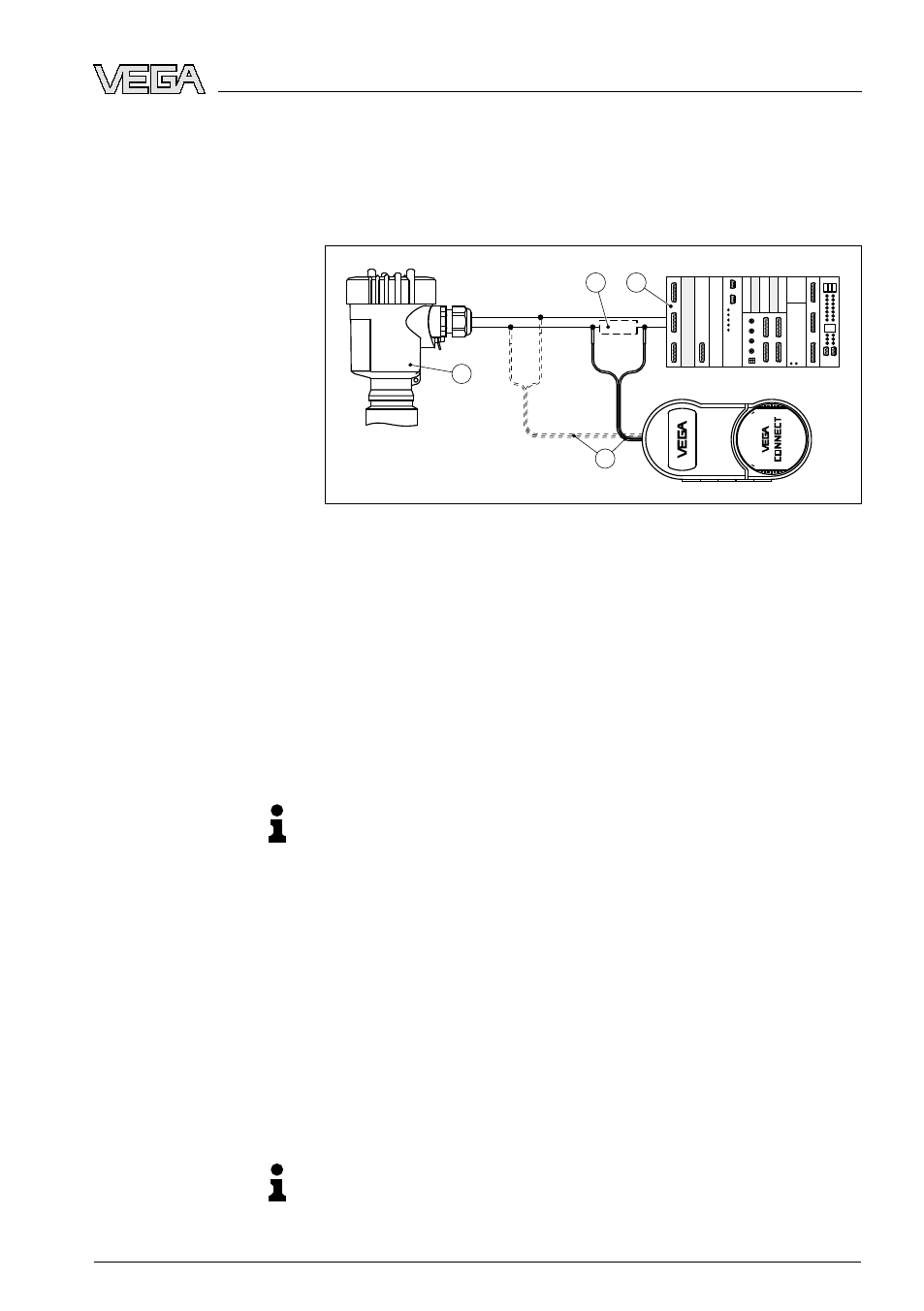
N
ecessary components:
l
VEGABAR
64
l
PC
with PACTware and suitable VEGA DTM
l
VEGACONNECT
l
P
ower supply unit or processing system
1
2
4
3
OPEN
TWIST
USB
LOCK
Fig. 28: Connecting the PC via HART to the signal cable
1
VEGABAR 64
2
HART resistor 250 Ω (optional depending on processing)
3
Connection cable with 2 mm pins and terminals
4
Processing system/PLC/Voltage supply
N
ecessary components:
l
VEGABAR
64
l
PC
with PACTware and suitable VEGA DTM
l
VEGACONNECT
l
HART
resistor approx. 250 Ω
l
P
ower supply unit or processing system
Note:
W
ith power supply units with integrated HART resistance (internal
resistance approx. 250 Ω), an additional external resistance is not
necessary. This applies, e. g. to the VEGA instruments VEGATRENN
149A, VEGADIS 371, VEGAMET 381). C
ommon Ex separators are
also usually equipped with a sufficient current limitation resistance. In
such cases, VEGACONNECT 4 can be connected parallel to the
4 … 20
mA cable.
7.2 Parameter adjustment with PACTware
F
urther setup steps are described in the operating instructions manual
"DTM Collection/PACTware" attached to each CD and which can also
be downloaded from our homepage. A detailed description is available
in the online help of PACTware and the VEGA DTMs.
Note:
K
eep in mind that for setup of VEGABAR 64, DTM-Collection in the
actual version must be used.
Connection via HART
VEGABAR
64 • 4 … 20
mA/HART
45
7 S
etup with PACTware and other adjustment programs
27525
-
EN
-081209
