4 software installation, 1 system requirements, 2 installation of pactware and dtm – VEGA PACTware-DTM Collection 01_2014 User Manual
Page 8
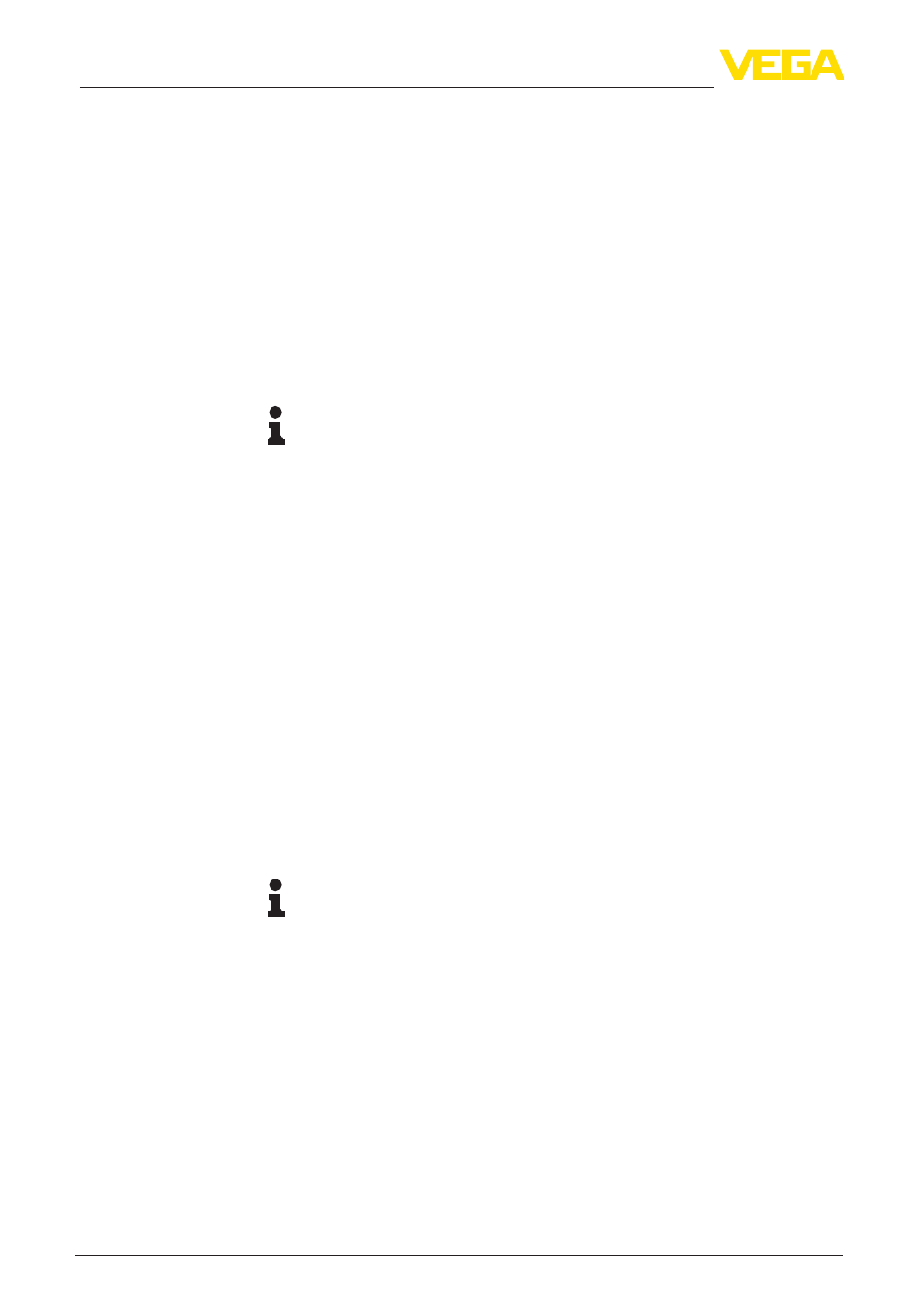
8
4 Software installation
PACTware/DTM Collection 01/2014 • Installation, first steps
28243-EN-131203
4 Software installation
4.1 System requirements
CPU 1 GHz or higher, 1 GB RAM, 1 GB free memory, Windows XP 32
Bit)/Vista/Windows 7/8 (32/64 Bit), Internet Explorer 6.0 or higher, Mi-
crosoft .NET Framework 2.0, graphic resolution 1024 x 768 or higher,
Microsoft compatible mouse, RS232/USB/Ethernet interface.
The size of the working memory depends on the operating system
and the processor as well as the installed application software and
corresponds to an average value. Under Windows XP, 512 MB can be
sufficient, depending on the configuration of the operating system. At
least 2 GB RAM should be available with 64 Bit systems.
Note:
To install the software you will need administrator rights. After the
installation, a Windows restart is necessary to actually complete the
installation. For that reason, the subsequent Windows login must be
carried out with the same user name the installation was performed
under.
4.2 Installation of PACTware and DTM
1. Before installation, all running programs should be exited.
2. Insert the DVD, the installation program will be started automati-
cally. If the DVD does not start automatically, the installation can
be started by a double click on the file "autorun.exe".
In the opening installation assistant you now select the requested
language. This selection can be modified after installation.
In the next window, you select "Standard" or "User-defined". With
the standard installation, only the components required for VEGA
instruments are installed. If "User-defined" is selected, the avail-
able DTM packages can be selected individually in the following
window.
Start the actual installation process via the button "Installation".
Note:
For the installation of PACTware, Microsoft .NET Frameworks 2.0
is a prerequisite. The installation assistant checks automatically if
.NET, PACTware and the VEGA plics DTMs are already installed. If
that is the case, this will be marked in the respective window and the
programs will not be installed again.
General information
