VEGA PACTware-DTM Collection 01_2014 User Manual
Page 18
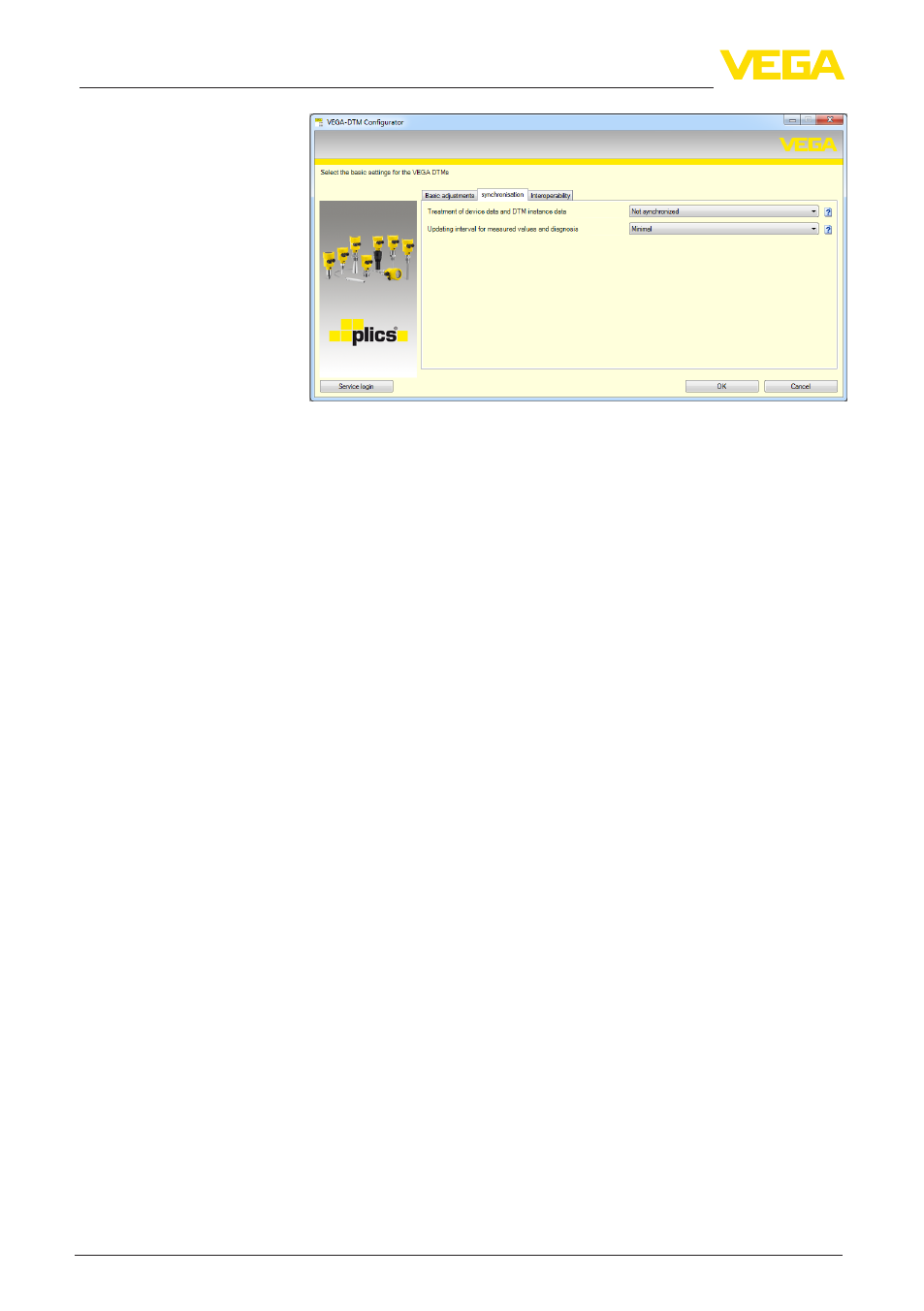
18
5 Operation
PACTware/DTM Collection 01/2014 • Installation, first steps
28243-EN-131203
Fig. 10: DTM Configurator: Configuration of the data synchronization
This can be found in the Windows program group VEGA – VEGA-
DTM Tools. Here, you can also set the updating interval for online val-
ues (diagnosis and measured values). Settings in the file card "Syn-
chronization" influence all VEGA DTMs for operation of plics®plus
sensors. Please close PACTware before you change settings. When
the DTMs work in non-synchronized mode, then a respective informa-
tion appears in the tool bar.
After the project is created, the parameter adjustment of the instru-
ment can be started. This is done via double click to the requested
DTM in the project window or via the right mouse key by selecting
"Parameter". In the following process, a difference is made between
offline and online mode.
Offline mode (represents the instance data)
In offline mode, the project can be prepared, created and stored
without connected instruments. Later on, these DTM instance data
can be transferred to the ready devices by means of the PACTware
menu "Write into device". However, in advance, connection must be
provided by selecting the respective DTM with the right mouse key
and the command "Connect".
