Velleman projects K8074 getting started manual User Manual
Page 2
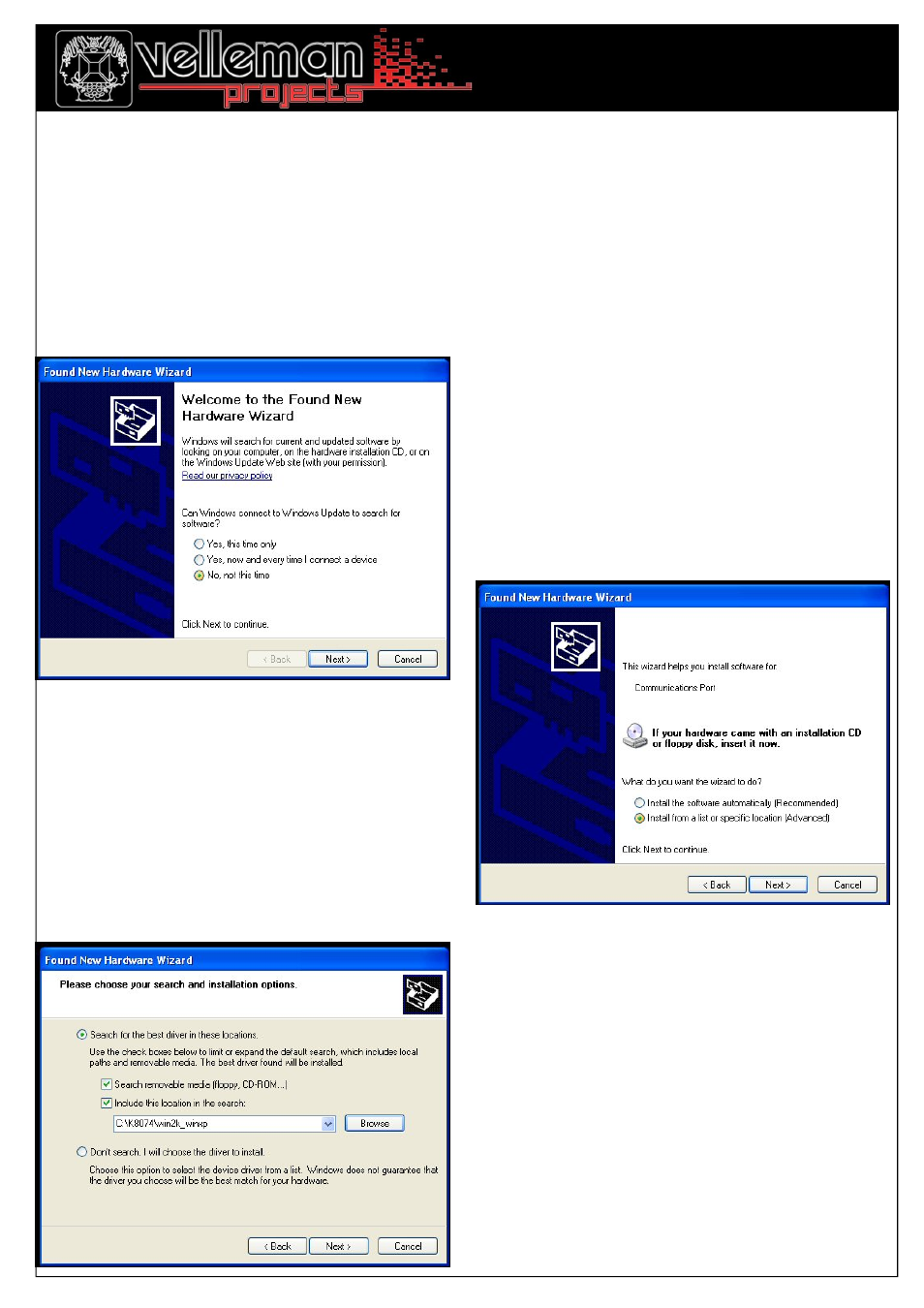
GETTING STARTED GUIDE
K8074
TEST BUTTON FUNCTION
When the TEST-button is pressed, the unit will transmit an ‘ALL CLEAR’-command. All outputs on the K8056/
VM118/K8070/VM119 will turn off. Careful: The TEST-button will only work when the unit is connected to the PC via
a USB cable.
INSTALLATION OF THE USB DRIVER
Connect the K8074 to the USB port of your PC. The first time you connect the device to the PC, Windows will
try to locate the necessary .inf file. Do not allow Windows to connect to Windows Update in order to look for
the software. Click ‘next’.
Choose install from a specific location:
Point to the path that leads to the ‘K8074.inf’-file
for either XP or Vista. Click ‘next’
See also other documents in the category Velleman projects Hardware:
- K7000 Assembly instructions (12 pages)
- K8042 Assembly instructions (12 pages)
- EDU10 Assembly instructions (24 pages)
- K2601 Assembly instructions (12 pages)
- K8039 Assembly instructions (20 pages)
- K8090 Assembly instructions (12 pages)
- K4305 Assembly instructions (14 pages)
- K8038 Assembly instructions (16 pages)
- K6714 Assembly instructions (16 pages)
- K8018B Assembly instructions (16 pages)
- K8050 Assembly instructions (20 pages)
- K8063 Infosheet (2 pages)
- VM152 Datasheet (1 page)
- K8006 Assembly instructions (16 pages)
- K8059 Infosheet (1 page)
- KA02 Datasheet (1 page)
- K2570 Assembly instructions (8 pages)
- K7102 Assembly instructions (12 pages)
- EDU08 Datasheet (1 page)
- K8092 Infosheet (1 page)
- K2543 Assembly instructions (12 pages)
- VMA03 Datasheet (1 page)
- MK179 Datasheet (1 page)
- K2579 Assembly instructions (12 pages)
- EDU05 (15 pages)
- K4040 Assembly instructions (28 pages)
- K7203 Assembly instructions (12 pages)
- K8027 Assembly instructions (12 pages)
- K8023 Assembly instructions (20 pages)
- MK195 Datasheet (1 page)
- K8008 Assembly instructions (16 pages)
- K5600R Assembly instructions (14 pages)
- VM110N Datasheet (1 page)
- MK180 Datasheet (1 page)
- MK176 Datasheet (1 page)
- K7302 Assembly instructions (12 pages)
- MK190 Datasheet (1 page)
- VM179 Datasheet (1 page)
- K8049 Assembly instructions (12 pages)
- MK153 Assembly instructions (1 page)
- VM8095 Datasheet (1 page)
- VM134 Datasheet (1 page)
- K8077 Infosheet (1 page)
- K5201 Assembly instructions (16 pages)
- K8096 Assembly instructions (16 pages)
