Velleman projects K8035 Assembly instructions User Manual
Page 10
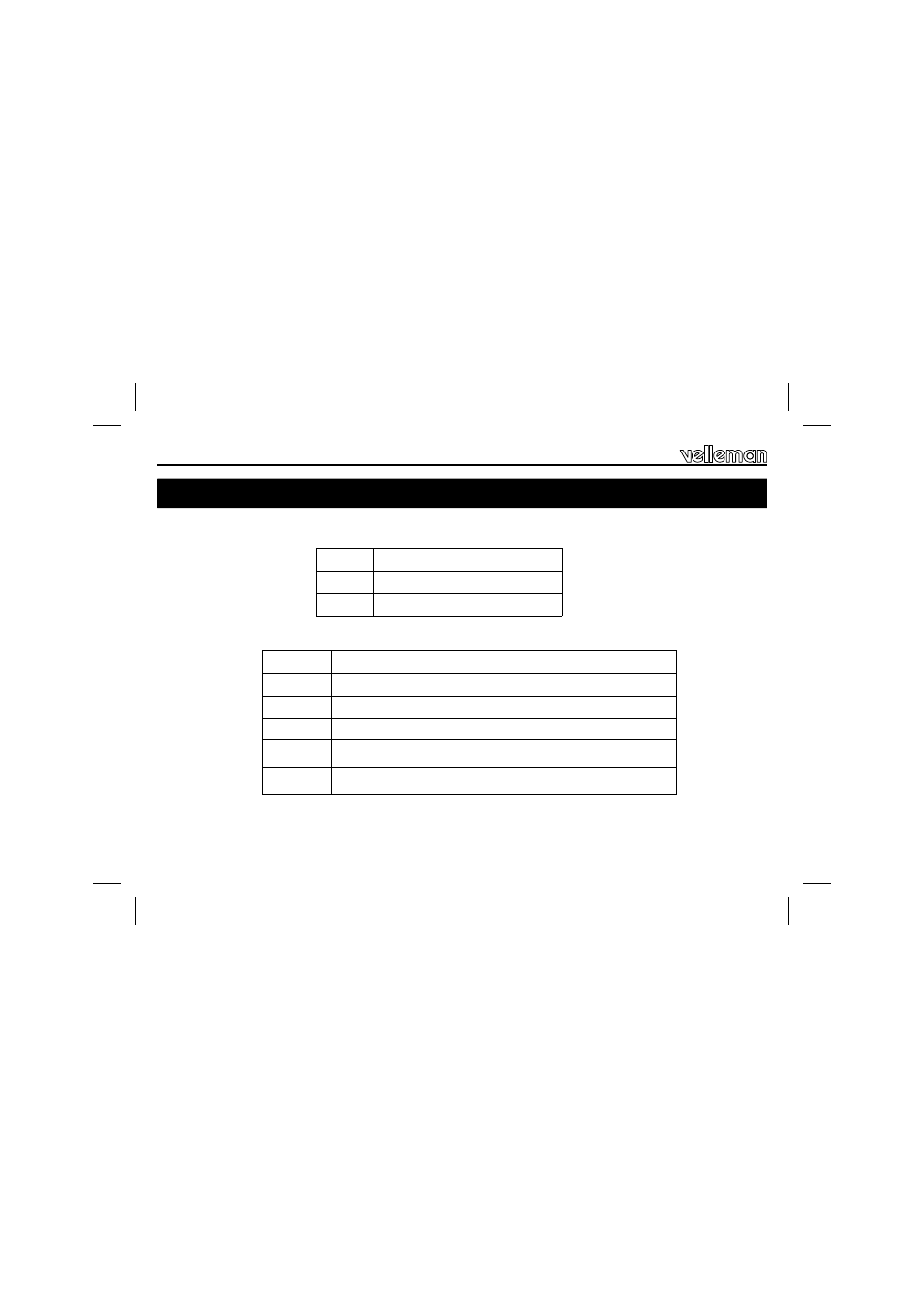
10
When all connections are made, the four LED displays will light up and the Kit number will appear “8 0 3 5”
after which following messages appear :
If an irregularity is found during the self-test, an error code will appear, when GOOD appears then the unit is
ready for use.
The errors 5 & 6 can appears when during the self-test counter pulses are received, this can be reset by
pressing SW4 briefly.
19. Operation
r x. x x
Version number
T E S T
Self-test is working
G O O D
Internal parts are working correctly
Error code
Description
Err. 2
Error in the keyboard section.
Err. 3
The switches are in the wrong position. ’DIP SWITCH’
Err. 4
Input A and B are at the same time active
Err. 5
Input A is active during self-test or input A is possibly malfunctioning.
Err. 6
Input B is active during self-test or input B is possibly malfunctioning.
Operation
- K7000 Assembly instructions (12 pages)
- K8042 Assembly instructions (12 pages)
- EDU10 Assembly instructions (24 pages)
- K2601 Assembly instructions (12 pages)
- K8039 Assembly instructions (20 pages)
- K8090 Assembly instructions (12 pages)
- K4305 Assembly instructions (14 pages)
- K8038 Assembly instructions (16 pages)
- K6714 Assembly instructions (16 pages)
- K8018B Assembly instructions (16 pages)
- K8050 Assembly instructions (20 pages)
- K8063 Infosheet (2 pages)
- VM152 Datasheet (1 page)
- K8006 Assembly instructions (16 pages)
- K8059 Infosheet (1 page)
- KA02 Datasheet (1 page)
- K2570 Assembly instructions (8 pages)
- K7102 Assembly instructions (12 pages)
- EDU08 Datasheet (1 page)
- K8092 Infosheet (1 page)
- K2543 Assembly instructions (12 pages)
- VMA03 Datasheet (1 page)
- MK179 Datasheet (1 page)
- K2579 Assembly instructions (12 pages)
- EDU05 (15 pages)
- K4040 Assembly instructions (28 pages)
- K7203 Assembly instructions (12 pages)
- K8027 Assembly instructions (12 pages)
- K8023 Assembly instructions (20 pages)
- MK195 Datasheet (1 page)
- K8008 Assembly instructions (16 pages)
- K5600R Assembly instructions (14 pages)
- VM110N Datasheet (1 page)
- MK180 Datasheet (1 page)
- MK176 Datasheet (1 page)
- K7302 Assembly instructions (12 pages)
- MK190 Datasheet (1 page)
- VM179 Datasheet (1 page)
- K8049 Assembly instructions (12 pages)
- MK153 Assembly instructions (1 page)
- VM8095 Datasheet (1 page)
- VM134 Datasheet (1 page)
- K8077 Infosheet (1 page)
- K5201 Assembly instructions (16 pages)
- K8096 Assembly instructions (16 pages)
