Spicer TPCS (Tire Pressure Control System) Operator Control Panel (OCP) User Manual
Page 2
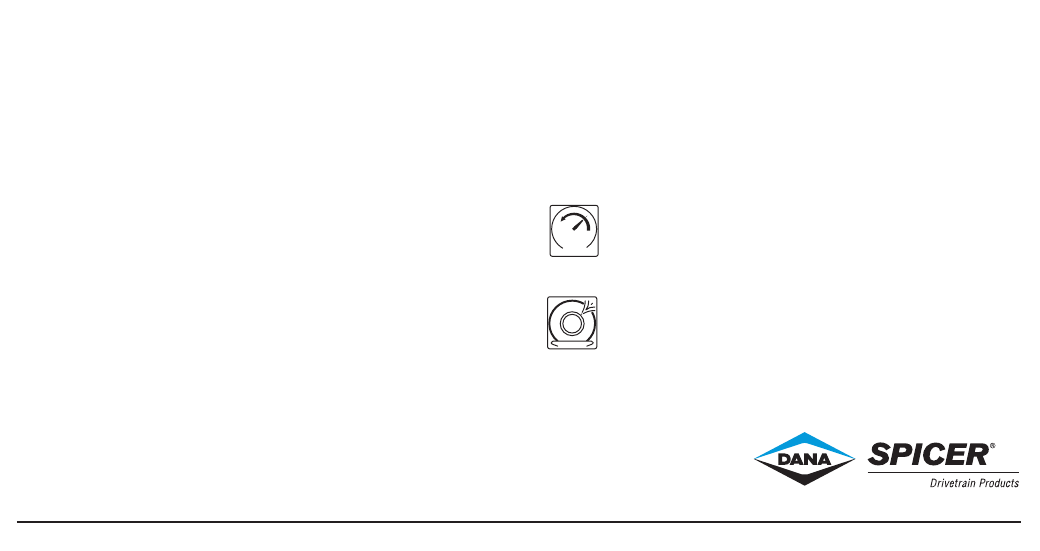
• If the arrow is flashing - the system is in the process of checking or
changing pressures.
If the arrow is lighted steadily - the selected pressure has been
achieved and the system is depressurized.
mph
kph
•
Mode Keys and Annunciator Arrows
These keys select pressures appropriate for different surface and loading conditions.
The full annunciator arrow points to the selected key and signals one of two states:
L/U Key (Loaded/Unloaded) - This key selects pressures appropriate for either a
loaded or unloaded vehicle.
HWY - For high-speed travel on paved surfaces.
OFF HWY - For operation on secondary roads.
EMER - For selection of extremely low tire pressures to help free a stuck vehicle.
Loaded Indicator
The small arrow pointing to the drive wheels indicates whether you have selected
loaded or unloaded pressures. You MUST select loaded if your vehicle is carrying any load.
Run Flat Indicator
This asterisk matches the symbol on the RUN FLAT key and it indicates that the
Run Flat feature is selected.
RUN FLAT Key
This key allows the operator to override the 11P (tire pressure imbalance) fault. This
key also instructs the system to check tire pressures at more frequent intervals.
The Run Flat feature will automatically deselect after 10 minutes.
Configuration Indicators
The tractor/trailer outline shows whether the vehicle is configured with a
two-channel (tractor or straight truck) or a three-channel (tractor
and trailer) Tire Pressure Control System.
Channel Indicators
The rings inside the tires of the configuration indicators show which
channel (steers, drives or trailers) is being reported by the digital display.
Warning Icons
The two warning icons report operating problems. You MUST take
immediate action to either reduce speed or check tire condition.
Reduce Vehicle Speed - This signal reports that the vehicle speed is too
fast for the pressure selected. You MUST either reduce speed or
select a higher pressure by pressing the appropriate key. Continued
operation in this mode will result in the system automatically selecting
a more appropriate pressure setting.
Check Tire Condition - This signal reports that one tire is at a significantly lower
pressure than the others and could indicate that a tire is not holding
pressure. Stop the vehicle immediately and identify the extent of tire
damage. The system may be used to reinflate the low tire if damage is
determined to be minimal (e.g. , a minor puncture or slow leak) by
selecting RUN FLAT. Do not use the system to inflate tires with substantial
damage, such as large cuts, chunk outs, or structural defects.
SELECT Key
This key allows the operator to continuously monitor one channel or scan all of them.
On power-up, the Operator Control Panel will not display any pressures ("Quiet Mode").
Pressing the SELECT key once will cause the display to scan the tire pressures
(see "Channel Indicators"). Repeated pressing will lock the display on each individual
channel (so that the channel many be monitored continuously) and then return to the
no display condition.
Dana Commercial Vehicle Products Group - 3939 Technology Drive - Maumee, Ohio, USA 43537 -
www.dana.com
Printed in USA AXMT-0010 01/07
For spec‘ing or service assistance, call 1-877-777-5360 or visit our website at www.dana.com
