2 edit user, 3 delete user, Edit user – QNAP Security VioStor NVR (Version: 4.1.1) User Manual
Page 161: Delete user
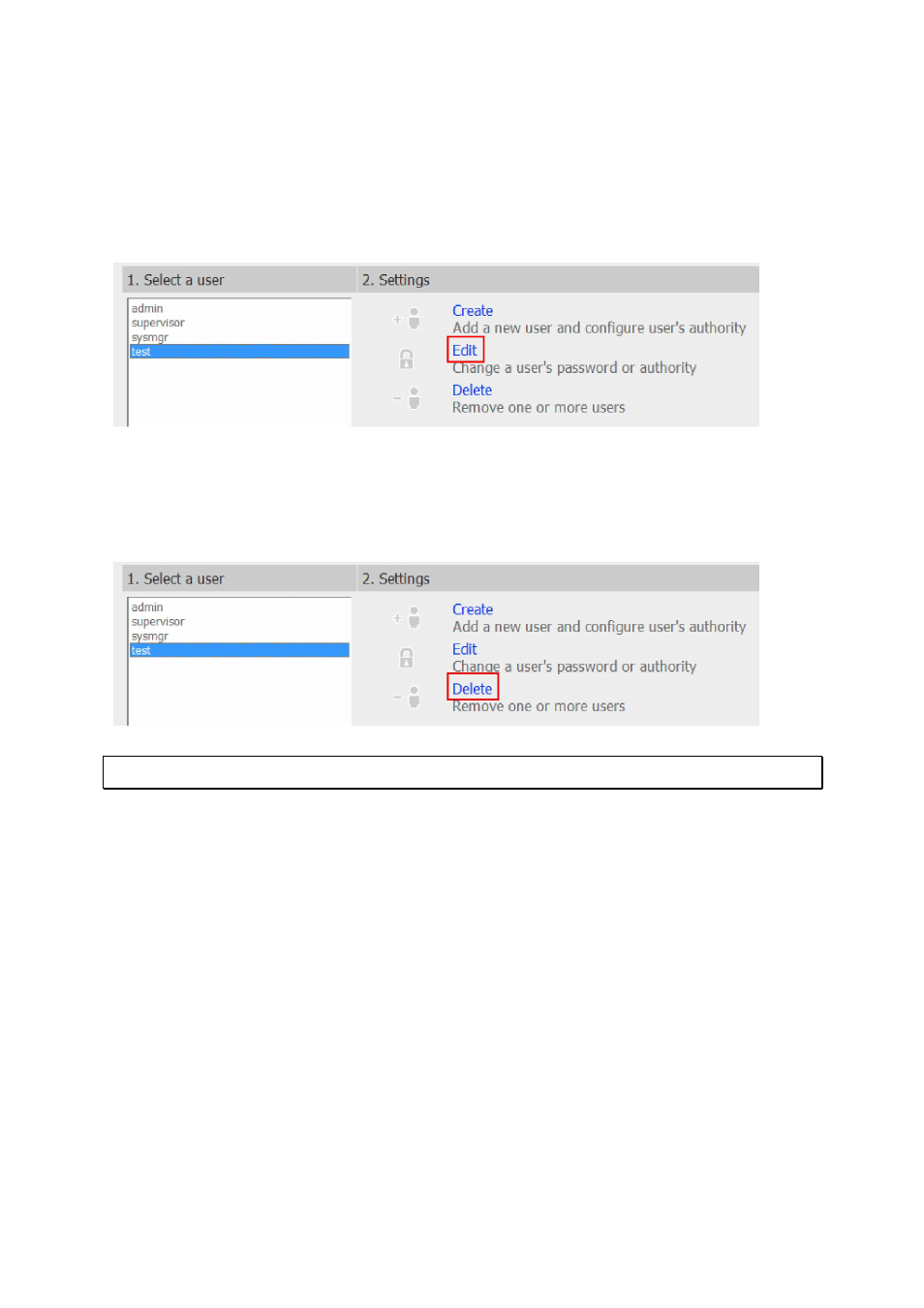
161
6.5.2
Edit User
Select a user on the list and click ‘Edit’. Change the password; assign the rights of system
administration and camera access to the user. However, the user name cannot be
changed.
6.5.3
Delete User
To delete a user, select the user on the list and click ‘Delete’. Click ‘OK’ to confirm.
Note: The system administrator (admin, supervisor, sysmgr) cannot be deleted.
