QNAP Security VioStor NVR (Version: 4.1.2) User Manual
Page 73
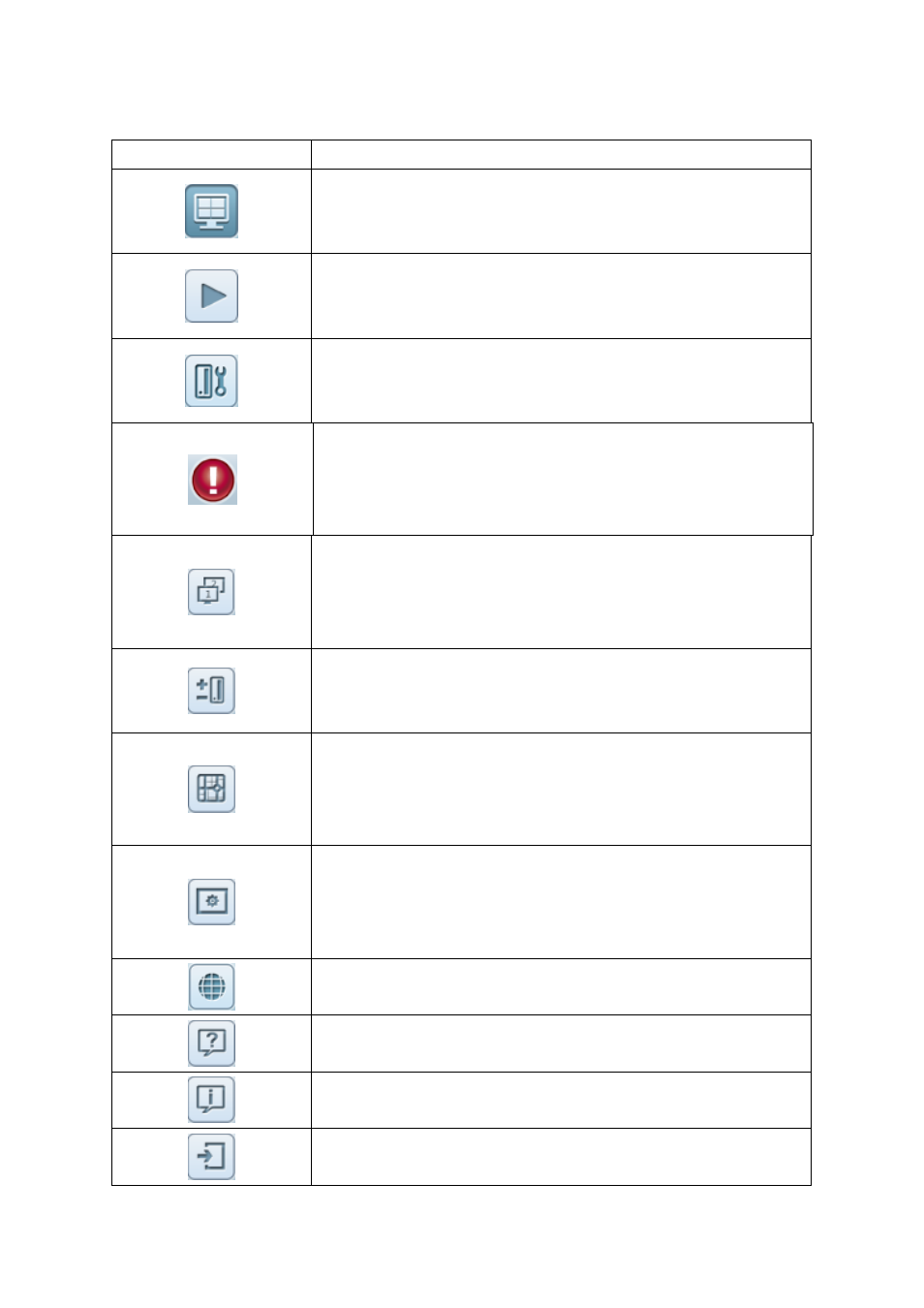
73
Icon
Description
Monitor:
Enter the monitoring page. The administrator can grant
access rights to the users to see the live view.
Playback:
Enter the video playback page. The administrator can grant
access rights to the users to play back the videos.
System configuration:
Log into the system administration page (administrator access
right required).
Event notification:
When the alarm recording is enabled and an event is detected,
this icon will be shown. Click this icon to view the alert
details.
Dual-display mode:
The NVR supports dual-display mode. (This function can only
be used when the computer or the host is connected to
multiple monitors.)
Server list:
Up to 128 channels from multiple QNAP NVR servers can be
monitored.
E-map:
Upload E-map(s) and indicate the locations of the IP cameras.
The administrators are allowed to edit and view the E-map(s).
Other users can only view the E-map(s).
Options:
Configure the advanced settings of the monitoring page.
Specify the source of the video/audio stream, event
notification, and snapshot folder.
Set language:
Select the display language.
Help:
View the system online help.
About:
View the information of QNAP Surveillance Client.
Logout:
Logout the NVR.
