QNAP Security VioStor NVR (Version: 4.1.2) User Manual
Page 121
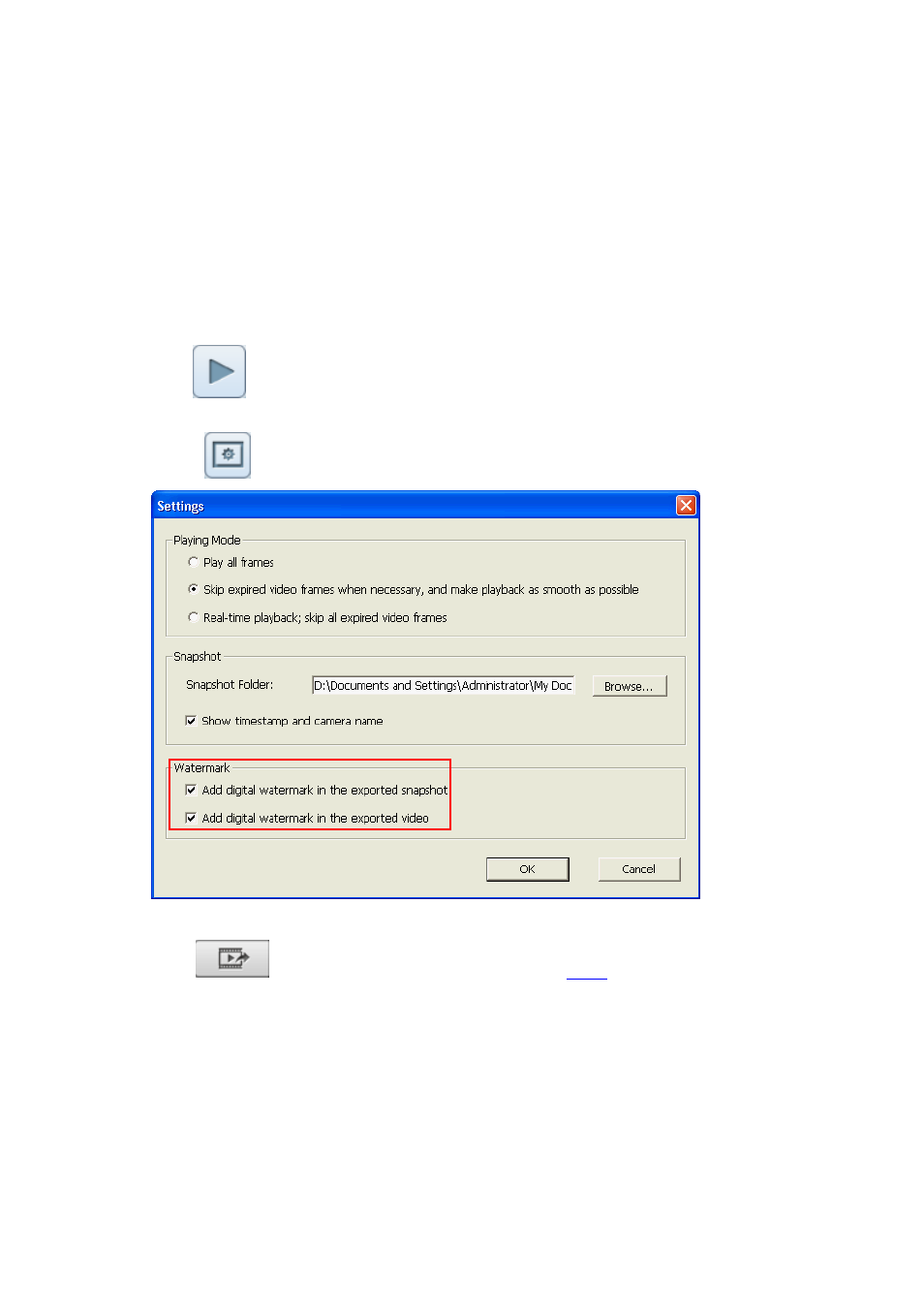
121
5.1.4
Export Video Files with Digital Watermark
The NVR supports digital watermarking to protect the videos and snapshots from
unauthorized modifications. Digital watermarks can be added to the exported videos and
snapshots in the playback page. The watermark cannot be removed and can only be
verified by the QNAP Watermark Proof software.
To use digital watermarking in the playback page, follow the steps below.
1.
Click
to enter the playback page.
2.
Select
to add digital watermarks in the exported snapshots or videos.
3.
Click
‘Convert to AVI file’ (refer to Chapter
5.1.3
). Digital watermarks will
be added to the exported video files and snapshots.
