Weigh below hook, Operation, Tuning on the balance – Ohaus C 305 ELECTRONIC BALANCE User Manual
Page 52
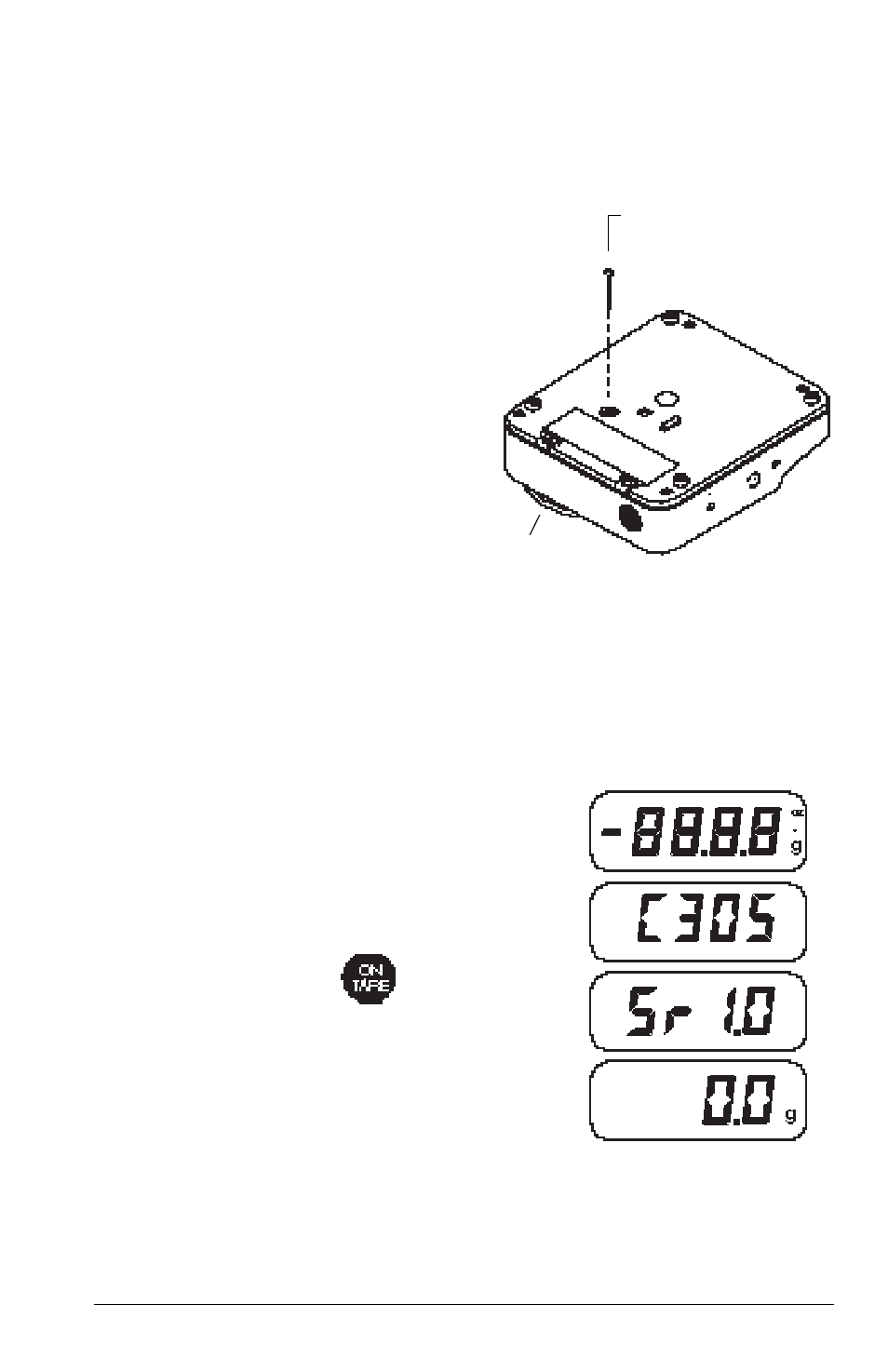
7
Weigh Below Hook
Platform
Weigh Below Hook
Weigh Below Hook
Weigh Below Hook
Weigh Below Hook
Weigh Below Hook
When specific weighing applications are
required such as specific gravity or den-
sity determination, a Weigh Below Hook
is provided. The Weigh Below Hook is
installed at the bottom of the balance.
To install the Weigh Below Hook, turn
the balance over holding the platform in
place. Screw the Weigh Below Hook into
the platform shaft from the bottom of the
balance as shown in the illustration, tight-
en finger-tight.
Once installed, place the balance in an
upright position on a suitable stand.
OPERATION
OPERATION
OPERATION
OPERATION
OPERATION
Turning the Balance ON
Turning the Balance ON
Turning the Balance ON
Turning the Balance ON
Turning the Balance ON
Before using the balance, allow 5 min-
utes warm up time after turning the bal-
ance on for it to adjust to changes in
environment.
With no load on the platform, turn the
balance ON by pressing
. When
first switched ON, all segments of the
display should be on as shown in the
illustration.
This display check will be displayed brief-
ly, then the model number of the balance
followed by a software revision number.
When zero is displayed, the balance is
ready for use.
