Zero adjustment – Ohaus C 305 ELECTRONIC BALANCE User Manual
Page 41
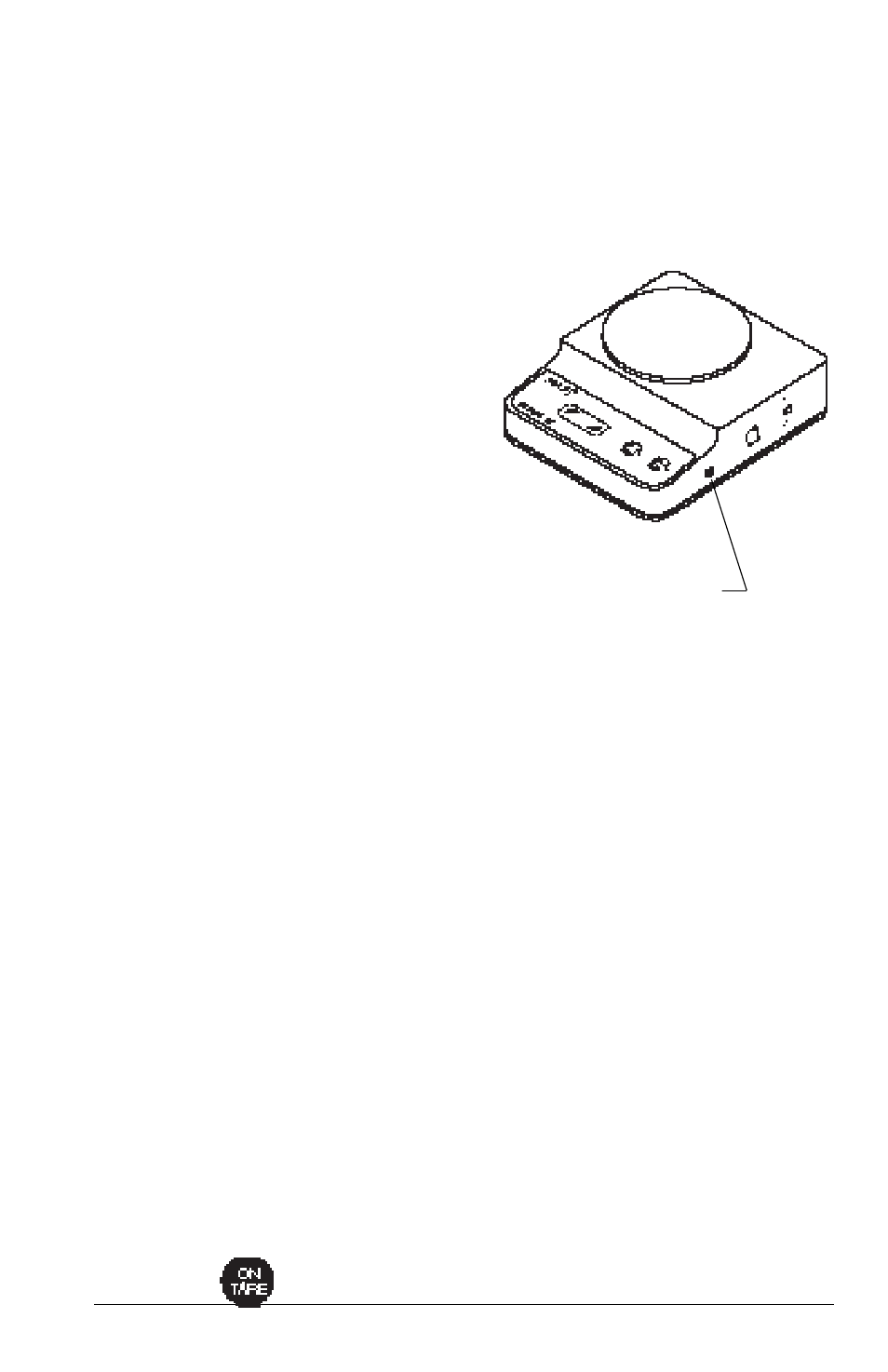
15
occurs when platform is on balance, Zero Adjustment may be
needed. Refer to the Zero Adjustment section which follows.
Low Battery Indicator:
Low Battery Indicator:
Low Battery Indicator:
Low Battery Indicator:
Low Battery Indicator: Replace battery or use the AC Adapter
supplied with the balance.
Zero Adjustment
Zero Adjustment
Zero Adjustment
Zero Adjustment
Zero Adjustment
The zero setting has been adjusted be-
fore shipment. If the setting has been
disturbed (due to rough handling), use
the following procedure to adjust it. A
small screwdriver will be required.
1.
Make sure the balance is on a level
work surface, turned OFF and the
platform is installed.
2.
On the right side of the balance,
remove the button cover which pro-
tects the zero adjustment screw.
3.
Turn the balance ON. If zero, num-
bers or Err
Err
Err
Err
Err is displayed continue
with step 4. If - - -
- - -
- - -
- - -
- - - is displayed,
proceed to step 5.
4.
Slowly
Slowly
Slowly
Slowly
Slowly turn the screw counterclock-
wise until - - -
- - -
- - -
- - -
- - - is displayed.
5.
Slowly
Slowly
Slowly
Slowly
Slowly turn the screw clockwise
until numbers are displayed.
6.
Repeat steps 4 and 5 until the exact
position where numbers first ap-
pear is determined. This position
must be accurately determined oth-
erwise the balance may become
erratic during operation.
7.
Once the position is determined,
turn the screw an additional ½ turn
in the same clockwise direction.
8.
Remove the screwdriver and
press
.
9.
Recalibrate the balance.
Zero Adjustment
Screw
