Returning setup menu to the factory-setting, Video cd – Yamaha DVD-C996 User Manual
Page 34
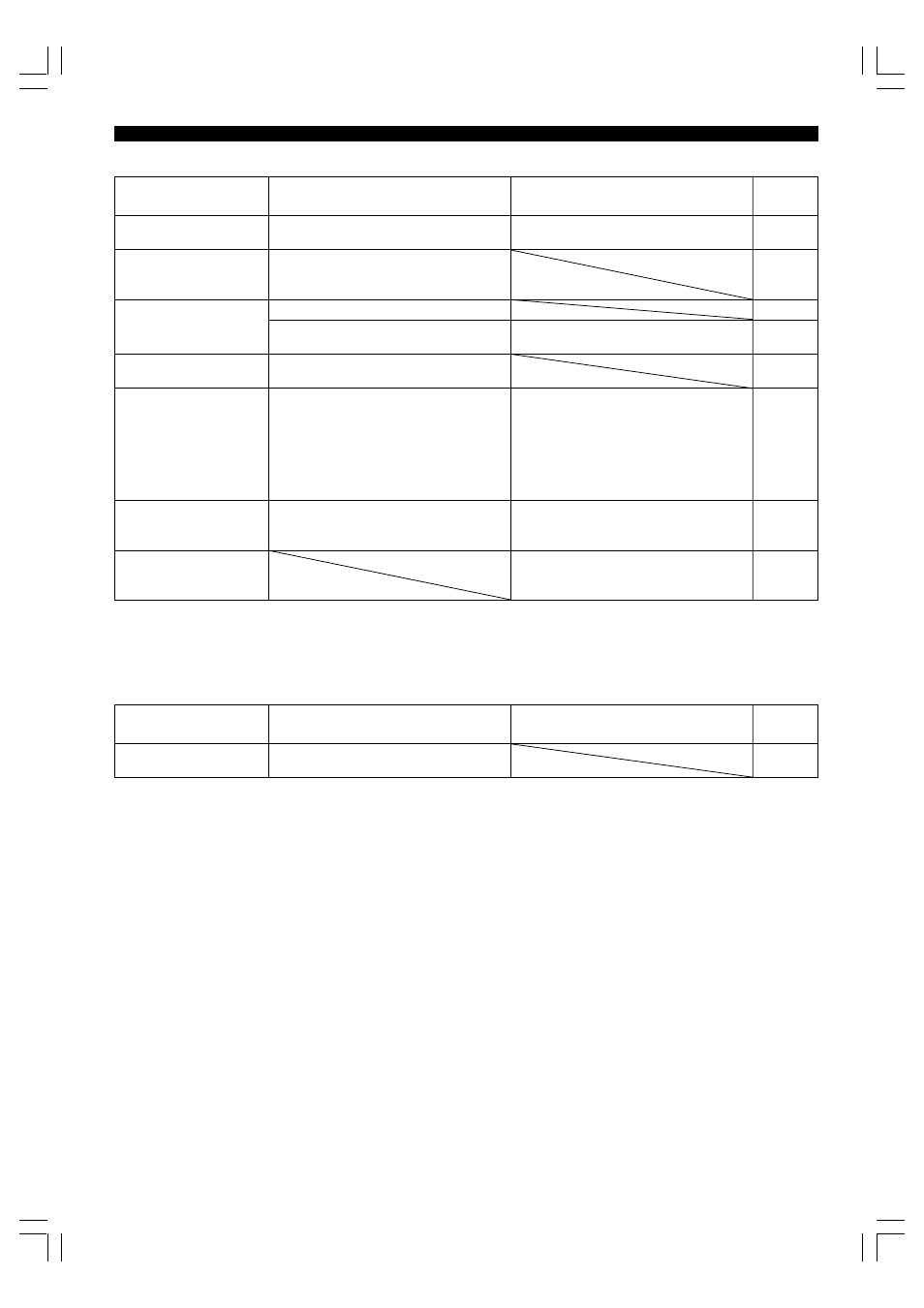
32
■
DVD
PROBLEM
POSSIBLE CAUSE
WHAT TO DO
Refer to
Page
Picture does not match
your video monitor.
The setting at ‘6 TV Aspect’ on the setup
menu is not correct.
Select the proper position.
28
Audio track and/or
subtitle language is not
the selected one.
The disc does not contain the language you
have selected.
—
No subtitles.
The disc does not have subtitles.
—
Subtitle is turned off.
Show subtitles by pressing SUBTITLE or
using on-screen menu.
21, 23
Angle cannot be
changed.
The disc or the scene being played does not
support multi-angle.
—
No sound from effect
speakers (center and
rear left/right) when
digital signals from this
unit are selected as the
input source on your
AV amplifier.
The setting at ‘7 Digital Audio Output’ on the
setup menu is not correct.
If your AV amplifier has built-in decoders for
Dolby Digital, DTS or MPEG, Select
‘Bitstream’ at corresponding position.
29
No sound when playing
a disc encoded with
DTS.
Digital connection is not made between this
unit and your amplifier.
Make digital connection between this unit
and your amplifier and adjust the settings at
‘7 Digital Audio Output’ on the setup menu.
9, 29
The password for
setting parental level
has been forgotten.
Clear all settings on the setup menu. See
‘Returning setup menu to the factory-setting’
below this table.
—
■
Returning setup menu to the factory-setting
While playback is stopped, press and hold d (PAUSE), and then t and PLAYXCHANGE on the front panel until ‘Initial-
ized’ appears on the video monitor. All settings on the setup menu return to the factory settings.
■
Video CD
PROBLEM
POSSIBLE CAUSE
WHAT TO DO
Refer to
Page
Menu does not appear.
The disc does not have playback control
function.
—
TROUBLESHOOTING
107-C996(E)31-35
7/31/0, 4:17 PM
32
