High Lifter Outlaw Clutch Kit for Polaris 800 RZR (08-09) User Manual
Polaris outlaw super duty clutch kit instructions, 27”-28” tires), Hlckprzr
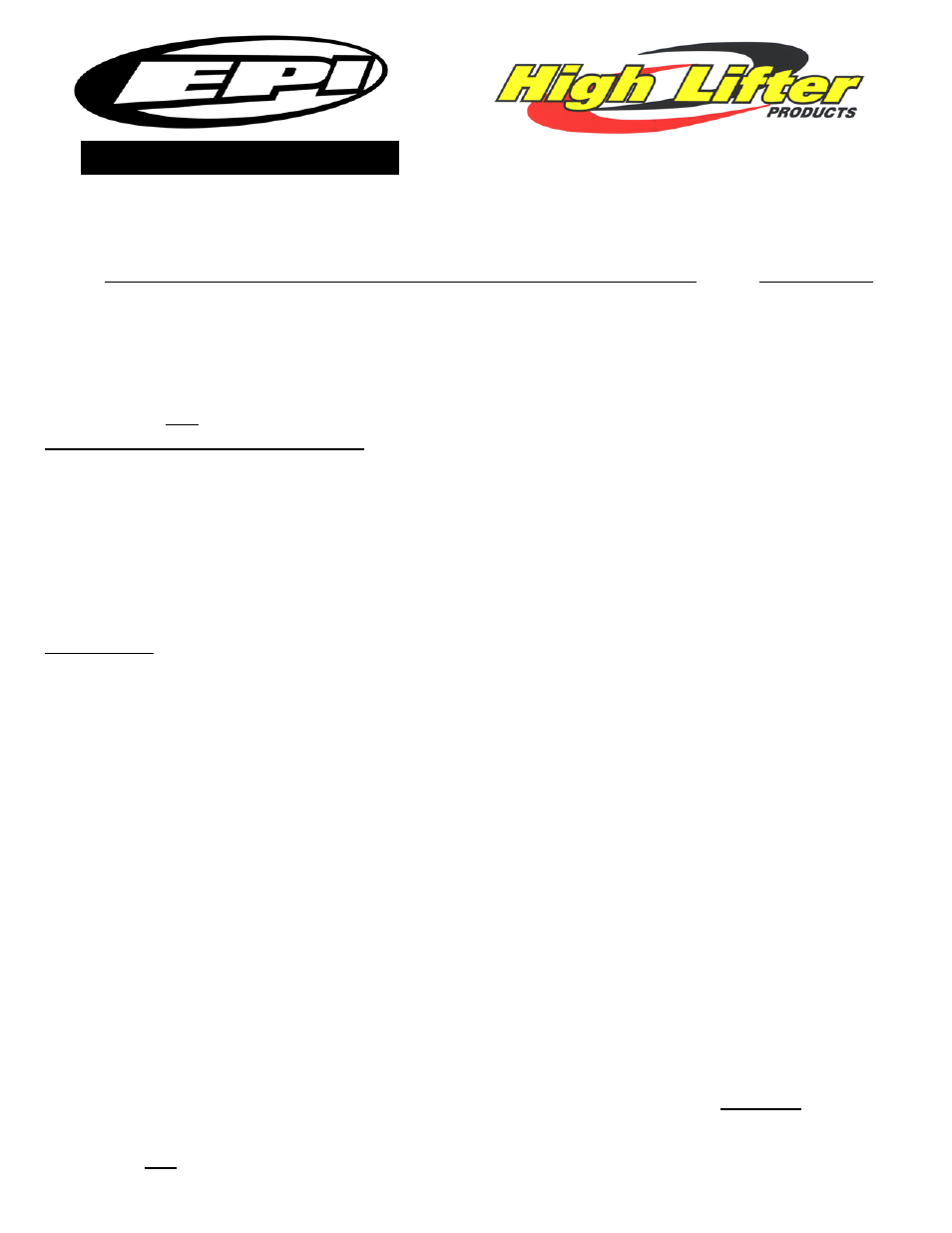
8273 Industrial Park Road ▪ Baxter, MN 56425 ▪ (218) 829-6036 ▪ Fax (218) 829-1685
POLARIS OUTLAW SUPER DUTY CLUTCH KIT INSTRUCTIONS
Model
: 800 RZR 4x4 2008-2009
(27”-28” TIRES)
Part #
: HLCKPRZR
Kits designed for Stock motor and stock exhaust at 0-3000 feet elevation.
ATV’s can be dangerous. EPI has no control over the use of any part. EPI expects the customer to exercise good
judgment as to the proper selection, installation, use and maintenance of any part. EPI assumes no responsibility for
damage or injury of any kind because of misuse, improper installation and improper application of any parts in any way
by any person. Contact your local dealer to schedule installation of this clutch kit if you are not a qualified ATV
mechanic.
This product is NOT to be installed on any ATV that will be used by any person under the age of 16.
TOOLS NEEDED TO INSTALL CLUTCH KIT
- 3/8, 7/16, 1/2 socket and wrench
- 5/8 socket and wrench
- 10mm, 11mm socket
- #25 Torx
- Torque wrench
- Phillips and flat tip screwdrivers
- 1/8 Allen wrench
- 1/2 impact wrench
- Clutch Compression Tool (EPI part #CCT510)
- Primary Clutch Puller (EPI part #PCP-12)
ENGAGEMENT
1,800 RPMs
1. Remove the key from the ignition. Remove the driver and passenger seats. Remove the two torx screws from the
rear of the center console, watch for the plastic spacers under the console. Remove the two bolts holding the seat
cross bar and remove the cross bar. Remove the rear service panel to access the clutches. Remove the clamps on
the vent hose coming from the top of the clutch cover. Be careful not to damage the rubber boot. Save the clamps
because you will need to reuse them. Remove the eight clutch cover bolts. Note the location of the bolts. Remove
the clutch cover and set aside.
2. Remove the belt. You can remove belt by pulling up on the belt to open the driven clutch, this will allow enough
slack in the belt to remove it.
3. Next remove the primary clutch (clutch on passenger side). Remove the center bolt (5/8 socket), washers, and any
spacers that are there. You will need to use a small bar or large screwdriver and stick it through the clutch to stop
the clutch from rotating while you loosen the center bolt. Thread the clutch puller (EPI part #PCP-12) in by hand
and tighten until the clutch pops off the shaft. You will need to hold the clutch from rotating. Remove the primary
clutch and place on a flat clean work surface and remove the clutch puller. Notice the part numbers and/or “X” on
the outside cover of the clutch and the “X” marked on the spider. These are alignment marks from the factory and
must line up when you reassemble the clutch. Next remove the six outside bolts from the primary clutch cover.
Remove the cover and spring. There is a black bushing on the clutch shaft, if this comes off be sure to put it back
on. NOTICE: Removal or modification of this bushing can cause over shifting of the clutches, clutch and belt
damage. It can also result in injury. EPI is not responsible for any damage or injury due to the removal or
modification of this bushing.
4. With the spring removed you can change the weights. Using a 1/8” Allen wrench and a 3/8” wrench or socket
remove the bolt holding the weight in the clutch. Replace the stock weight with the weight included in the clutch kit
and install the bolt and nut. Repeat the same process for the other two weights.
5. It is a good idea to clean your clutches. Using a clean rag and a contact/brake cleaner that DOES NOT leave an oily
film or residue clean all areas of the clutch except on the bushings. Cleaning the clutch bushings with a cleaning
solvent can cause premature wear. This applies to both clutches.
6. Install the RED colored primary spring. Make sure the spring fits flat into the clutch at both ends. Install cover onto
clutch being sure to align the “X” marks as noted when you disassembled it. Make sure the cover lines up properly
EPIperformance.com
