Instruction manual – VDO Z2 User Manual
Page 38
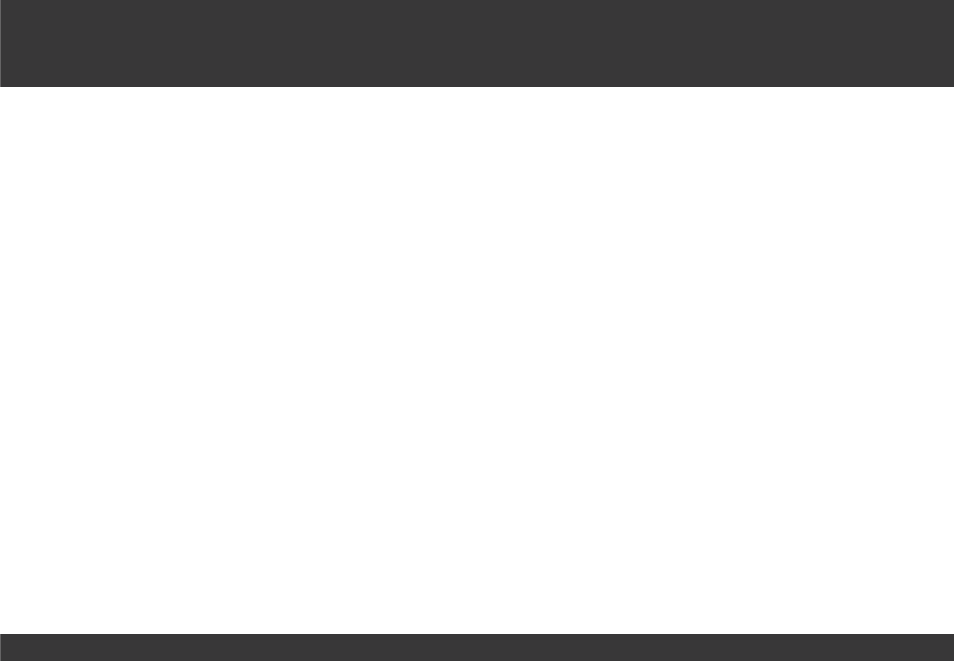
29
INSTRUCTION MANUAL
‚
TIMER
?SELECT?
∂ TIMER
?SET?
‚
TIMER 1 ?SET?
∂
TIMER 2 ?SET?
Select ‚
TIMER
?SET?
‚
SET HOUR ?CONTINUE?
∂ ƒ
Setting hours (keep button depressed for fast run-
through)
‚
SET MINUTES ?CONTINUE?
∂ ƒ
Setting minutes (keep button depressed for fast run-
through)
‚
SET
SECONDS
?CONTINUE?
∂ ƒ
Setting seconds (keep button depressed for fast run-
through)
‚
TIMER ?SET OK?
‚
TIMER
SET
DONE
Automatic return to the operation mode for TIMER 1/2. If you have not
yet set any values for timer 1, and/or timer 2, then your VDO computer
will now show ERROR in the display.
12.3. SETTING TIMER 1 + 2 REPEATS (when selecting timer 1 + 2)
3 sec.
ç
Setting mode LANGUAGE SELECT
∂ ƒ
TIMER SETTINGS
‚
TIMER
?SELECT?
∂
TIMER 1 ?SELECT?
∂ ƒ
TIMER 1 + 2 ?SELECT?
‚
TIMER 1+2 REPEATS ?SELECT?
∂ ƒ
Setting the number of repeats (keep button de-
pressed for fast run-through)
‚
TIMER 1+2 ?SET OK?
‚
TIMER 1+2 SET DONE
Automatic return to the operation mode for TIMER 1/2. If you have not
yet set any values for timer 1, and/or timer 2, then your VDO computer
will now show ERROR in the display.
12.4 SETTING THE COUNTDOWN (when selecting countdown timer)
3 sec.
ç
Setting mode LANGUAGE SELECT
∂ ƒ
TIMER SETTINGS
‚
TIMER
?SELECT?
∂ TIMER
?SET?
‚
TIMER 1 ?SET?
∂ COUNTDOWN
?SET?
‚
SET HOUR ?CONTINUE?
∂ ƒ
Setting hours (keep button depressed for fast run-
through)
‚
SET MINUTES ?CONTINUE?
∂ ƒ
Setting minutes (keep button depressed for fast run-
through)
‚
SET
SECONDS
?CONTINUE?
∂ ƒ
Setting seconds (keep button depressed for fast run-
through)
‚
COUNTDOWN ?SET OK?
‚
COUNTDOWN SET DONE
Automatic return to the operation mode for COUNTDOWN
If you have not yet set any values for countdown, then your VDO com-
puter will now show ERROR in the display.
