Instruction manual – VDO Z2 User Manual
Page 14
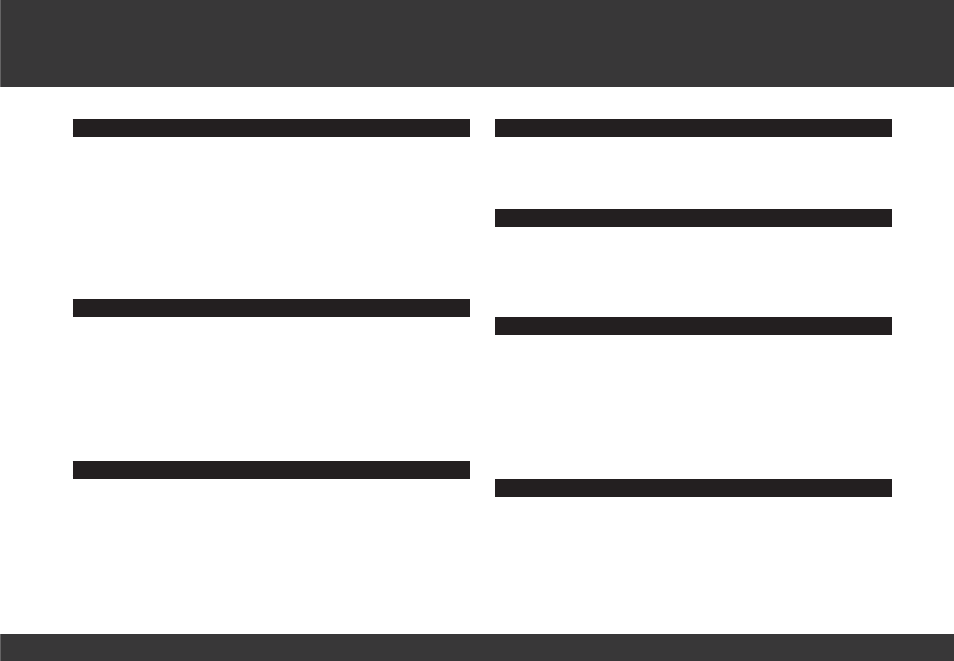
5
INSTRUCTION MANUAL
TABLE OF CONTENTS
1.1.
General
1.2.
Important instructions for the digital
wireless system
1.3.
Control system - operation
1.3.1.
Operating mode
1.3.2.
Setting mode
1.4.
The display
1.5.
Extension options & accessories
2. INSTALLATION
2.1.
Battery installation
2.1.1.
Battery installation - computer and speed/cadence
transmitter
2.1.2.
Battery installation pulse-chest belt.
2.2.
Installation - holder/computer/transmitter/magnet
2.3.
Putting on the pulse-chest belt
2.4.
Mounting the computer on the wrist band
3. INITIAL OPERATION
3.1.
Initial operation, AC-button
3.2.
Language selection
3.3.
Manual pairing - INITIAL operation wireless system
3.3.1.
Initial operation - pulse transmitter
3.3.2.
Initial operation - speed transmitter
3.3.3.
Initial operation - cadence transmitter
4. GENERAL SETTINGS
4.1.
Setting the language
4.2.
Setting time & date
4.3.
Setting the alarm, alarm clock
5. BICYCLE FUNCTION SETTINGS
5.1.
Measuring and setting wheel size/s
5.2.
Changing wheel size
5.3.
Setting total kilometers
5.4.
Bike check / service interval
6. PERSONAL SETTINGS IMPORTANT NOTE
The personal settings are prerequisite for calculating maximum pulse,
training zones, and calorie consumption.
Ensure that you make the personal settings first so that you can fully
utilize the possibilities offered by the computer.
6.1.
Personal settings with manual max. pulse entry
6.2.
Personal settings with automatic max. pulse calculation
7.PULSE FUNCTION SETTINGS
7.1.
Automatic calculation of pulse limit values
7.2.
Manual entry of pulse limit values
7.3.
Selecting the training range
7.4.
Setting the recovery measurement (pulse or time)
