Operation – Panasonic AW-RP555 User Manual
Page 30
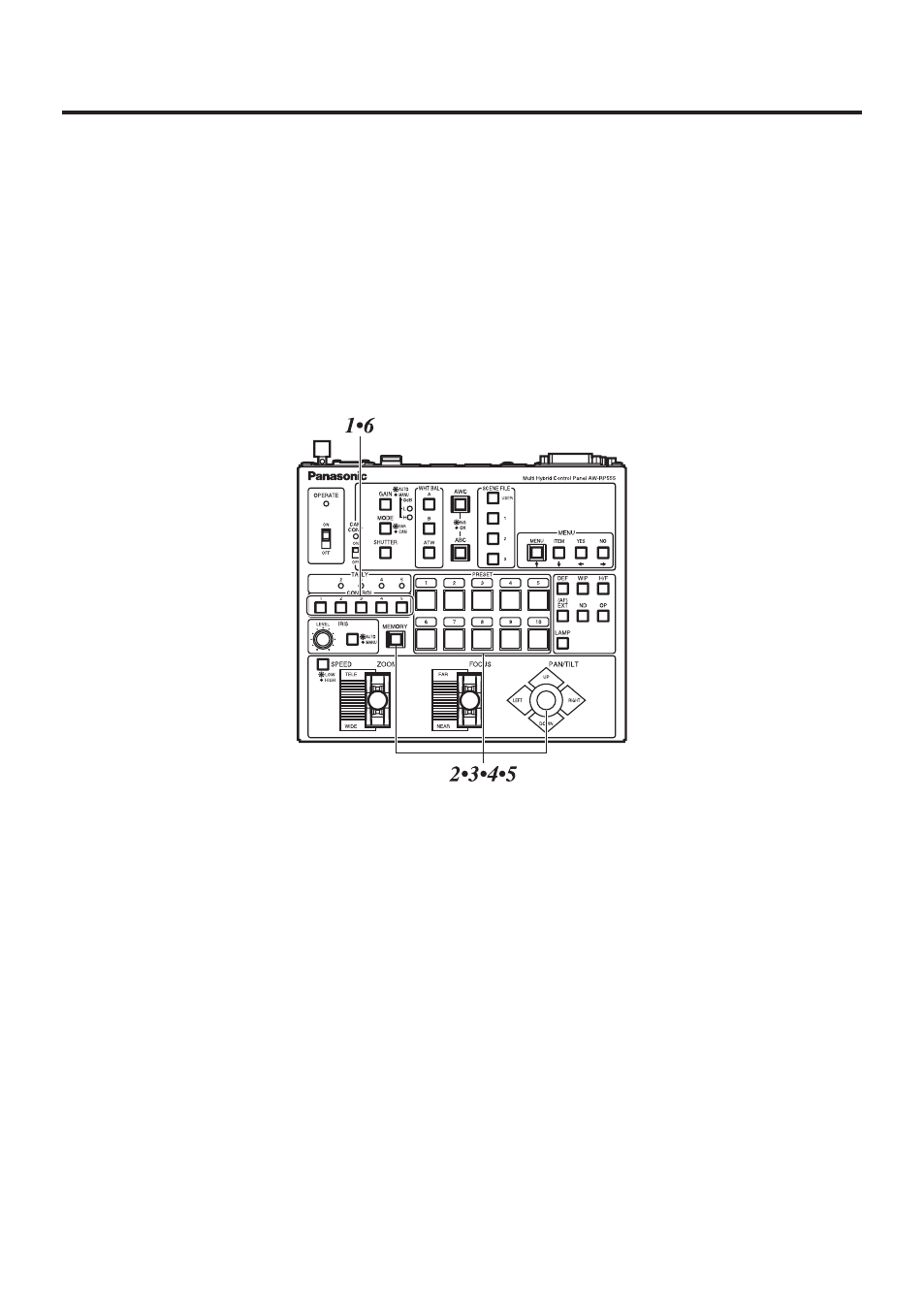
29 (E)
5. Set the right end position in the travel range.
Operate the PAN/TILT lever to rotate the camera to the position which is to serve as
the right end position.
Press the PRESET 4 and 9 buttons while holding down the MEMORY button.
When the button 5 lamp lights, the setting is completed.
To cancel the setting, press the PRESET 4 and 9 buttons again while holding down
the MEMORY button. When the setting is cancelled, the button 10 lamp lights.
6. Use the CONTROL button to switch the pan/tilt head system, and set the travel ranges
(limiters) for each system concerned.
Operation
This manual is related to the following products:
