GE Healthcare Advantage 4D User Manual
Page 2
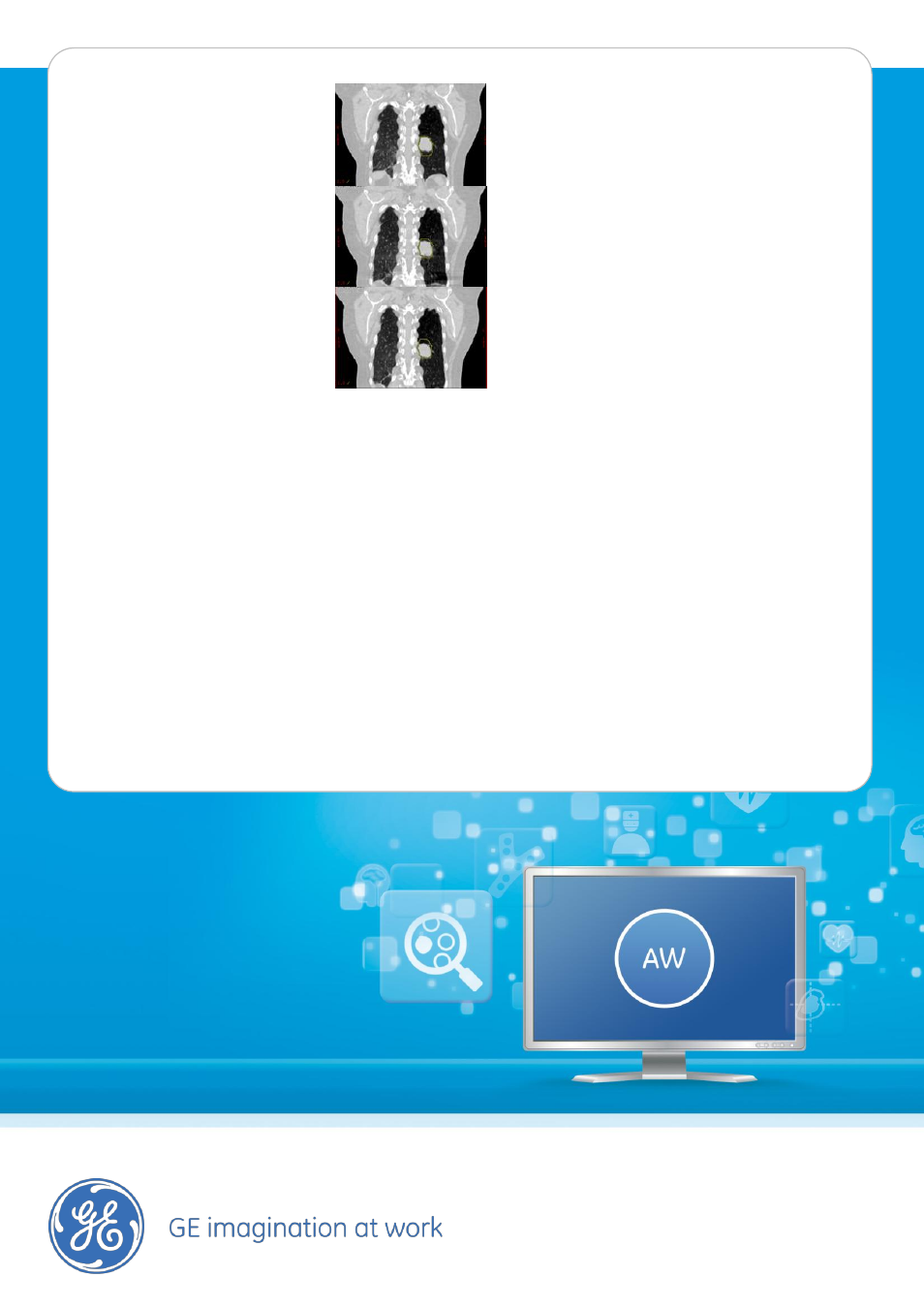
Features
•
Automatically sorts 4D image data
by respiratory phase into multiple
bins.
•
Display offers movie-looped views
of the anatomy in motion so you
can determine the best phase
range in which to treat the patient.
•
3D or 4D-based image display and
manipulation provides image
acquisition resolution up to
512x512 matrix.
•
Program examines motion profile
generated by vendor device.
•
Generates multiple phase series for
2D, 3D, and 4D viewing.
•
Creates MIP, Ave-IP and Min-IP
series that you can use for more
efficient planning of standard or
gated therapy delivery.
Image display
•
Three windows display transverse,
coronal, sagittal, oblique, and 4D
images, which can be magnified
within the display window or to
full-screen size. All images are
labeled with patient ID.
Motion assessment and correction
•
Advantage 4D improves clinical
images by reducing organ and
tissue motion due to respiration
during CT acquisitions. The
software lets you retrospectively
define the highest quality images
within a respiratory range, then
automatically groups images by
the phase(s) selected.
Compatibility
GE CT scanners:
• Discovery CT590RT
• Optima CT580 Series
• Discovery CT750 HD
• Optima CT660
• LightSpeed Series
• LightSpeed VCT Series
• BrightSpeed Series
GE PET/CT scanners:
• Discovery PET/CT 600
• Discovery PET/CT 690
• Discovery ST
• Discovery STE
• Discovery VCT
Other GE scanners may be supported
as well. Please ask your GE sales
representative.
Intended Use
Advantage 4D is a non-invasive
software / hardware option that can
be used to provide and display CT
images of all phases of a breathing
cycle for the evaluation of
respiration-induced motion. The
software will allow the user to
retrospectively define the best
respiratory phase from an image
quality standpoint, and group images
by the phase selected.
Regulatory Compliance
Complies with the European CE
Marking directive for Medical Devices
93/42/EEC.
Cine scanning mode
The respiratory gating option uses
multiple rotations at one table
position. The table advances to the
next scan position and scanning
resumes. Scan duration at each
position should be at least as long as
the respiratory cycle plus one
rotation. You determine the number
of table positions based on the
anatomy to be covered.
System Requirements
•
AW Workstation 4.6 or
AW Server 2
© 2012 General Electric Company.
All rights reserved. Data subject to change.
GE and GE Monogram are trademarks of General Electric Company.
* Trademark of General Electric Company.
