Emergency: when seconds count – GE Healthcare Optima CT660 User Manual
Page 5
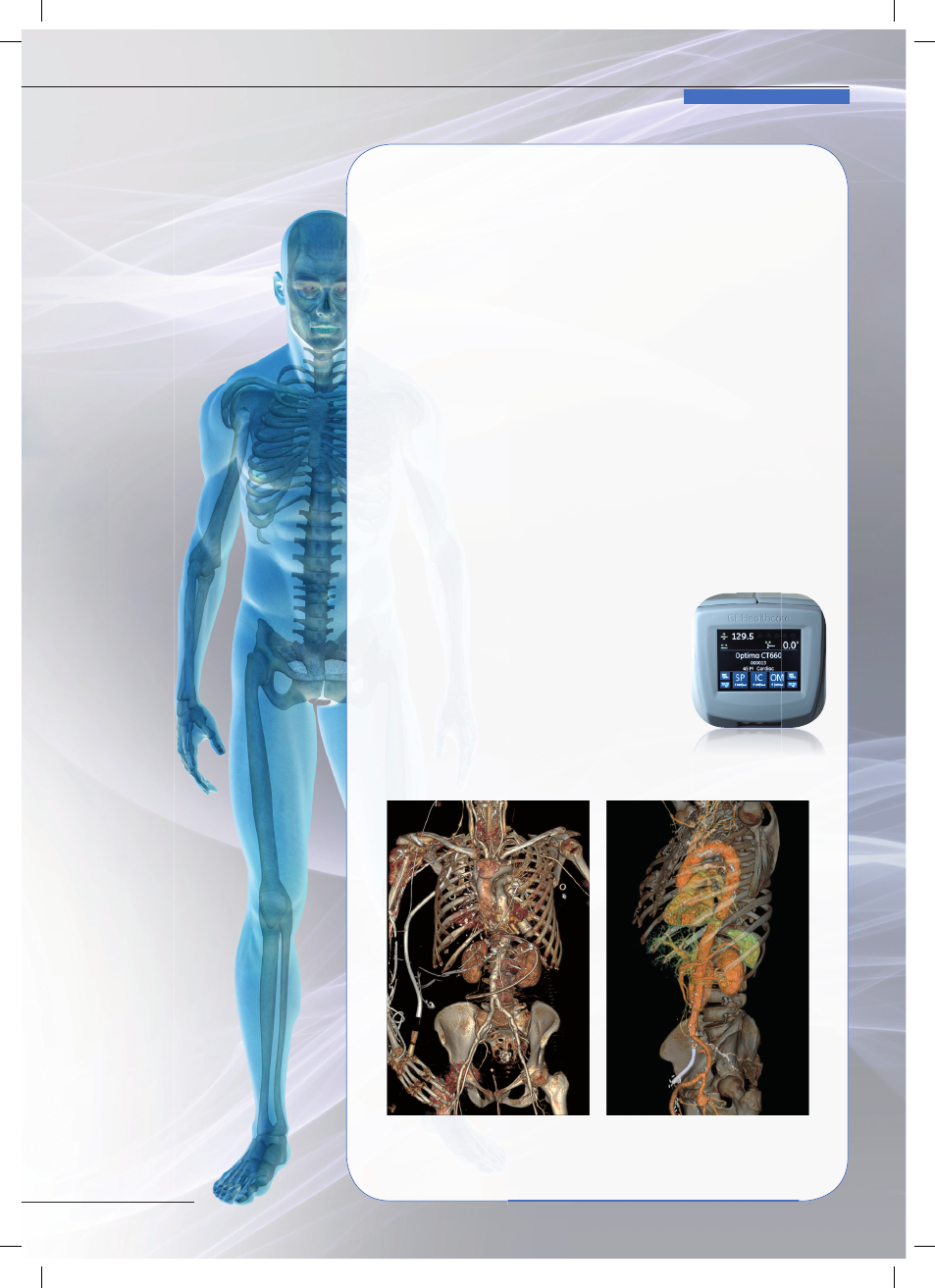
Emergency:
When seconds count
ADVANCED TECHNOLOGY
.
Designed to be simple
to use with a streamlined
workfl ow
Automated post-processing at your fi ngertips
The Xtream Display shows basic patient information on the gantry
monitor. As such, the user can confi rm patient information in the scan
room, improving workfl ow and potentially reducing the opportunity
for error. Pre-scanning can be accomplished in as few as fi ve touches.
For example, the Optima* CT660’s exceptional one-stop scanning
mode
†
provides streamlined workfl ow, shown on the Xtream Display
with phrases such as “Patient selection”, “Protocol selection”, and
“Confi rm”.
Enhanced Table: Scan a whole-body trauma
without moving the patient
The VT2000** allows patients, weighing up to
227 kg, to be imaged through a long, scannable
range. The Default Patient Positioning provides
semi-automatic positioning according to the
type of exam, reducing manual positioning
and streamlining workfl ow. The Xtream Display
shows pictures that help operators understand
the correct exam position.
12sec at 1500mm scan coverage
