5 rtd manager, 1 introduction, 2 possible actions with contextual menus – EVS XEDIO Manager Version 4.2 - June 2012 User Manual User Manual
Page 52: Rtd manager, Introduction, Possible actions with contextual menus, Ntroduction, Ossible, Ctions with, Ontextual
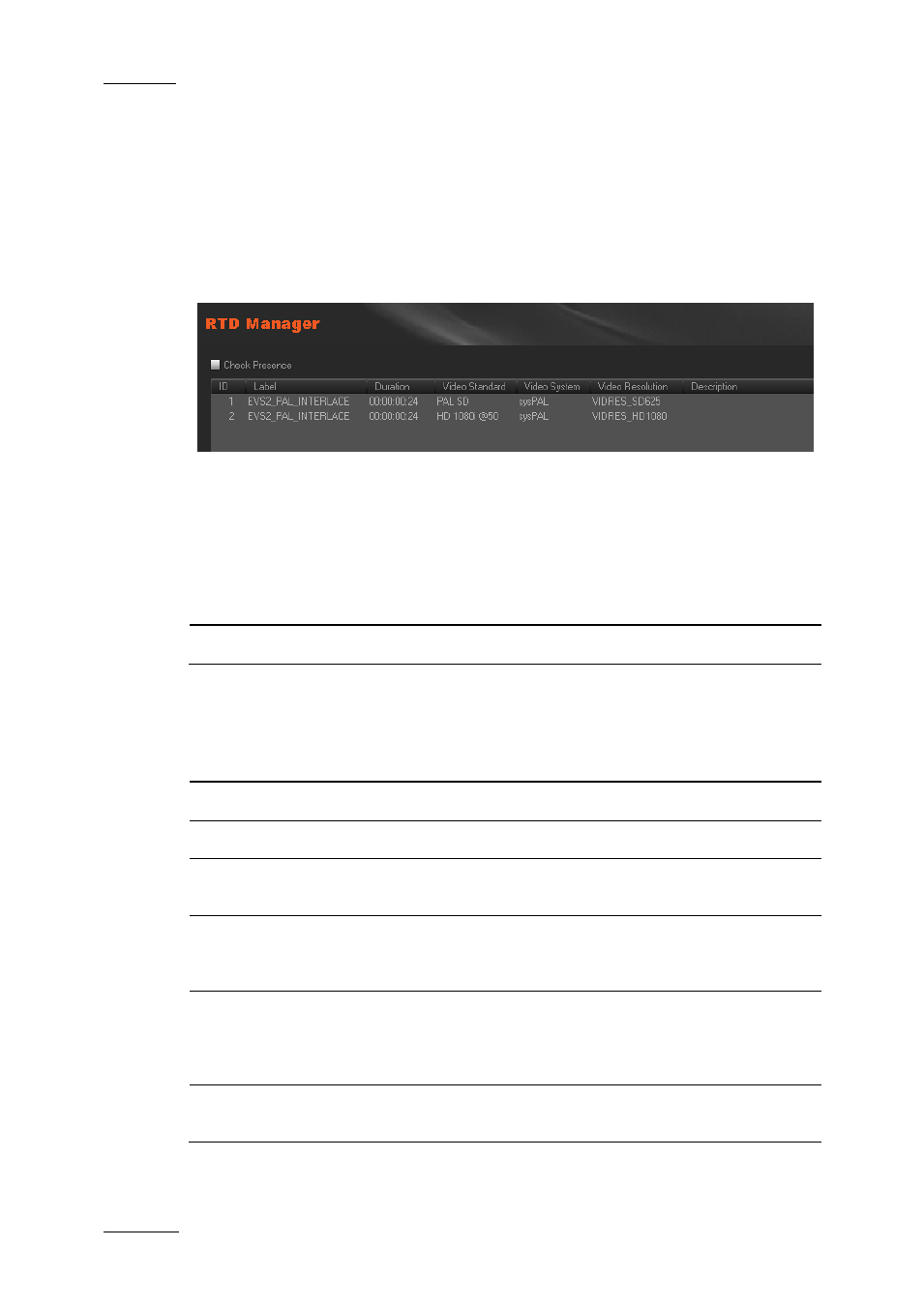
Issue 4.2.B
Xedio Suite Version 4.2 - User Manual – Xedio Manager
EVS Broadcast Equipment – June 2012
42
6.5 RTD MANAGER
6.5.1 I
NTRODUCTION
When you click the RTD Manager button,the RTD Manager window is displayed in
the Work area, allowing you to import or manage the transition sequences. The list
displays the available effects stored in the system.
6.5.2 P
OSSIBLE
A
CTIONS WITH
C
ONTEXTUAL
M
ENUS
A contextual menu is available when no RTD is selected and you right-click in the
RTD Manager window.
Menu Item
Description
Import
Imports a transition effect.
A contextual menu is available when you select a RTD in the list and then right-
click:
Menu Item
Description
Import
Imports a transition effect.
Preview
Allows to preview the selected transition effect.
Edit
Opens the Update RTD Label window allowing to update
the label or description of the selected effect.
Delete
Deletes the selected effect from the database. It can only
be removed if it is not already used in an edit, otherwise,
an error message will occur.
Video Standard
Allows to select a video standard among PAL SD, NTSC
drop SD, HD 1080i @50, HD 720p @50, HD 1080i
@59,94, HD 720p @59,94, HD 1080p @50, HD 1080p
@59,94.
Used by
Opens a window to show in which projects the selected
media is used in:
