Ab roll playlist overview, 1 introduction, 1 purpose and context of use – EVS IPDirector Version 5.9 - January 2011 Part 7 User’s Manual User Manual
Page 10: 2 rules, 3 saving the ab roll playlist window layout, Introduction, Purpose and context of use, Rules, Saving the ab roll playlist window layout
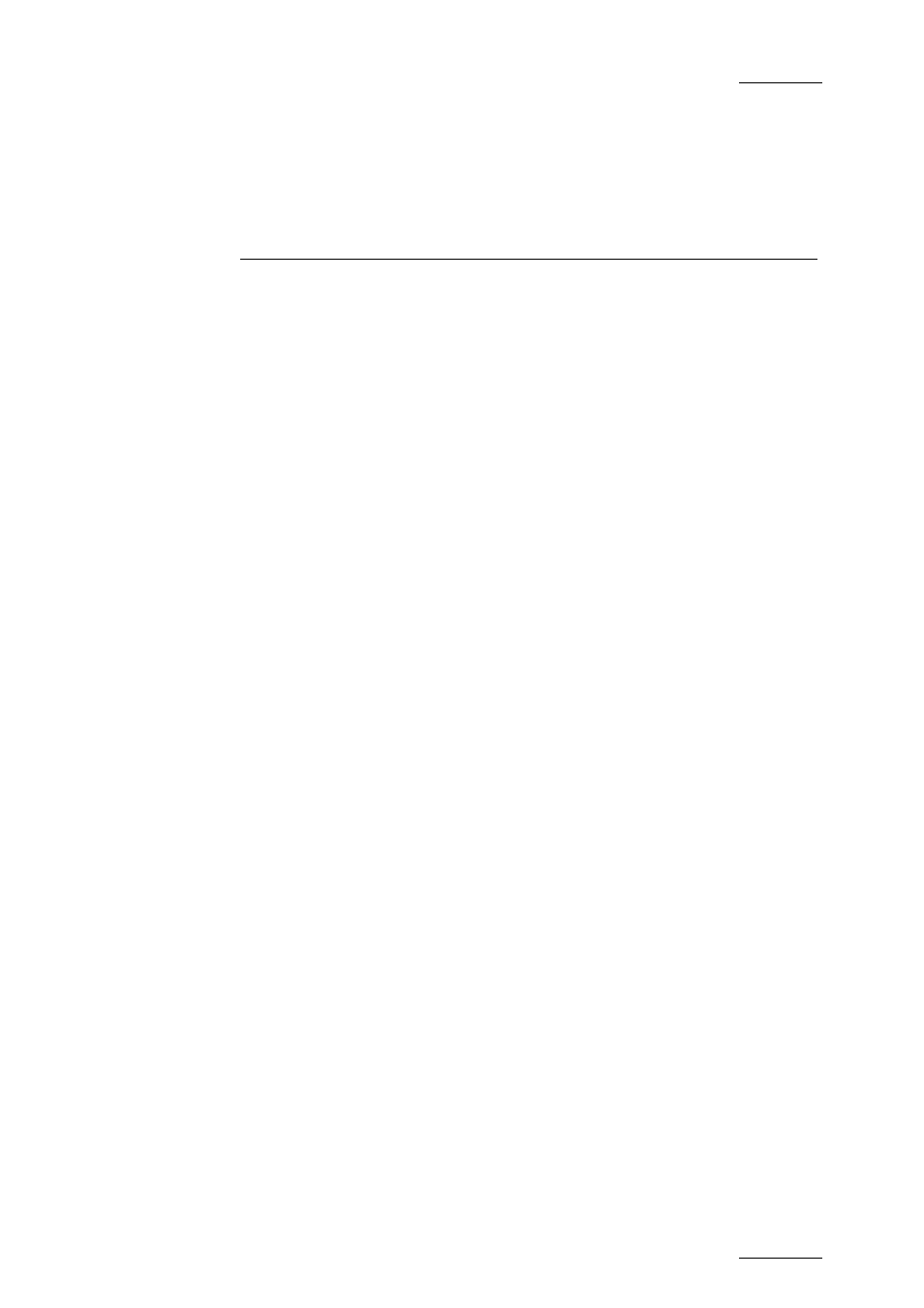
IPDirector Version 5.9 – User Manual – Part 7: AB Roll Playlist
EVS Broadcast Equipment – January 2011
Issue 5.9.A
1. AB Roll Playlist
Overview
1.1 INTRODUCTION
1.1.1 P
URPOSE AND
C
ONTEXT OF
U
SE
The AB Roll Playlist application is used to control and play material on up to 1 to
4 channels (A to D) at the same time. The operator plays clips in A-B-C-D
sequence, using the MPlay remote control.
Playlists from EVS Clip Compiler or third party applications or rundowns from
NRCS (Newsroom Computer Systems) can be used as input for the AB Roll Playlist
application.
The operator can also play elements manually on channels E and F.
1.1.2 R
ULES
Several AB Roll Playlist windows can be opened on the same workstation at the
same time, on different channels.
The AB Roll Playlist application (associated to the same channels) can be opened
on different workstations at the same time.
Rundowns that are managed in third party NRCS applications can be used in AB
Roll Playlist. Live interaction between AB Roll Playlist and a third party
application can be achieved by custom interface plugins.
1.1.3 S
AVING THE
AB
R
OLL
P
LAYLIST
W
INDOW
L
AYOUT
The AB Roll Playlist window layout can be saved. When the layout is saved, the
following information is saved:
•
window size and position
•
channel associations
•
the grid lock status and position
•
the search window display status and vertical size
•
the search window organization (grid, associated channels, etc …)
1
