4 scanfolder post processing, 1 workflow, 5 remarks on the scan process – EVS XTAccess Version 1.17 - May 2012 User Manual User Manual
Page 51: Scanfolder post processing, Workflow, Remarks on the scan process
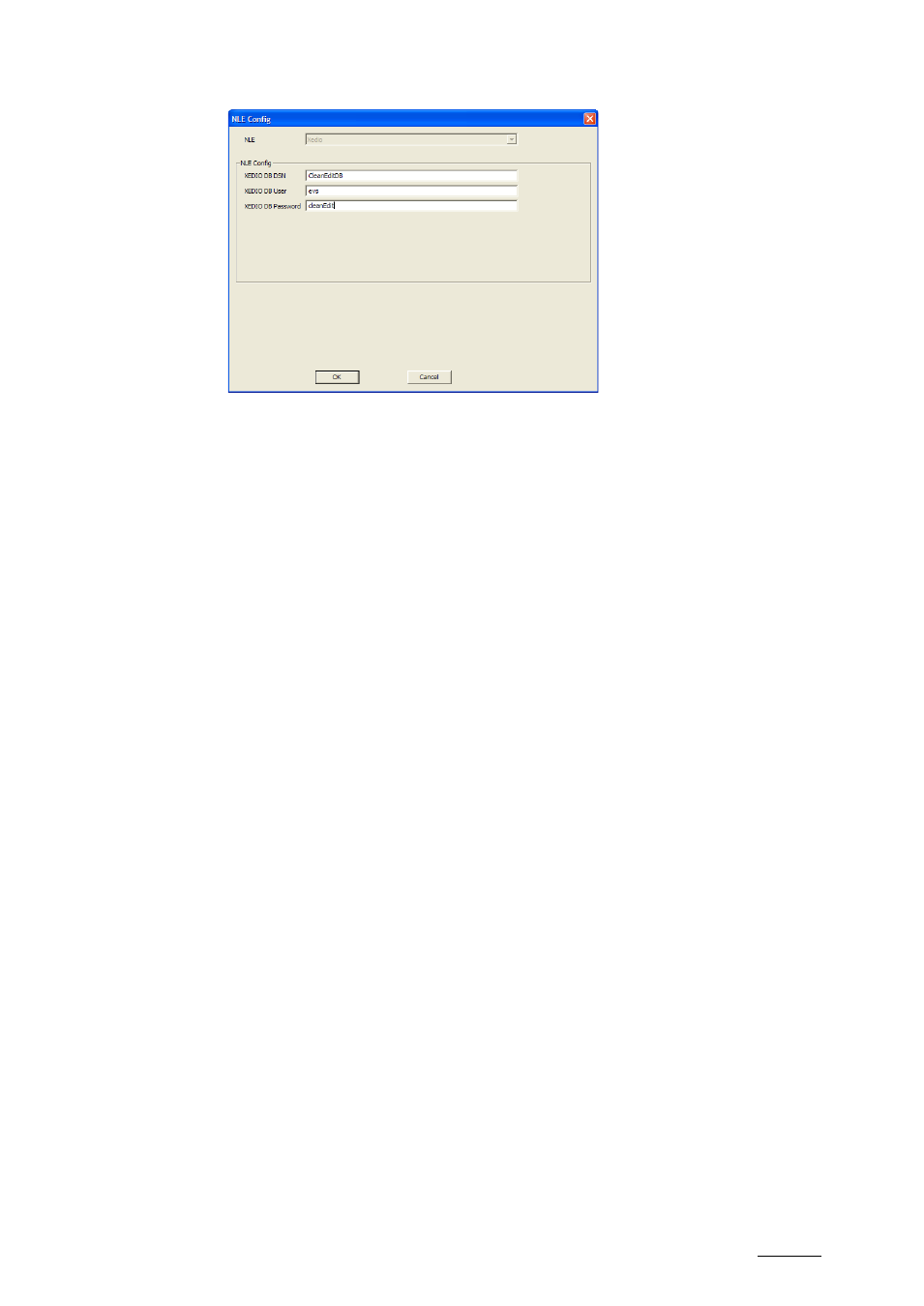
XTAccess Version 1.17 – User Manual
EVS Broadcast Equipment – May 2012
Issue 1.17.C
43
•
If the source file has no EVS Metadata file, XTAccess will create, during the source
file move, a light EVS Metadata file for the referencing into the Xedio DB
8.4 ScanFolder Post Processing
XTAccess can send a XML file (post processing job) after the processing of one file in the
scan folder.
To activate this option: you have to add one valid template file in the scan folder source.
You can find some examples of post processing templates in this folder:
C:\Program Files\EVS Broadcast Equipment\XTAccess\PostProcess
The template must contain the path where XTAccess will write the post processing file
(##TPL_OUTPUT_PATH=C:\XTA_out_tpl_To_AFi\##).
• PostProcessForXedioAutoFileImporter.tlp: to reference source and destination file to
the XedioAutoFileImporter
• PostProcessForXTAccess.tpl: XTAccess will restore the source or the destination file
after the processing.
8.4.1 Workflow
1. The user adds one template file in the scan folder (MyTemplate.tpl)
2. One Video file comes in the watch folder
3. XTAccess processes the file
4. XTAccess fills in the template with the correct file name (Input and/or output filename)
5. XTAccess sends this XML file to the folder which is specified in the template file.
8.5 Remarks on the Scan Process
XTAccess processes only the files with a size bigger than 0KB
XTAccess can scan an EVS XML file. In this case you need to define *.evs.xml as filter
