Database list pane, 1 overview of the database list, 2 database list display – EVS Xedio Approval Version 3.1 - January 2011 User Manual User Manual
Page 18: Displayed columns, Overview of the database list, Database list display
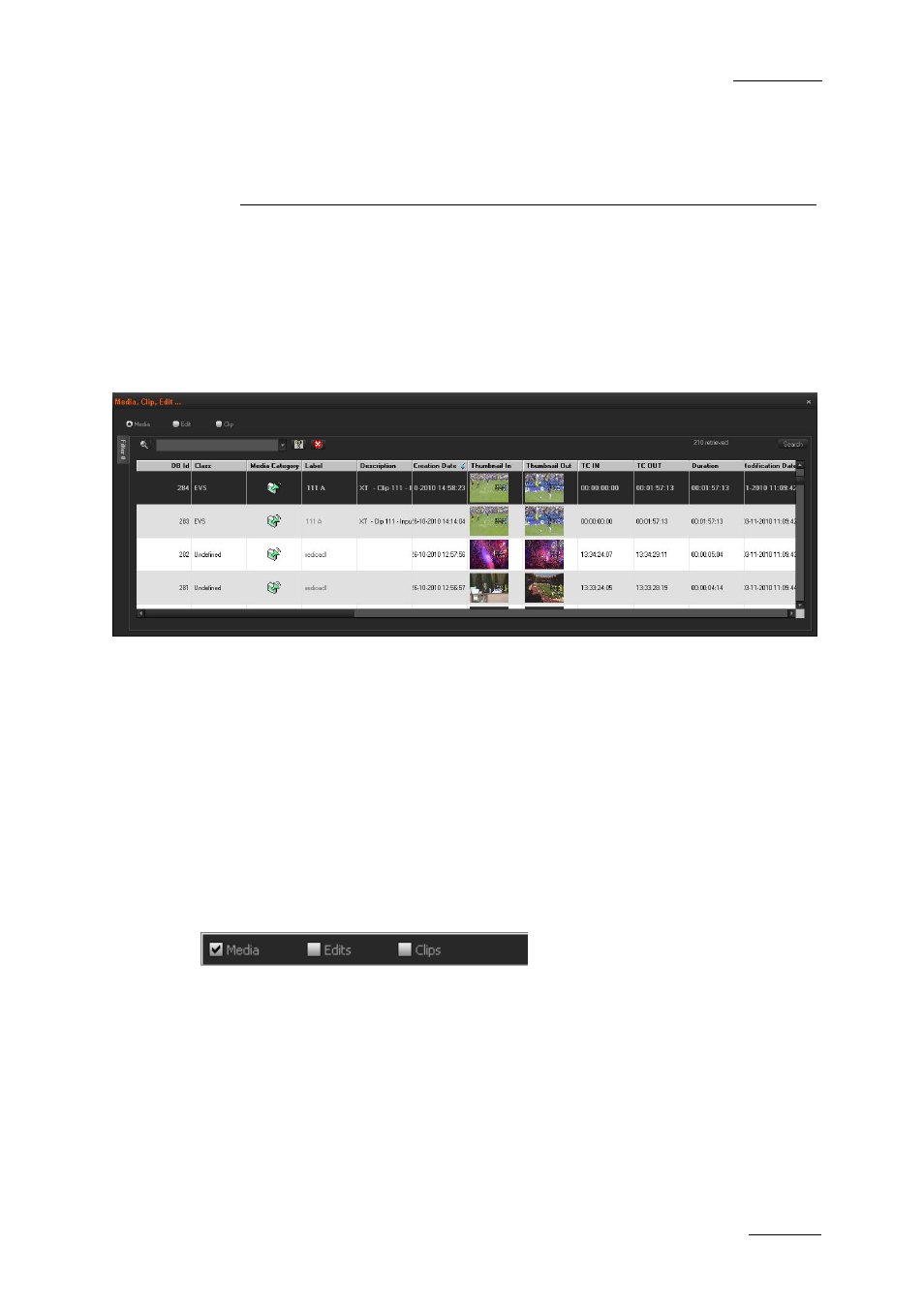
Xedio Suite Version 3.1 – User’s Manual - Xedio Approval
EVS Broadcast Equipment – January 2011
Issue 3.1.B
13
3. Database List Pane
The Database List pane allows you to quickly find and browse the available items
present within the database that need to be considered for approval.
3.1 OVERVIEW OF THE DATABASE LIST
The upper part of the pane gives access to the different filters which can be
applied to the database list.
Depending on the item selected, media, edits or clips, the element list displays the
list of all items present in the database, or it returns the result of a search applied
to the list. Items are displayed in columns.
or it returns the result of a search applied to the list.
3.2 DATABASE LIST DISPLAY
Select the item type for which you want to get the list.
D
ISPLAYED
C
OLUMNS
It is possible to re-arrange the columns order, and to add or remove some
columns.
Right-clicking on any of the column headings displays a contextual menu. The
Choose Displayed Columns option opens the Select Visible Columns window
allowing you to choose the columns you want to be displayed in the element list.
The column width and order can be adjusted using standard computer commands
and drag and drop techniques.
