Onfiguration, Configuration of local xsquare/xtaccess, Configuration of remote xsquare/xtaccess – EVS XFLY Streamer Version 1.03 - September 2013 User Manual User Manual
Page 9
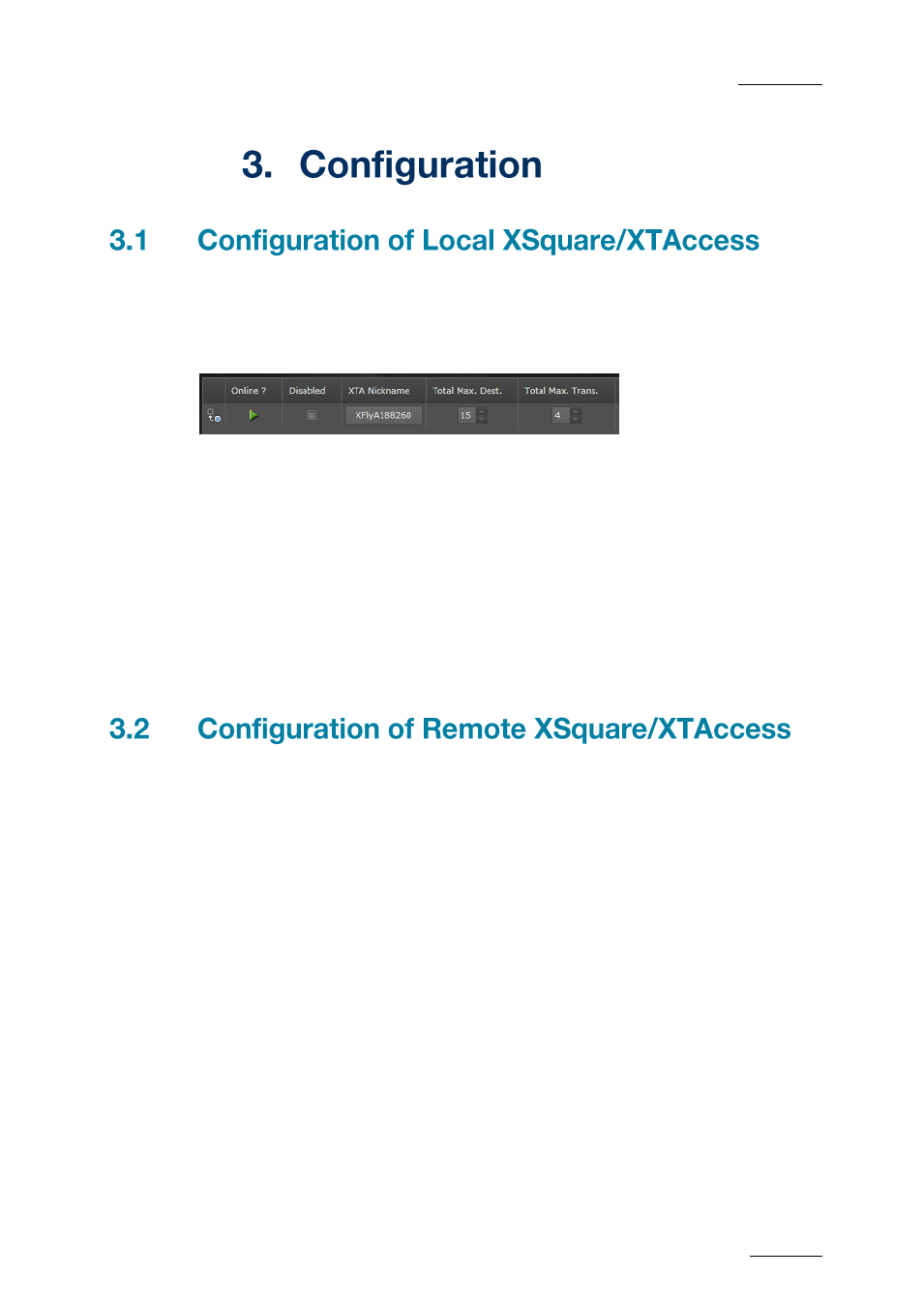
XFLY.STREAMER
– Version 1.03 – User Manual
EVS Broadcast Equipment
– September 2013
Issue 2.0
9
The installer sets up automatically all software and components, therefore no additional
setting is required prior to operate XFly Streamer.
The following parameters of the local XSquare have been modified during the installation
process:
Total Max. Destinations is set to 15 in order to operate both Nano.Air and
XFly.Streamer applications.
Total Max. Transcodings is set to 4 in order to allow Import facilities with Nano.Air
application.
The following folders are automatically created and shared with full permissions:
\\grab and \ima folders to collect the images needed to display the thumbnails. These
folders are in hidden mode.
\\xfly_streamer\AV_files folder to collect the audio/video files.
The local XTAccess software and its XFLY_Streamer_XML unit are automatically
launched at start-up. Therefore, XFly Streamer is ready to operate.
In order to work properly with an XTAccess installed on a remote system, you have first to
set the XSQ parameters and to create the shared folders as described in section
"Configuration of Local XSquare/XTAccess" on page 9.Then, you have to define
Windows credentials, to log on automatically to the remote computer.
Select Control Panel > User Accounts and Family Safety > User Accounts > Manage
your credentials.
