Creating an archive and restore bin hierarchy, Creating user fields – EVS IP2Archive Version 1.2 - October 2012 User Manual User Manual
Page 28
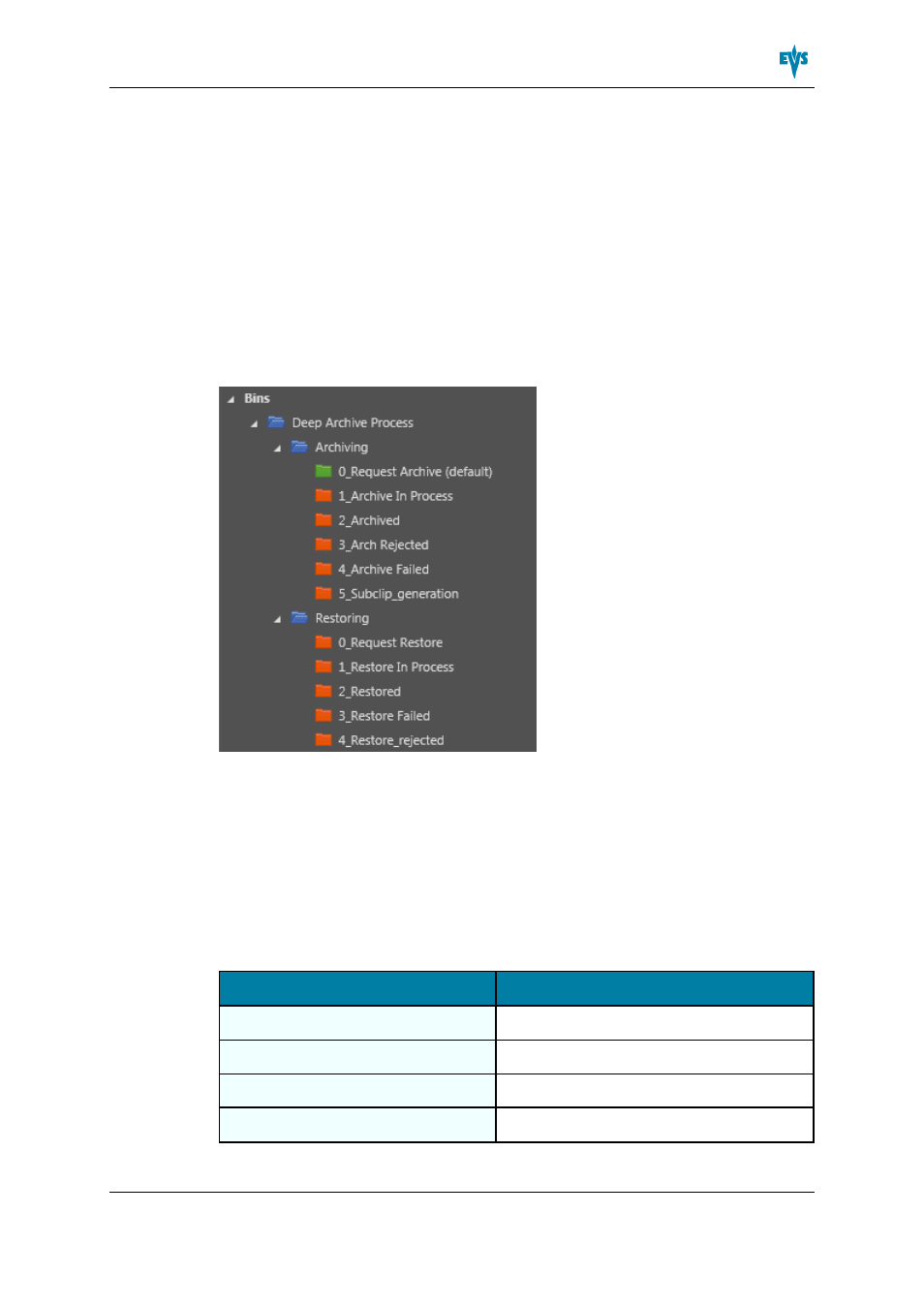
3.2.
Creating an Archive and Restore Bin
Hierarchy
When installing IP2Archive, an Archive and Restore bin hierarchy has to be manually
created in the Database Explorer of IPDirector. The bin names and the bin order can be
freely determined, but the language has to be English. Not all bins displayed in the
example below are mandatory. At least one bin is necessary to request the archiving of
clips and at least one bin is necessary to request the restoring. Rights on bins can be
configured. Depending on his user rights, the operator will be able to access and drop clips
in certain bins or not.
For more information about creating bins in IPDirector, see part 3 of the IPDirector user
manual. For more information about user rights, see part 2 of the technical reference
manual of IPDirector.
3.3.
Creating User Fields
To be able to monitor the archive and restore progress and status specific archive
metadata user fields have to be created and assigned to a metadata profile.
Userfield
Type
Archive Date
Date
Archive LTO
Text (64 characters)
Archive Group
Text (64 characters)
Archive Progress Message
Text (64 characters)
IP2Archive - User Manual - IP2Archive Version 1.2
3. Configuring IP2Archive
23
