Dunlop Manufacturing DB01 User Manual
Page 6
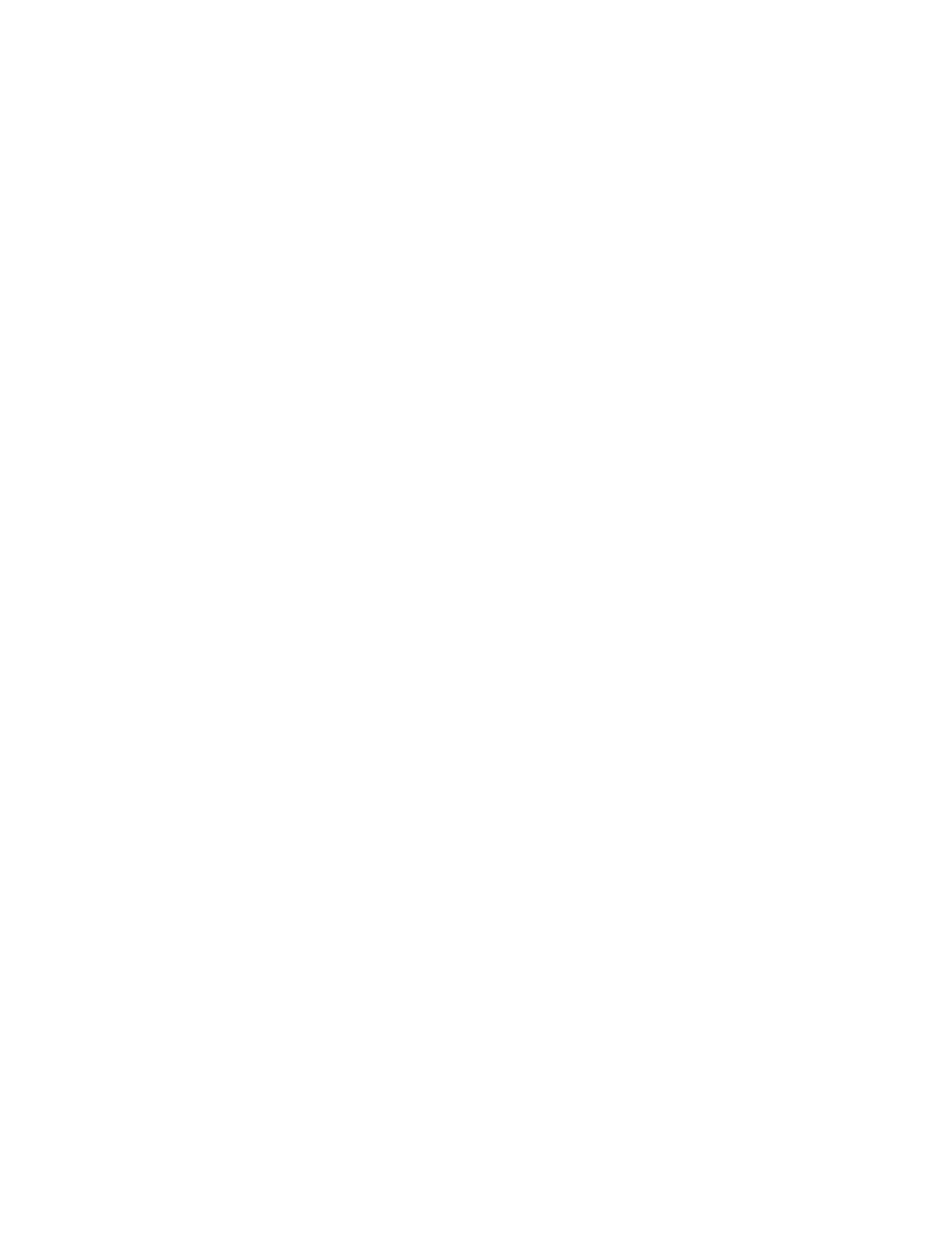
Volume Control
The Boost Switch on the right side of the pedal operates in con-
junction with the Volume Knob, which is located on the left side of
the pedal.
The Boost Switch enables the Boost feature of the Dime Crybaby
®
(only operates when Effect is on). When the switch is in the IN
position, the Volume Knob, on the left side of the pedal closest to
the toe, is enabled: this allows the player to dial in the amount of
boost desired, from 0db (normal throughput) to +17dB when in the
clockwise position.
Fine Tune
The Fine Tune adjustment knob is located on the left side of the
pedal closest to the output jack. Rotating this knob clockwise
extends the high end of the sweep range, making the toe down
position brighter as opposed to a darker sound when rotated
counterclockwise.
Switchable Output Jacks
The Dime Crybaby
®
gives the user the ability to switch the input/out-
put configuration for signal routing convenience. The two jacks on
the left hand side of the pedal can be configured as two effect out-
puts, with the right hand side jack as the input. In this configuration,
both left hand side jacks will be switched to bypass/effect alterna-
tively when the toe switch is depressed. This is accomplished when
the small slide switch, JP2, on the internal PC board is put in the
position closest to the toe of the pedal. When this switch is placed
in the alternate position, closest to the heel of the pedal, both the
right hand side jack (input) and the left hand side jack closest to the
