AASTRA DT292 for BusinessPhone User Guide EN User Manual
Dt292, User guide
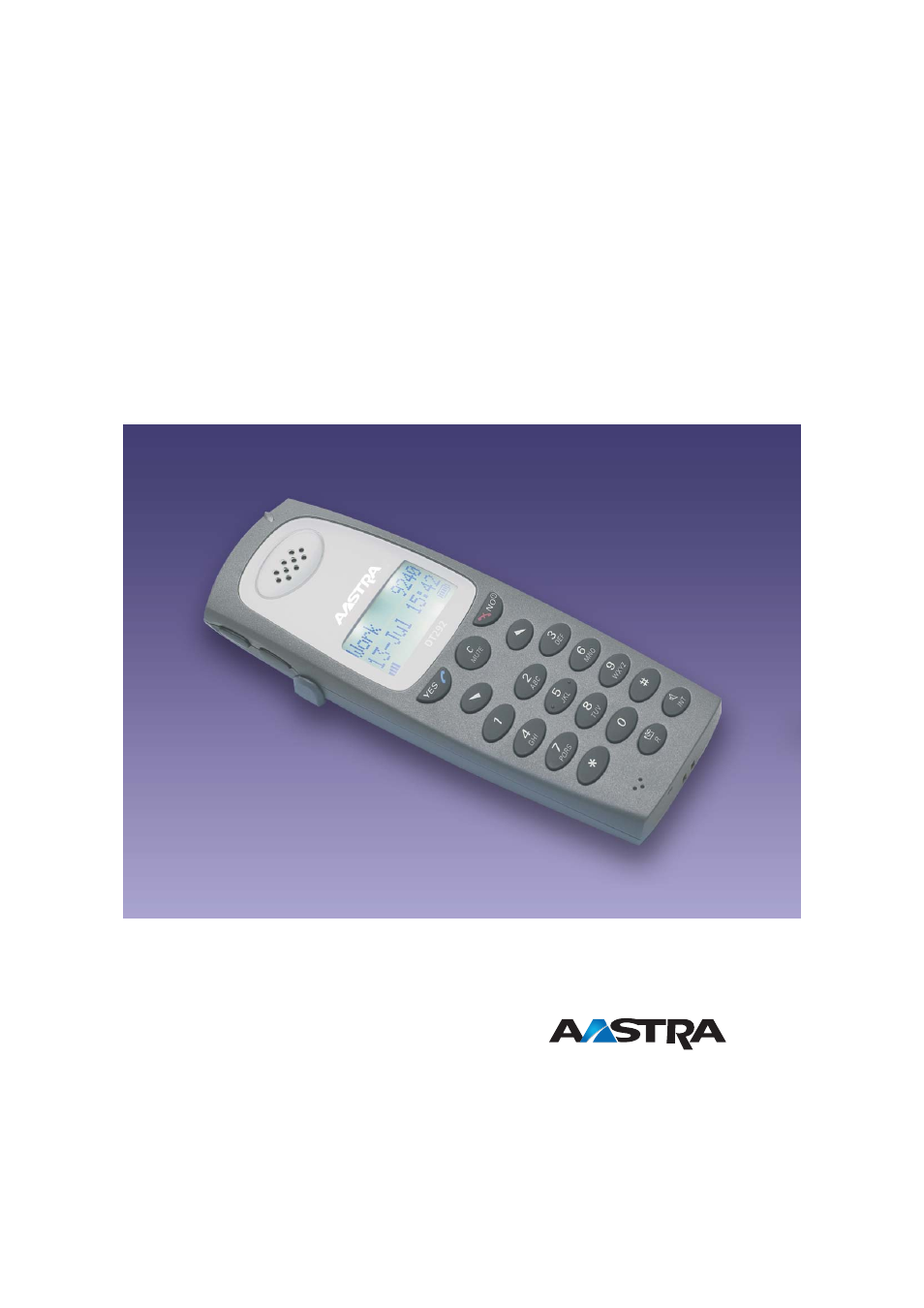
Cover Page Graphic
Place the graphic directly on the page, do not care about
putting it in the text flow. Select Graphics > Properties
and make the following settings:
•
Width: 15,4 cm (Important!)
•
Height: 11,2 cm (May be smaller)
•
Top: 5,3 cm (Important!)
•
Left: -0,3 cm (Important!)
This text should then be hidden.
DT292
BusinessPhone Communication Platform
User Guide
Table of contents
Document Outline
- Table of Contents
- Welcome
- Important
- Description
- Switching On/Off
- Incoming Calls
- Outgoing Calls
- During Calls
- Call Forwarding
- Information
- Mailbox System
- Abbreviated Numbers
- Group Facilities
- Other Useful Facilities
- Security
- Least Cost Routing
- Integrated Phonebook
- System Phonebook
- Write text
- Alternative programming for Automatic Callback, Camp-on, Intrusion
- Alternative programming for Automatic Callback, Camp-on, Intrusion
- Adjustments
- Audible Signals
- Useful Hints
- Installation
- Reference
- Troubleshooting
- Glossary
- Index
- Notes
