AASTRA 7106a for MX-ONE EN User Manual
Page 15
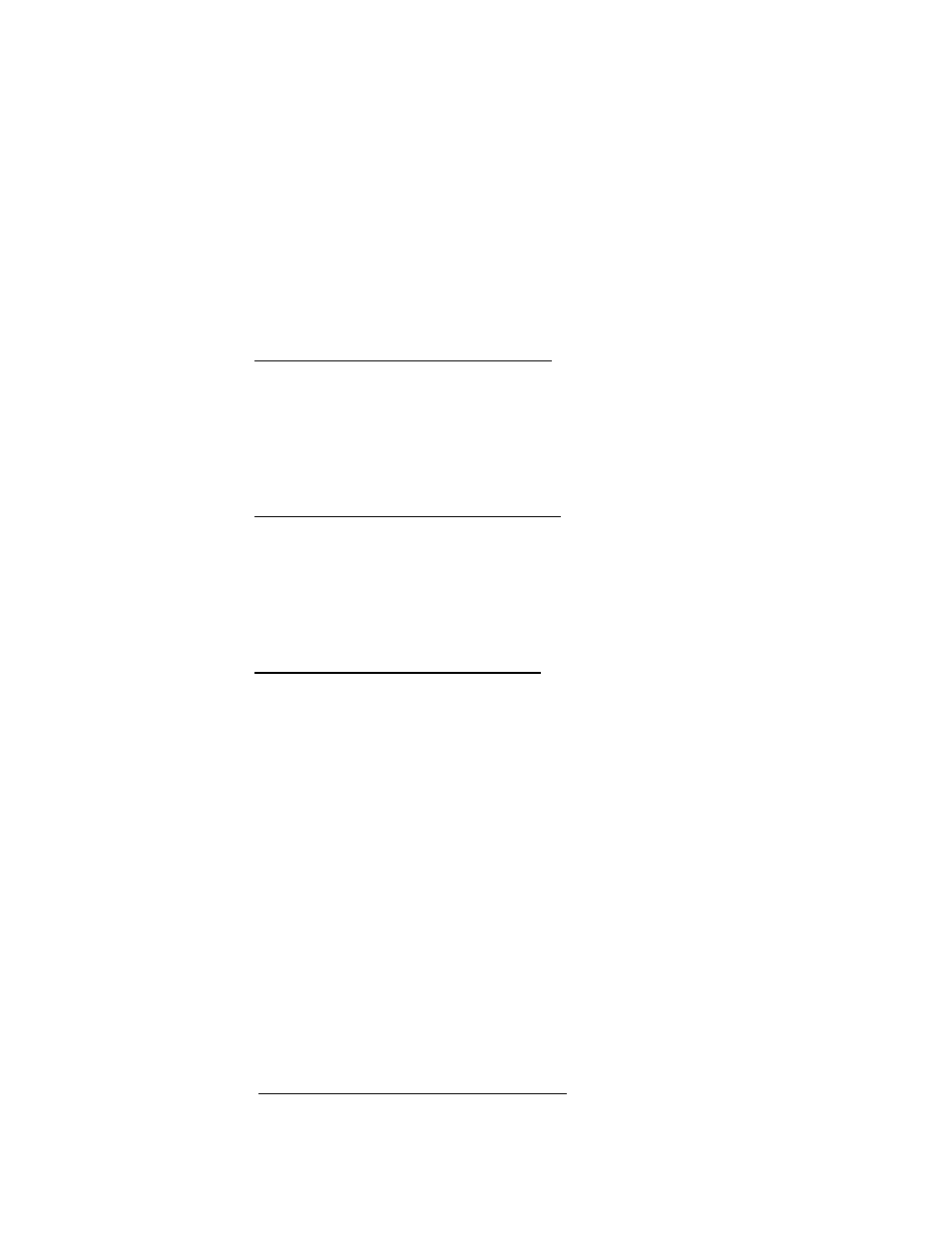
15
Internal Follow me
All calls to your extension are diverted to an extension of your choice, within the
private network. For example, when you are working in another room and want your
calls to follow you to that answering position.
When your telephone has Follow-me you can still make calls from it as usual.
As a reminder that your telephone has Follow-me, you will hear a special dial tone
each time you lift the handset to make a call.
Ordering Follow-me from your own phone
1.
Lift the handset (dial tone) and press numeric keys * 2 1 *
(UK:*2* )
2.
Dial extension number of the answering position and press #
(Special dial tone)
3.
Replace the handset.
Canceling Follow-me from your own phone
1.
Lift the handset (special dial tone) and press numeric keys # 21 #
(ordinary dial tone)
(UK:#2# )
2.
Replace the handset
Ordering Follow-me from another phone
You can order Follow-me of your own extension number from another
telephone.
The first step is to allow that Follow-me is permitted to be done from
another telephone. Do the following from your own telephone:
1.
Lift the handset (dial tone) and press numeric keys * 2 1 *
( UK:*2*
)
2.
Dial own extension number and press #
3.
Replace the handset
To order Follow me from another telephone:
1.
Lift the handset (dial tone) and press numeric keys * 2 1 *
( UK:*2*
)
2.
Dial own extension number * the extension number of the new
answering position # (special dial tone)
3.
Replace the handset
Canceling Follow-me from another phone
1.
Lift the handset (dial tone) and dial #21*
2.
Dial own extension number # (dial tone)
3.
Replace the handset
