Dell C__Dock II Expansion Station User Manual
Page 7
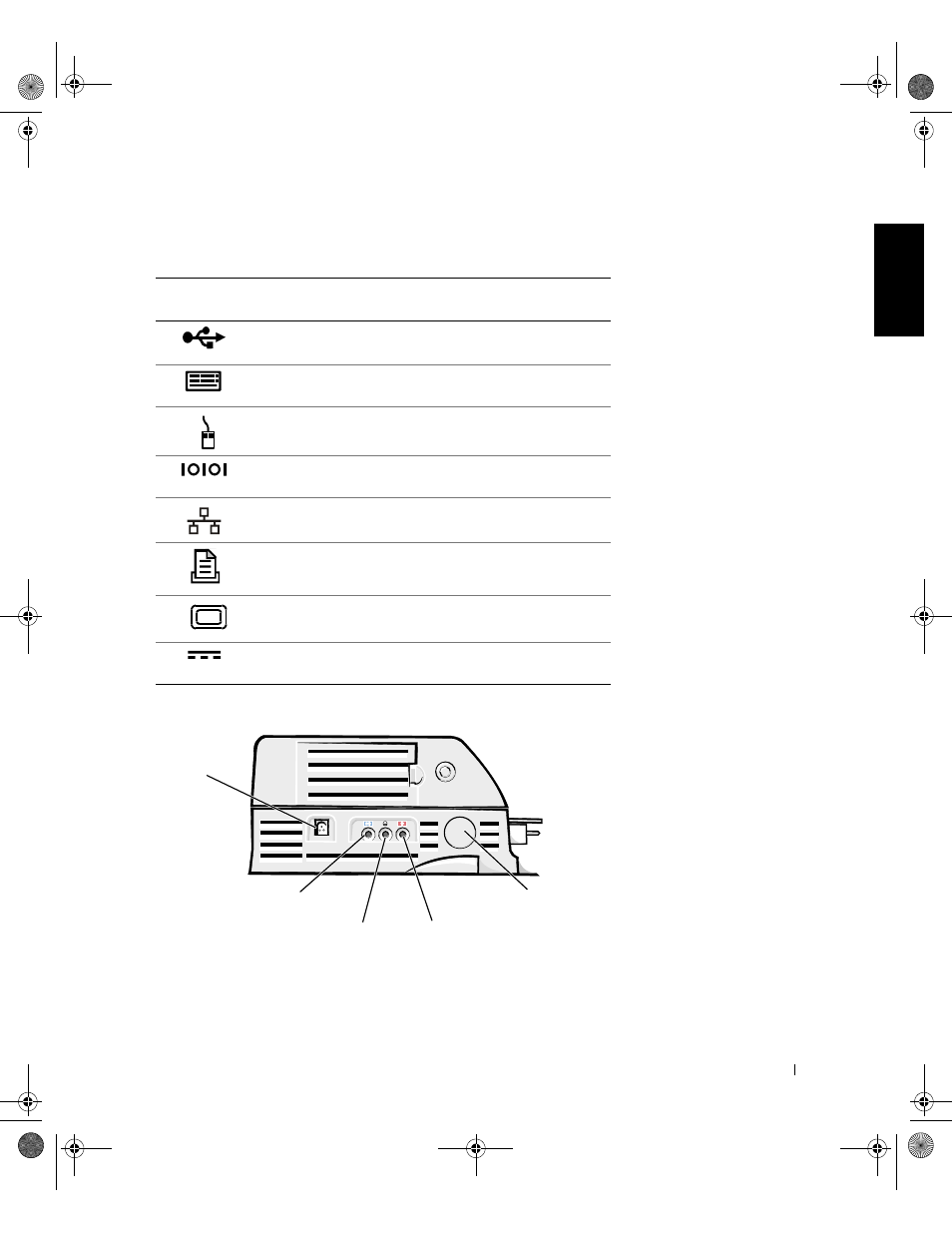
S y s t e m I n f o r m a t i o n G u i d e
5
A u d i o C o n n e c t o r s a n d I n f r a r e d S e n s o r
E x t e r n a l I / O C o n n e c t o r s
Connector
Icon
Connector Description
One or two USB devices, such as a USB mouse, connect to
the dual USB connector.
An external PS/2-style keyboard or external numeric keypad
connects to the PS/2 keyboard connector.
An external PS/2-compatible mouse connects to the PS/2
mouse connector.
A serial device, such as a serial mouse or external modem,
connects to the serial port connector.
A network interface cable connects to the NIC connector.
A parallel device, such as a printer, connects to the parallel
port connector.
An external monitor connects to the video connector.
The AC adapter that came with the docking device connects
to the AC adapter connector.
AC adapter
connector
line-in/audio-in connector
headphones/speaker connector
microphone connector
infrared sensor
0G913bk1.book Page 5 Thursday, October 18, 2001 12:33 PM
