Garmin GPSMAP 546s User Manual
Page 64
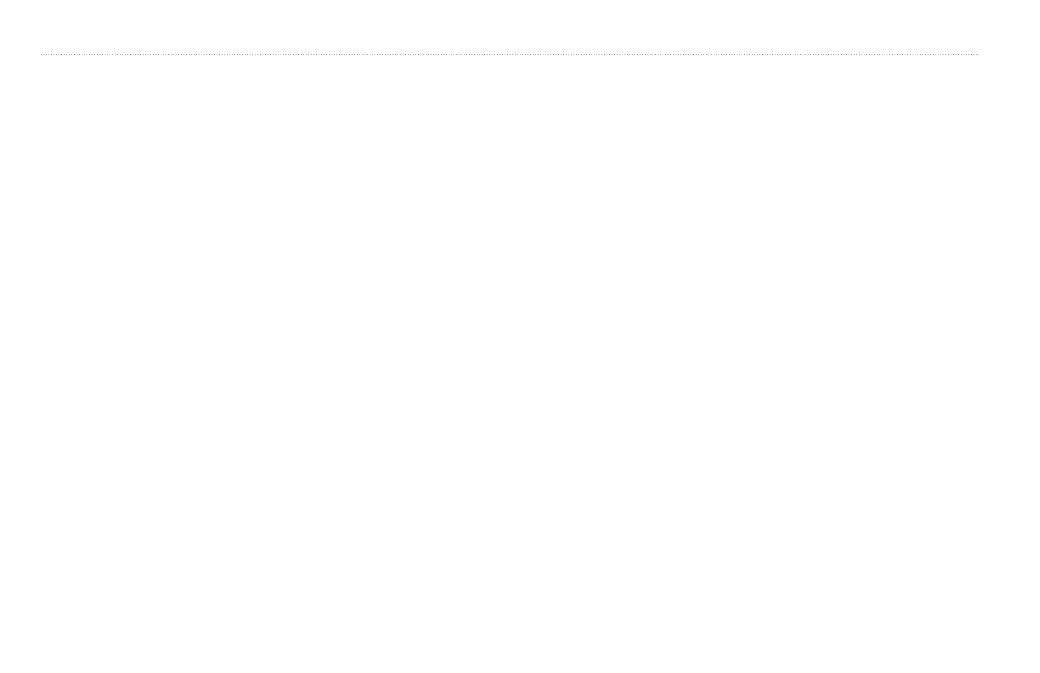
Using Sonar
58
GPSMAP 400/500 Series Owner’s Manual
3. Press Select.
From the paused screen, press MENU > Resume Sonar to continue
scrolling.
Range—adjust the range of the depth scale on the right side of the screen
(auto, or to adjust manually, Manual Range).
gain—controls the sensitivity of the sonar receiver (auto, or to adjust
manually, Manual). To see more detail, increase the gain. If the screen is
cluttered, decrease the gain.
frequency—when using a dual frequency transducer, select how the
frequencies appear on-screen (200kHz, 50kHz, dual, or auto).
Zoom—zoom in to a section of the full screen. The zoom is off, or set to No
Zoom by default. Four options are available:
• No Zoom—turns zooming off.
• auto 2x Zoom—twice the magnification.
• auto 4x Zoom—four times the magnification.
• Manual Zoom—set the depth range of the magnified area manually. Select
depth and then use the Rocker > Select to set the depth range of the
magnified area. Select Level and then use the Rocker > Select to increase
or decrease the magnification of the magnified area.
• bottom Lock—locks the zoom window to the bottom.
• Split Zoom—displays the Split Zoom screen (
).
Noise Reject (available only when gain is set to Manual)—reduces on-screen
visual clutter (usually from electrical sources) on the screen. Select the top
slider bar to manually adjust the value of noise rejection. Manually adjusting
the amount of noise that is rejected helps fine-tune the sonar to show the most
detail with the least noise.
When frequency is set to dual (and gain is set to Manual), you can
individually adjust noise rejection for each frequency.
