Adjusting the backlight – Garmin GPSMAP 546s User Manual
Page 10
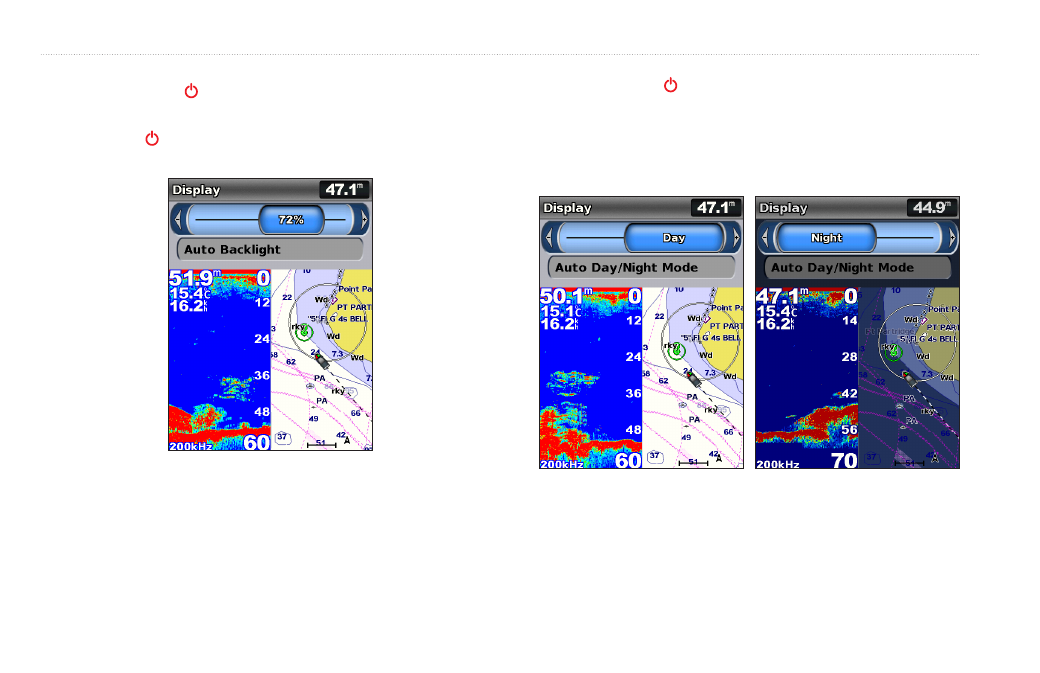
Device Overview
4
GPSMAP 400/500 Series Owner’s Manual
Adjusting the Backlight
1. Press and release the Power key.
2. Press left or right on the Rocker to adjust the brightness.
NOTE: Press the Power key repeatedly to cycle between maximum
backlight, minimum backlight, and your manual setting.
To allow the unit to automatically adjust the backlight based on ambient light,
select auto backlight (automatic backlight is available only on the GPSMAP
536 and 546).
To switch between Day and night mode:
1. Press and release the Power key.
2. Select Color Mode.
3. Press left or right on the Rocker to switch between modes.
To allow the unit to automatically adjust the backlight based on ambient light,
select auto day/Night Mode.
See also other documents in the category Garmin Sports and recreation:
- GMR 406 (26 pages)
- 340c (2 pages)
- GHP 10 (48 pages)
- GMR 1204 (14 pages)
- GMR24 Hd (12 pages)
- 190-00864-01 (24 pages)
- GFS 10 (24 pages)
- GMR 40 (32 pages)
- GMI 10 (20 pages)
- GMI 10 (8 pages)
- 240 (50 pages)
- Hiking Equipment (2 pages)
- GHS 10i (10 pages)
- G2 (24 pages)
- 100 BLUE (50 pages)
- GSD-20 (12 pages)
- GTX 320 ATC (24 pages)
- 80 (2 pages)
- GMR 41 (32 pages)
- 160 BLUE (50 pages)
- 250C (1 page)
- VHF 200 (10 pages)
- GPSMAP 2008 (124 pages)
- GMR 41 (26 pages)
- 160 (50 pages)
- Gxm 51 (10 pages)
- 160C (32 pages)
- Nuvi 900 (16 pages)
- GSD22 (8 pages)
- 90/140 (32 pages)
- VHF 200 (2 pages)
- Ghc 10 (28 pages)
- GSD 22 (10 pages)
- GPSMAP 3010C (2 pages)
- GPSMAP 3010C (130 pages)
- GPSMAP 76CSx (64 pages)
- GPSMAP 76CSx (2 pages)
- GPSMAP 76S (18 pages)
- GPSMAP 76S (76 pages)
- GPSMAP 172C (110 pages)
- GPSMAP 3005C (124 pages)
- GPSMAP 3005C (2 pages)
- GPSMAP 276C (2 pages)
- GTX 328 (10 pages)
- GPSMAP 526s (84 pages)
