Garmin GPSMAP 192C User Manual
Page 83
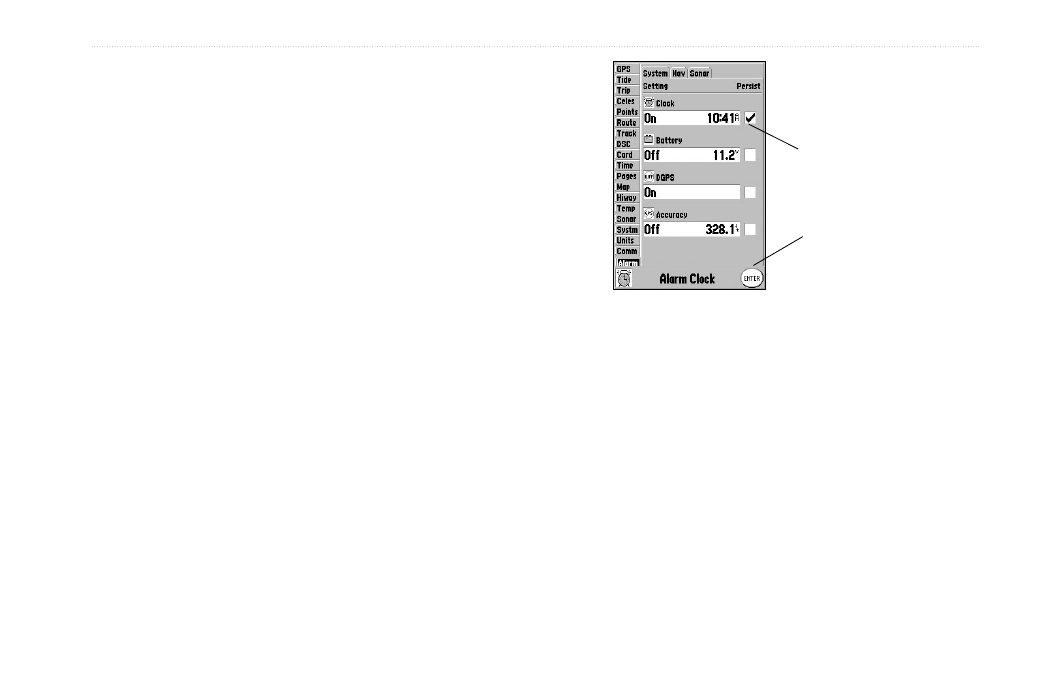
GPSMAP 192C Owner’s Manual
77
M
AIN
M
ENU
>
A
LARM
T
AB
To set an alarm:
1. Use the
ROCKER to highlight a sub tab.
2. Highlight the field you want activate, and press
ENTER.
3. Change the mode to the setting, and press
ENTER.
4. Highlight the next field to the right, press
ENTER, enter the
settings, and press
ENTER to finish.
5. If you want the alarm to display and beep until
acknowledged, highlight the
Persist box, and press
ENTER.
If Persist is
checked, an alarm
stays active until
acknowledged.
Press ENTER to
acknowledge an
alarm.
