Garmin GPSMAP 192C User Manual
Page 32
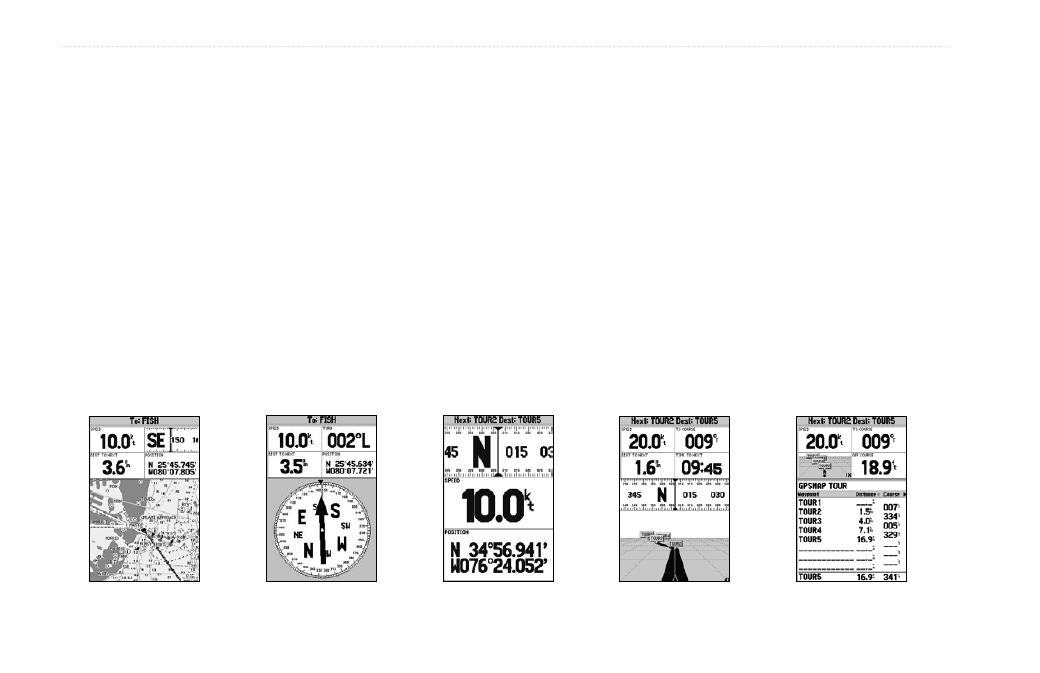
26
GPSMAP 192C Owner’s Manual
M
AIN
P
AGES
>
O
VERVIEW
M
AIN
P
AGES
There are five main display pages that are always available: Map page, Pointer page, Numbers page, Highway page, and Active Route
page. You can cycle through these pages by pressing either PAGE or QUIT. If you have an external Sonar Module with transducer
connected to the GPSMAP 192C, a Sonar page is inserted between the Map page and Pointer page. For more information on the Sonar
page, please refer to the “Using Sonar” section on pages
With the Map page displayed, press PAGE several times. Each time you press PAGE the next main page is displayed. Do the same with
the QUIT key. QUIT acts the same as PAGE, except the pages are displayed in a reverse sequence.
Each main page has an Options Menu. Options Menus contain the setup options and functions that apply to that page. Press MENU to
display the Options Menu. Use the ROCKER to select an item from the options menu and press ENTER. Many of the menus in the
GPSMAP 192C are arranged in a tab layout. Use the ROCKER to move Left or Right from tab to tab.
Notice that either PAGE or QUIT stops the current function and returns you to the main page. If you find yourself lost in a menu or you
start a function you do not want, press PAGE or QUIT.
Map Page
Pointer Page
Numbers Page
Highway Page
Active Route Page
