Caring for your device, Specifications – Garmin nuvi 295W User Manual
Page 68
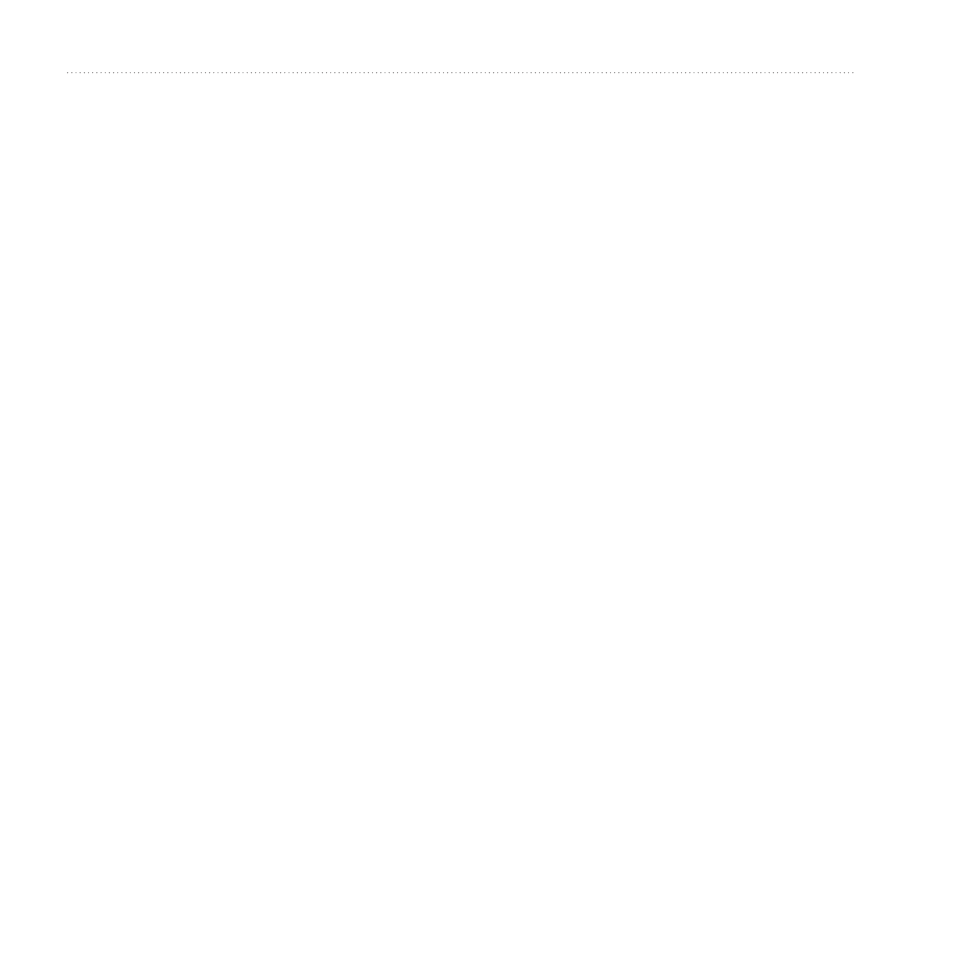
Appendix
62
nüvi 295W Owner’s Manual
Caring for Your Device
• Avoid dropping your device.
• Avoid operating your device in
high-shock and high-vibration
environments.
• Do not expose the device to water.
Contact with water can cause this
device to malfunction.
• Do not store the device where
prolonged exposure to extreme
temperatures can occur, because it
can cause permanent damage.
• Never use a hard or sharp object to
operate the touchscreen, or damage
may result.
• To help avoid theft, remove the
device and mount from sight when
not in use.
• Remove the residue on the
windshield left by the suction cup.
Specifications
Physical size (W × H × D): 2.29 Ч
4.41 Ч 0.57 in. (58.1 Ч 112 Ч 14.6
mm)
Weight: 4.83 oz. (137 g)
Display: 3.5 in. diagonal, 272 × 480
pixels; WQVGA display with
white backlight and touchscreen
Case: Not waterproof (IP51)
Operating Temperature range: from
5°F to 131°F (from -15°C to
55°C)
Charging Temperature range: from
32°F to 113°F (from 0°C to 45°C)
Connector: Mini-USB for power
or computer, 2.5 mm audio for
headphones
Battery type: User-replaceable 1200
mAh lithium-ion battery
