Removing the device, cradle, and mount, Resetting the device, Removing the device – Garmin nuvi 295W User Manual
Page 67: Cradle, and mount
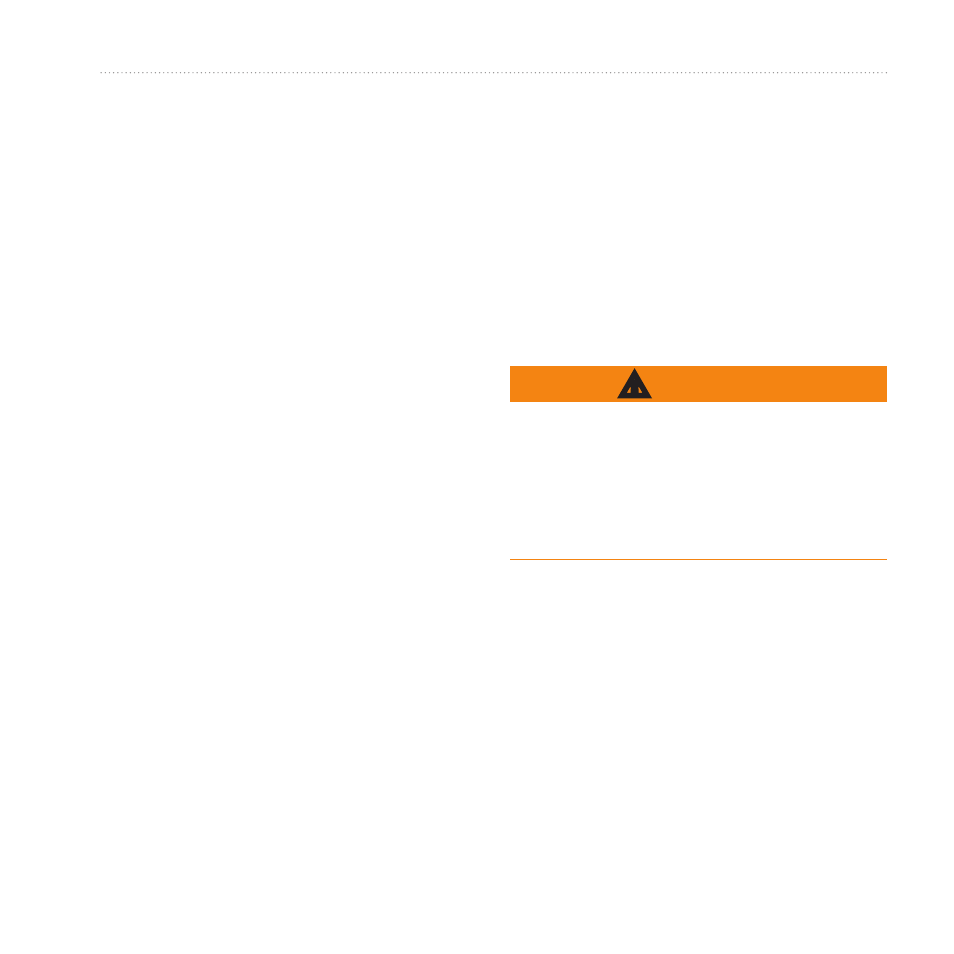
Appendix
nüvi 295W Owner’s Manual
61
5. Place the suction cup mount on top
of the disk.
6. Flip the lever down (toward the
disk).
Removing the Device,
Cradle, and Mount
Removing the Device from the
Cradle
1. Press the release button on the
bottom of the cradle.
2. Tilt the device forward.
Removing the Cradle from the
Mount
1. Turn the cradle to the right or left.
2. Apply pressure until the socket on
the cradle releases the ball on the
mount.
Removing the Suction Cup
Mount from the Windshield
1. Flip the lever on the suction cup
mount toward you.
2. Pull the tab on the suction cup
toward you.
Resetting the Device
WARnInG
Do not use a sharp object to remove the
battery. A sharp object may puncture
the battery which may present a risk
of fire, chemical burn, electrolyte leak,
and/or injury.
If the device stops functioning, you
may need to reset the device.
1. Press and hold the Power key to
turn off the device.
2. Press and release the Power key to
turn on the device.
3. If necessary, remove and replace
the battery (
