Troubleshooting – Garmin nuvi 760 for Volvo cars User Manual
Page 50
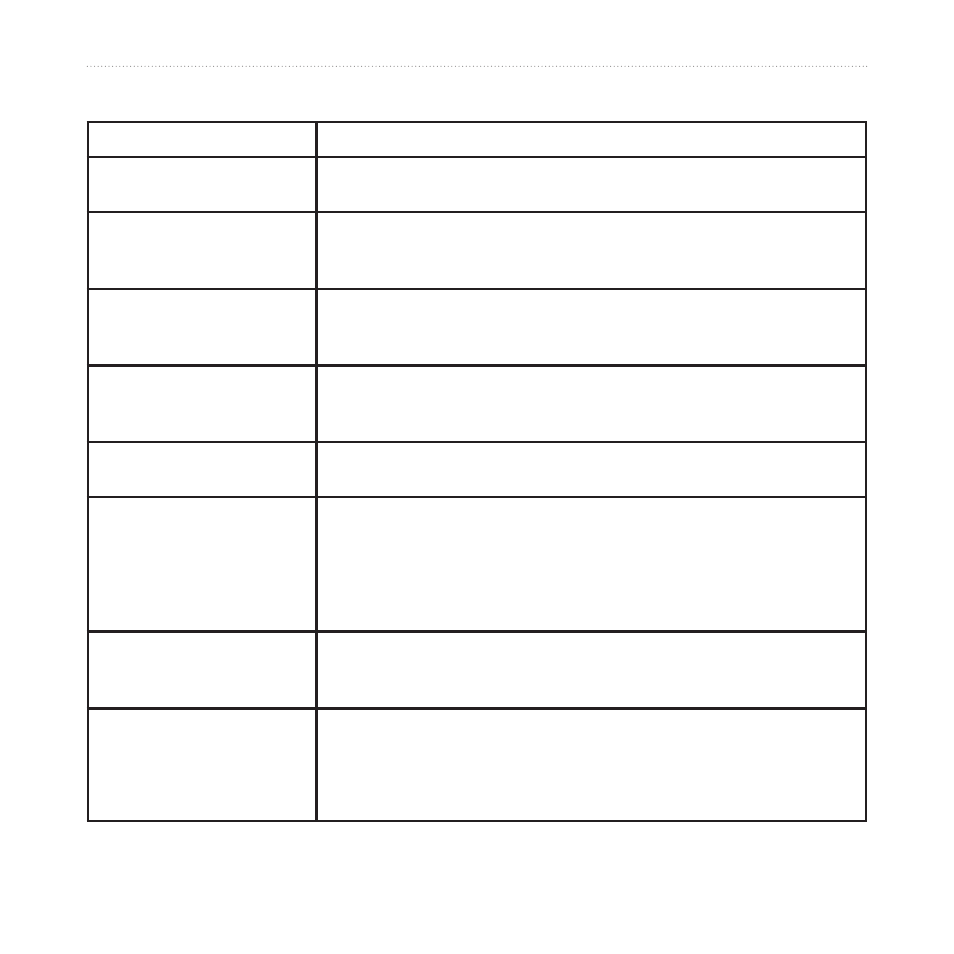
nüvi 760 for Volvo cars Owner’s Manual
a
PPendix
Troubleshooting
Problem/Question
Solution/Answer
My nüvi never gets satellite
signals.
Take your nüvi out of parking garages and away from tall buildings and
trees. Remain stationary for several minutes.
How do I clear all my user
data?
Hold your finger on the lower-right corner of the nüvi’s screen while it is
turning on. Keep your finger pressed until the message appears. Touch
Yes
to clear all user data.
The nüvi is locked up/frozen.
If the nüvi screen stops functioning, turn the nüvi off and on again. If this
does not help, slide the
Power
key to the left and hold for 8 seconds.
Turn the nüvi back on. The nüvi should operate normally.
The touch screen is not
responding to my taps
properly.
Turn the nüvi off and then back on. Slide
Power
key to the right (lock).
Hold your finger on the screen for about 30 seconds until the calibration
screen appears. Follow the on-screen instructions.
My battery gauge does not
seem accurate.
Allow the unit to fully discharge, and then fully charge it (without
interrupting the charge cycle).
My phone will not connect to
the nüvi.
Touch
Tools
>
Settings
>
Bluetooth
. Verify that the Bluetooth field is set
to
Enabled
.
Make sure your phone is turned on and is less than 10 meters (about 33
feet) away from your nüvi.
for more help.
How do I know my nüvi is in
USB mass storage mode?
When your nüvi is in USB mass storage mode, a picture of a nüvi
connected to a computer is shown. Also, you should see two new
removable disk drives listed in
My Computer
.
My computer never senses
that the nüvi is connected.
1. Unplug the USB cable from your computer.
2. Turn the nüvi off.
3. Plug the USB cable into your computer and your nüvi. The nüvi
automatically turns on and goes into USB mass storage mode.
