Adding security settings, Bluetooth technology settings – Garmin nuvi 760 for Volvo cars User Manual
Page 39
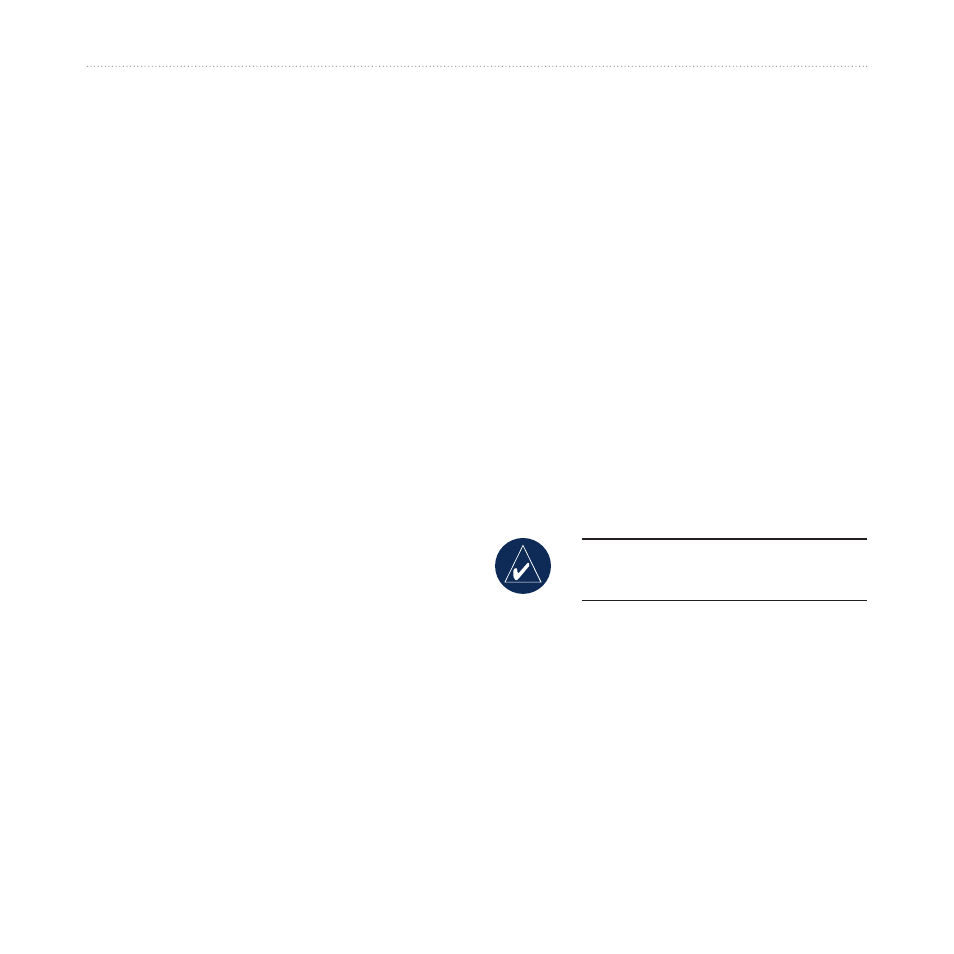
nüvi 760 for Volvo cars Owner’s Manual
c
UStoMizinG
the
nüvi
Trip Log—show or hide the log of your
travels. To clear your trip log, touch
Tools
>
My Data
>
Clear Trip Log
.
Map info—view the maps loaded on
your nüvi and their version. Touch a map
to enable (check mark) or disable (no
check mark) that map.
restore—restore the original map settings.
Adding Security Settings
Touch
Tools
>
Settings
>
Security
.
garmin Lock—turn on Garmin Lock
™
to lock your nüvi. Enter a 4-digit PIN,
and set a security location. For more
information, see
.
Safe Mode—when the vehicle is moving
faster than approximately 5 miles per
hour (8 kilometers per hour) and you try
to operate your nüvi, a message displays
asking if you want to disable Safe
Mode. Safe Mode disables all Travel Kit
functions when in motion. Safe Mode is
restored every time the nüvi is turned on.
restore—restore the original security
settings. Note that restoring the security
settings will not clear your Garmin Lock
PIN or Security Location.
Bluetooth Technology
Settings
Touch
Tools
>
Settings
>
Bluetooth
.
Connections—select
Add
>
oK
to pair
with a mobile phone that has Bluetooth
wireless technology. See
Select
Change
to connect with a
different device.
noTe: The nüvi’s PIN code (or
passkey) is
1234
.
Drop—select the phone you want to
disconnect, and touch
Yes
.
remove—select the phone you want
to delete from the nüvi’s memory, and
touch
Yes
.
