Preface, Manual conventions, Nüvi tips and shortcuts – Garmin nuvi 760 for Volvo cars User Manual
Page 3: Mygarmin, Quick links
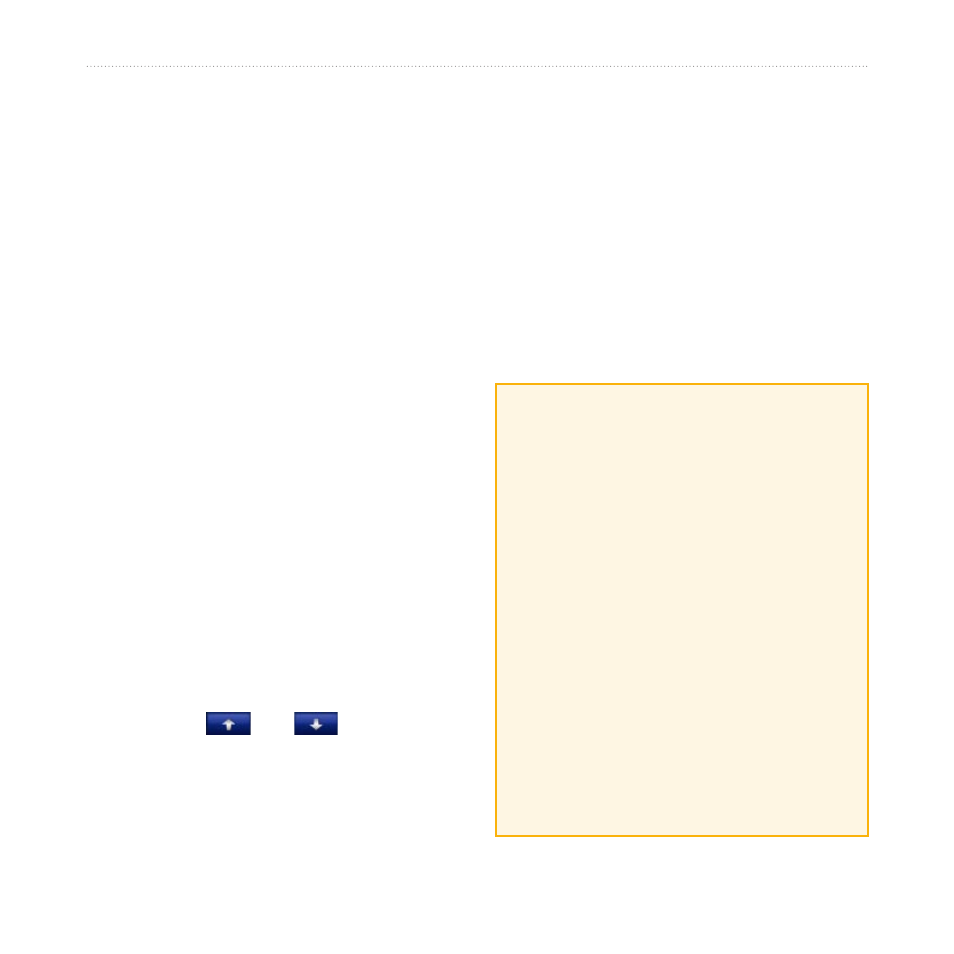
nüvi 760 for Volvo cars Owner’s Manual
i
P
reface
P
reface
Thank you for purchasing the Garmin
®
nüvi
®
760 navigation device.
Manual Conventions
When you are instructed to “touch”
something, use your finger to touch an
item on the screen.
The small arrows (>) used in the text
indicate that you should touch a series
of items. For example, if you see “touch
Where to?
>
Favorites
” you should
touch
Where to?
, and then touch
Favorites
.
nüvi Tips and Shortcuts
To quickly return to the Menu
page, touch and hold
Back
.
Touch
and
to see more
choices. Touch and hold to scroll
faster.
•
•
myGarmin
™
Go to
to access
the latest services for your nüvi 760:
Register your unit.
Subscribe to online services for
safety camera information (see
Unlock optional maps.
Quick Links
Finding a Volvo
®
Adding a Via Point:
Adjusting the Volume:
Locking the Screen:
Finding an Address:
Pairing Your Phone:
Loading Files:
•
•
•
•
•
•
•
•
•
•
•
•
•
