Garmin GNC 420 User Manual
Page 117
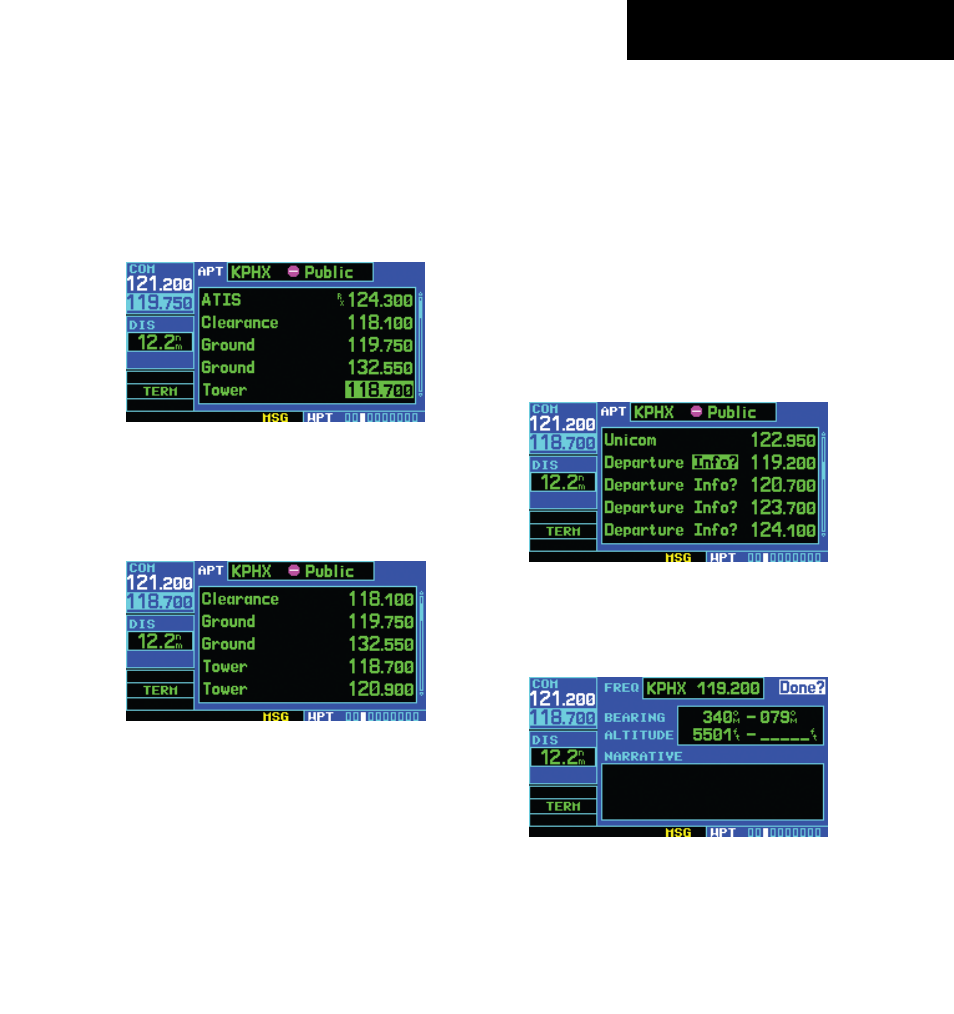
GNC 420(A) Pilot’s Guide and Reference
7-7
SECTION 7
WPT PAGES
2) Turn the large right knob to scroll through the
list, placing the cursor on the desired frequency
(Figure 7-13). If there are more frequencies in
the list than can be displayed on the screen, a
scroll bar (Figure 7-12) along the right-hand
side of the screen indicates the cursor’s position
within the list.
Figure 7-13 Frequency Highlighted
3) Press the ENT Key to place the selected
frequency in the standby field of the COM
Window (Figure 7-14).
Figure 7-14 Frequency Moved to Standby Field
4) To remove the flashing cursor, press the small
right knob.
Some listed frequencies may include designations for
limited usage, as follows:
• ‘TX’ - transmit only
• ‘RX’ - receive only
• ‘PT’ - part time frequency
If a listed frequency has sector or altitude restrictions,
the frequency is preceded by an ‘Info?’ designation.
Viewing usage restrictions for a frequency:
1) Turn the large right knob to place the cursor
on the ‘Info?’ designation directly to the left
of the desired frequency (Figure 7-15).
Figure 7-15 ‘Info’ Designation Highlighted
2) Press the ENT Key to display the restriction
information (Figure 7-16).
Figure 7-16 Restriction Information Page
3) To return to the Airport Frequency Page, press
the ENT Key.
190-00140-20 Rev. K
