Acu-rite, Vro 300 – ACU-RITE VRO 300 Addendum User Manual
Page 7
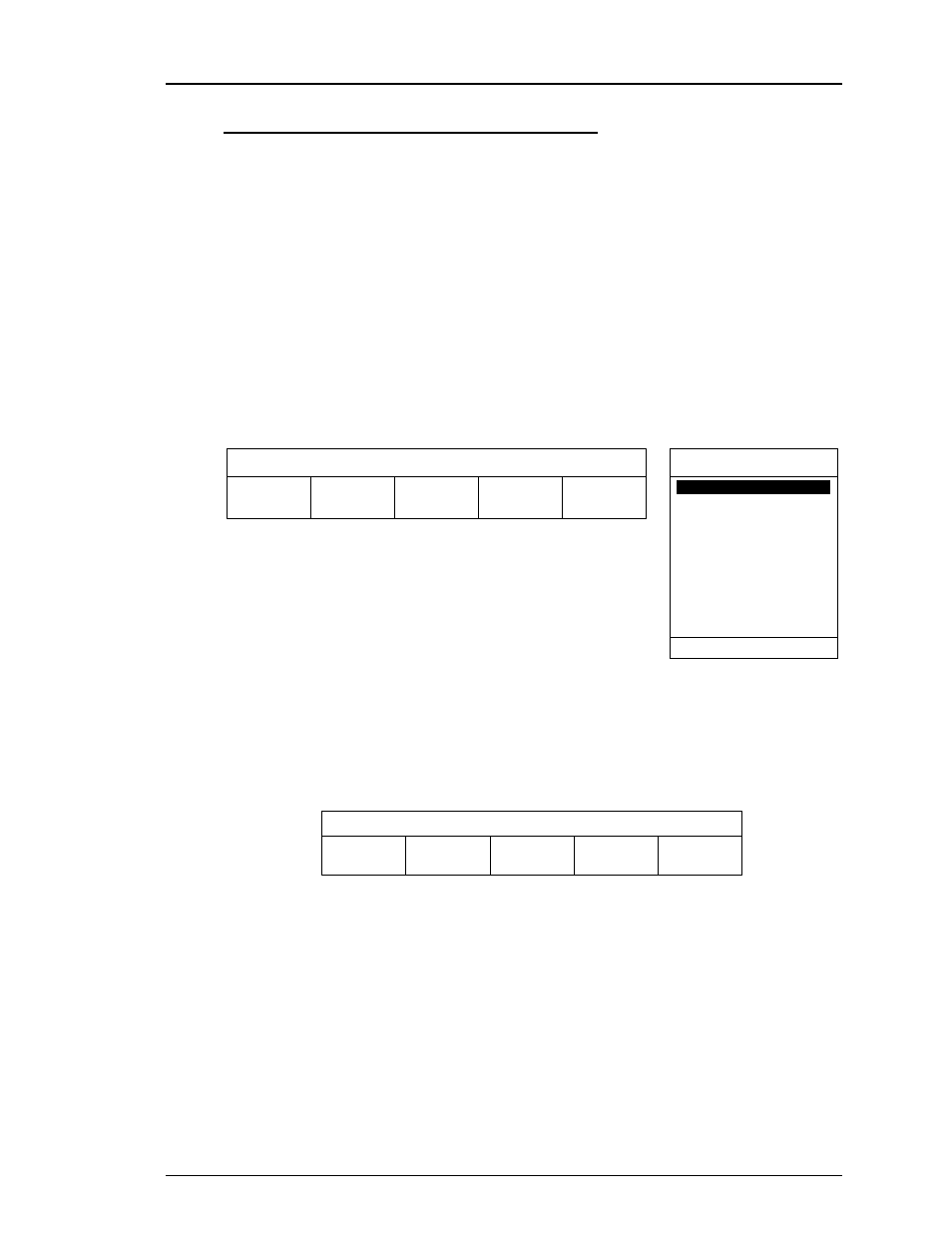
VRO 300
ADDENDUM
2002-7001 Ed A
Page 7 of 9
ACU-RITE
Loading a Program using Remote Storage
Begin by pressing the PROGRAM FUNCTIONS softkey, then press the LOAD
softkey. A list of programs stored in the VRO 300 will appear. This box is used
to select the program to be loaded and initially shows all of the programs in inter-
nal storage.
If the REMOTE STORAGE softkey is pressed, the list box shows the programs
which exist on the host computer. If the softkey is released, the list shows the
programs which exist in the VRO 300. If no programs exist at the source, the list
will be empty.
Note: The REMOTE STORAGE softkey is only available if the serial port is
configured for remote storage.
The arrow keys are used to cursor up or down.
Pressing the LOAD softkey (or ENTER key)
loads the highlighted program into memory. If a program is currently in memory,
the operator is required to confirm this operation.
While the program is being downloaded from the host computer, the operator may
press the CANCEL softkey to stop the program from being downloaded.
If the download procedure is canceled, the system will return to the PGM view and
the message “LOAD PROGRAM CANCELED.” will be displayed on the prompt
bar.
If the download procedure fails, the system will return to the PGM view and a
message explaining the error will be displayed on the prompt bar. Program mem-
ory will be cleared.
If the download is successful, the system will return to the PGM view with the new
program in memory.
09-30-96
LOAD PROGRAM
1 OF 3
387900-1
PROTO -01
ALPHABET
CANCEL
LOAD
REMOTE
STORAGE
PICK A PROGRAM TO LOAD
CANCEL
LOADING PROGRAM. PLEASE WAIT OR PRESS CANCEL SOFT KEY.
