Maintenance minder – Acura 2012 MDX User Manual
Page 517
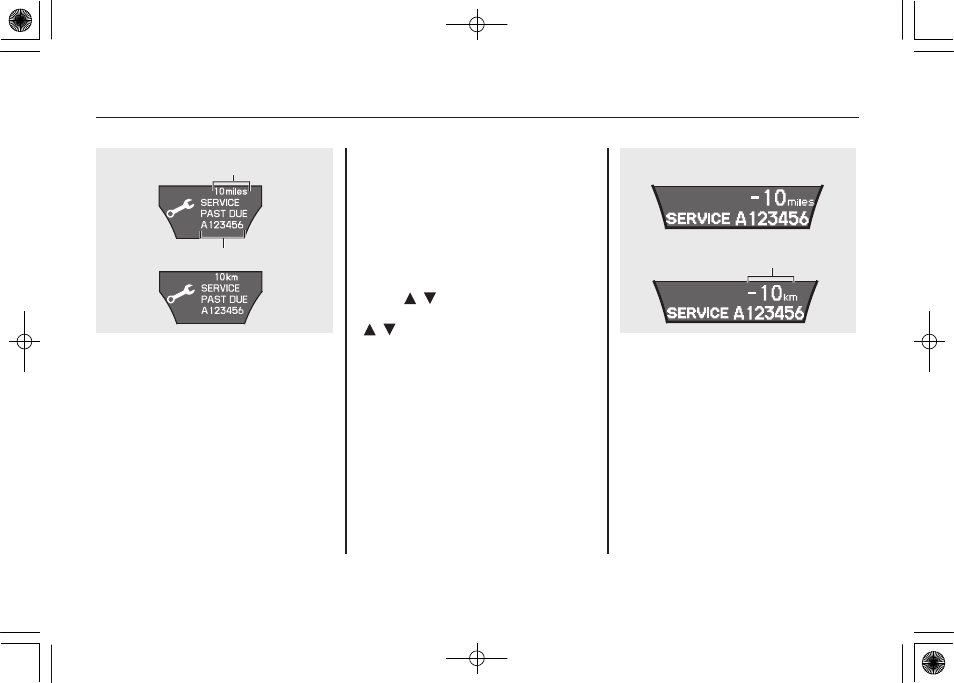
If the indicated required service is
not done and the remaining engine
oil life becomes 0%, the multi-
information display will show a
‘‘SERVICE PAST DUE’’ message, the
total distance traveled after the
remaining oil life became 0%, and the
maintenance item code(s).
This message is displayed when you
drive over 10 miles (for U.S. models)
or 10 km (for Canadian models) after
seeing the 0% message.
Immediately have the service
performed, and make sure to reset
the display as previously described.
The message will be canceled if the
INFO ( / ) button on the steering
wheel is pressed. Press the INFO
( / ) button to see the message
again.
When you press the SEL/RESET
button to select the engine oil life,
the message
‘‘SERVICE’’, along with
the maintenance item code and the
total negative mileage after the oil life
became 0%, will be displayed on the
lower part of the multi-information
display.
TOTAL PAST DUE
DISTANCE TRAVELED
U.S.
MAINTENANCE CODE
CANADA
U.S.
CANADA
TOTAL PAST DUE MILEAGE
Maintenance Minder
TM
510
11/08/29 10:08:20 12 ACURA MDX MMC North America Owner's M 50 31STX650 enu
