Service station procedures – Acura 2012 MDX User Manual
Page 432
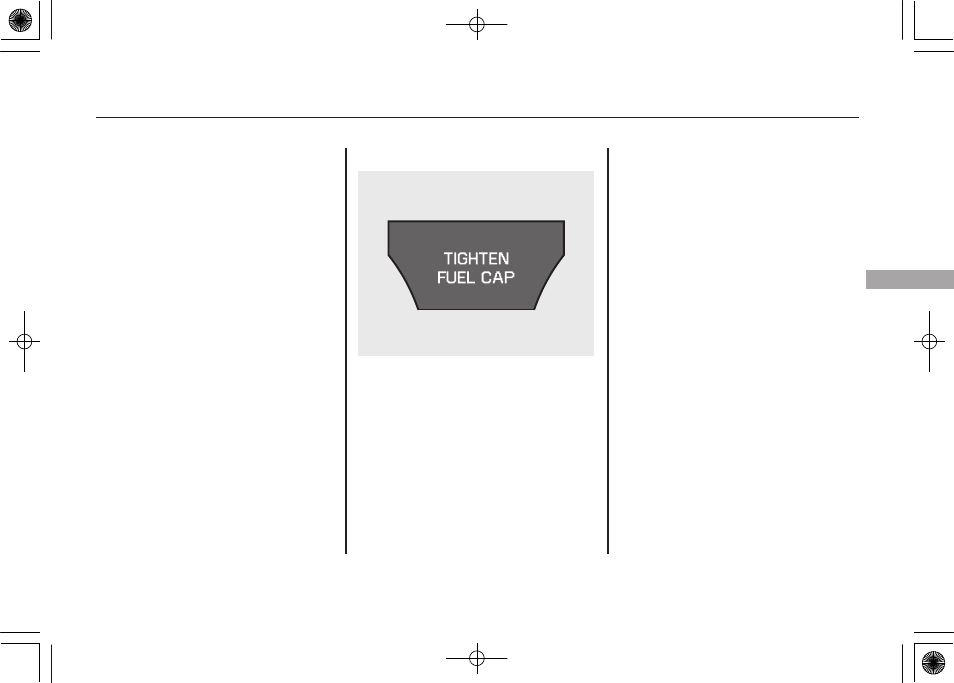
5. Screw the fuel fill cap back on until
it clicks at least once. If you do not
properly tighten the cap, you will
see a
‘‘TIGHTEN FUEL CAP’’
message on the multi-information
display (see right column on this
page), and the malfunction
indicator lamp may also come on
(see page 563).
6. Push the fuel fill door closed until
it latches.
Tighten Fuel Cap Message
Your vehicle's on board diagnostic system
will detect a loose or missing fuel fill cap as
an evaporative system leak. The first time a
leak is detected a
‘‘TIGHTEN FUEL CAP’’
message appears on the multi-information
display. Turn the engine off, and confirm the
fuel fill cap is installed. If it is, loosen it, then
retighten it until it clicks at least once. The
message should go off after several days of
normal driving once you tighten or replace
the fuel fill cap. To scroll to another message,
press the INFO button. The
‘‘TIGHTEN
FUEL CAP
’’ message will appear each time
you restart the engine until the system turns
the message off.
If the system still detects a leak in
the vehicle's evaporative emissions
system, the malfunction indicator
lamp (MIL) comes on. If the fuel fill
cap was not already tightened, turn
the engine off, and check or
retighten the fuel fill cap until it
clicks at least once. The MIL should
go off after several days of normal
driving once the cap is tightened or
replaced. If the MIL does not go off,
have your vehicle inspected by a
dealer. For more information, see
page 563.
Service Station Procedures
425
Before
Driving
11/08/29 10:08:20 12 ACURA MDX MMC North America Owner's M 50 31STX650 enu
