Rear entertainment system – Acura 2012 MDX User Manual
Page 336
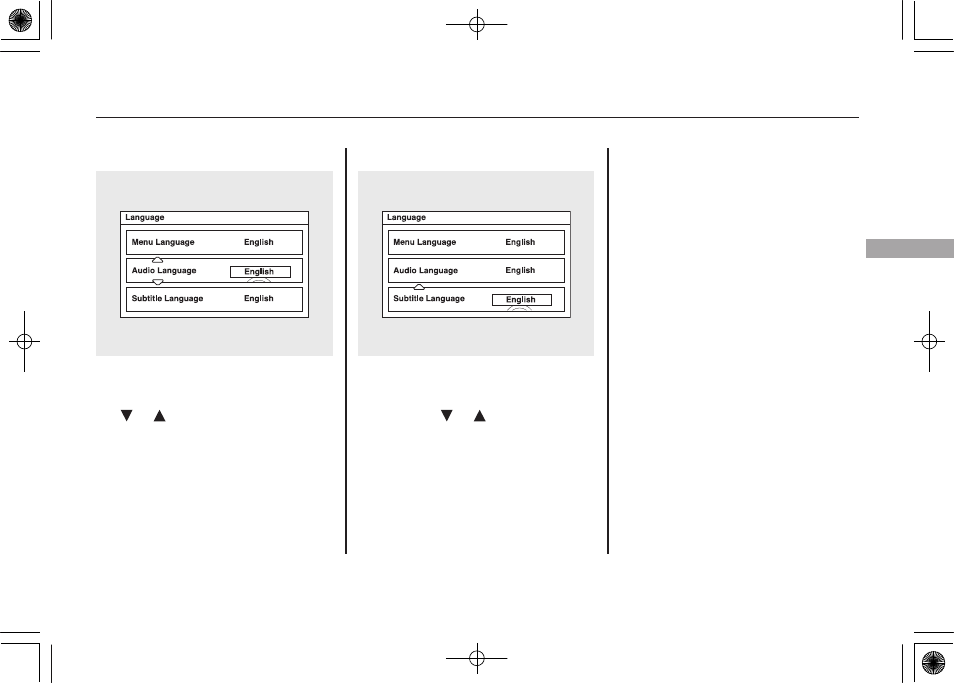
Audio Language
You can select the dubbed language
before playing DVDs.
Select
‘‘Audio Language’’ by pressing
the
or
button.
Follow the same instructions you
used to set the menu language.
Subtitle Language
You can select the subtitle language
before playing DVDs.
Select
‘‘Subtitle Language’’ by
pressing the
or
button.
Follow the same instructions you
used to set the menu language.
Dynamic Range
‘‘Dynamic Range’’ reduces the
differences between the loud and
quiet sound levels throughout the
disc. When this is on, the louder
sounds are lowered, and quieter
sounds are increased.
CONTINUED
Rear Entertainment System
329
Features
11/08/29 10:08:20 12 ACURA MDX MMC North America Owner's M 50 31STX650 enu
This manual is related to the following products:
