Playing the xm, Radio (models with navigation system) – Acura 2012 RDX User Manual
Page 239
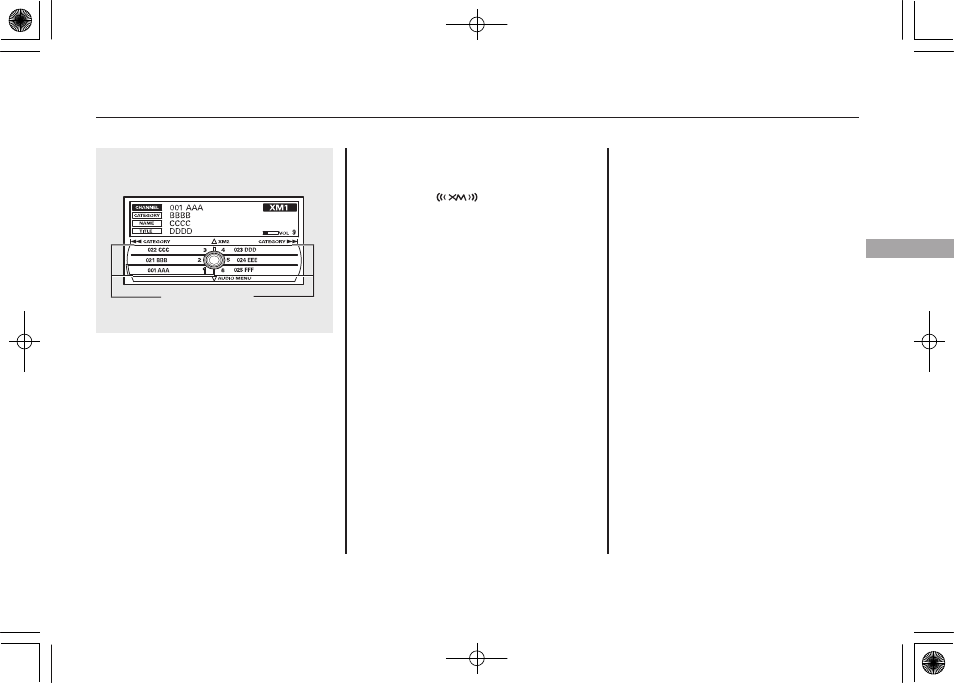
3. Pick a preset number for the
channel you want to store. Press
and hold the appropriate button
until you hear a beep.
To store the channel on a preset
icon, rotate the interface dial to
select a desired preset icon. The
selected preset icon will be
highlighted. Press and hold
ENTER on the selector for more
than 2 seconds to store the
channel.
4. Repeat steps 2 and 3 to store the
first six channels.
5. Press the
button again. The
other XM band will be shown.
Store the next six channels by
repeating steps 2 and 3.
Once a channel is stored, press and
release the proper preset button to
tune to it.
Adjusting the Sound
For information, see page 224.
XM Radio Reception
For information, see page 235.
PRESET ICONS
CONTINUED
Playing the XM
®
Radio (Models with navigation system)
233
Features
11/06/16 17:42:51 12 ACURA RDX MMC North America Owner's M 50 31STK650 enu
