Acura 2014 RLX User Manual
Page 89
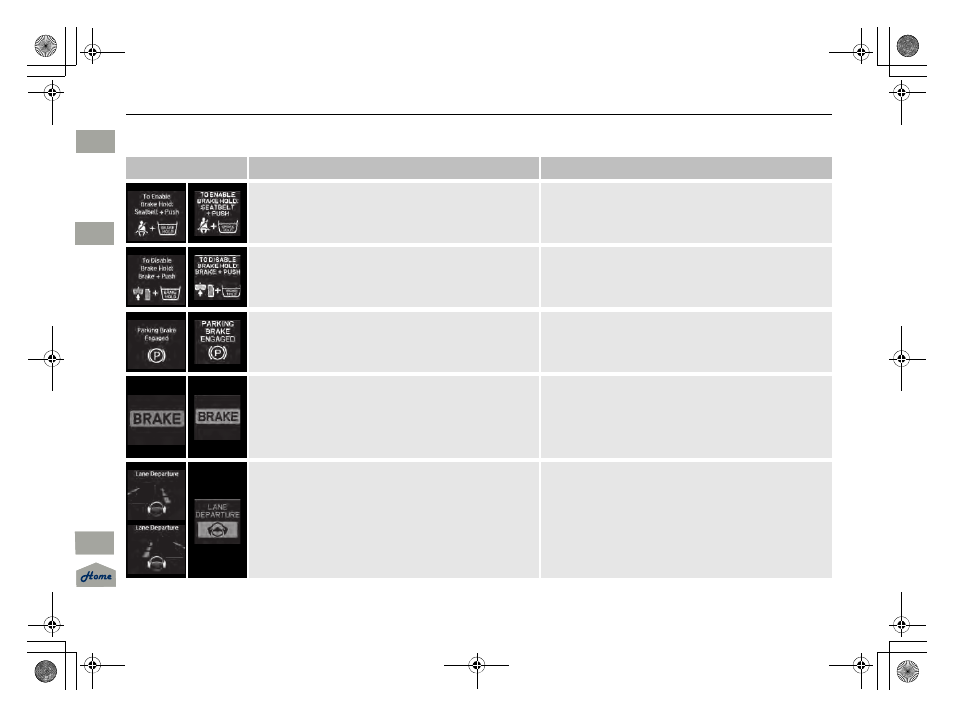
88
uu
Indicators
u
Multi-Information Display Warning and Information Messages
In
strum
e
nt Pa
nel
*1:On the left: Models with navigation system
On the right: Models without navigation system
Message
*1
Condition
Explanation
●
Appears when the automatic brake hold button is
pressed without wearing the driver’s seat belt.
●
Fasten the driver’s seat belt.
●
Appears when the automatic brake hold button is
pressed without depressing the brake pedal while the
automatic brake hold is in operation.
●
Press the automatic brake hold button with the brake
pedal depressed.
●
Appears when the parking brake is applied
automatically while it is in operation.
2 Automatic Brake Hold P. 387
2 Parking Brake P. 384
●
Flashes when the system senses a likely collision with
a vehicle in front of you.
●
Take the appropriate means to prevent a collision
(apply the brakes, change lanes, etc.)
2 Collision Mitigation Braking System
2 Forward Collision Warning (FCW)
2 Adaptive Cruise Control (ACC) with Low Speed
●
Appears when your vehicle is too close to the traffic
lane lines. The beeper sounds.
●
Take appropriate action to keep your vehicle within
the lane lines.
2 Lane Departure Warning (LDW) P. 367
* Not available on all models
14 ACURA RLX-31TY26000.book 88 ページ 2013年3月18日 月曜日 午後3時18分
QRG
Index
QRG
Index
TOC
2014 RLX
