Features, 2 features p. 187, P. 187 – Acura 2014 RLX User Manual
Page 188: P 187)
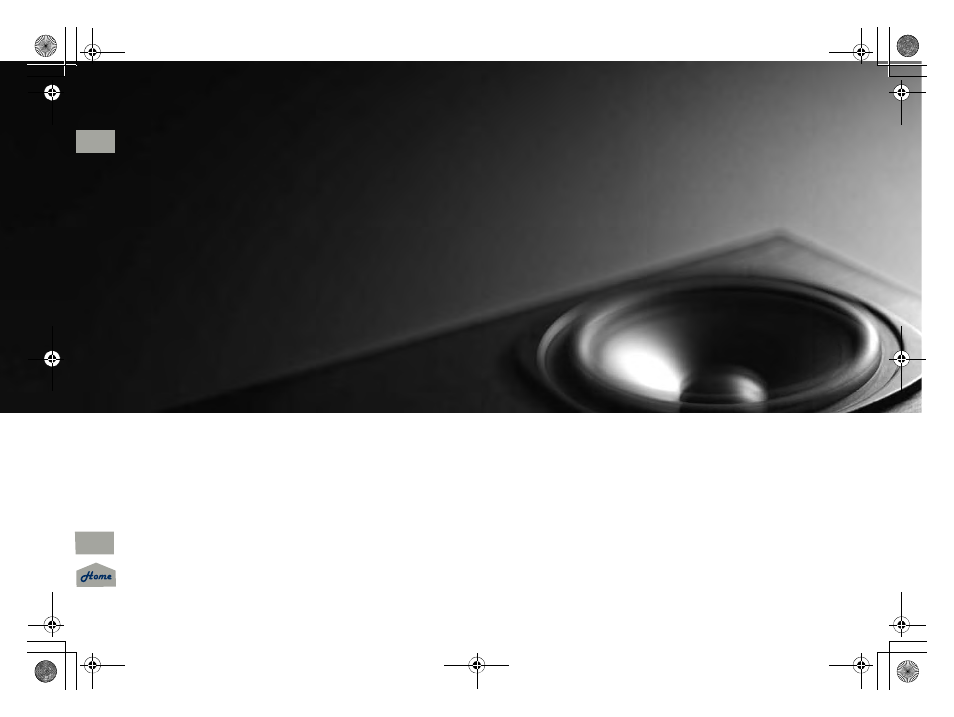
187
Features
This chapter describes how to operate technology features.
About Your Audio System................
USB Port ..........................................
Auxiliary Input Jack ..........................
Audio System Theft Protection .........
Audio Remote Controls....................
Audio System Basic Operation ........ 193
On Demand Multi-Use Display
TM
.......
Audio/Information Screen ...............
Adjusting the Sound ........................
Display Setup ...................................
Voice Control Operation .................
Playing AM/FM Radio .......................
Playing XM® Radio ...........................
Playing a CD ....................................
Playing Hard Disc Drive (HDD) Audio ....
Playing an iPod®...............................
Song By Voice
TM
(SBV)......................
Playing Internet Radio .....................
Playing a USB Flash Drive ................
Playing Bluetooth® Audio................
CD Player........................................
Hard Disc Drive (HDD) Audio............
iPod®/USB Flash Drive......................
Pandora® .........................................
Aha
TM
Radio.....................................
General Information on the Audio System
XM® Radio Service ...........................
Recommended CDs .........................
Compatible iPod®, iPhone®, and USB Flash
Drives ....................................................
Customized Features ............................264
Defaulting All the Settings.......................
Deleting all HDD Data ..............................
HomeLink® Universal Transceiver .......285
Bluetooth® HandsFreeLink®
Using HFL ........................................
HFL Menus ......................................
...........................................327
* Not available on all models
14 ACURA RLX-31TY26000.book 187 ページ 2013年3月18日 月曜日 午後3時18分
QRG
Index
2014 RLX
