Information features – Acura 2012 RL Navigation User Manual
Page 90
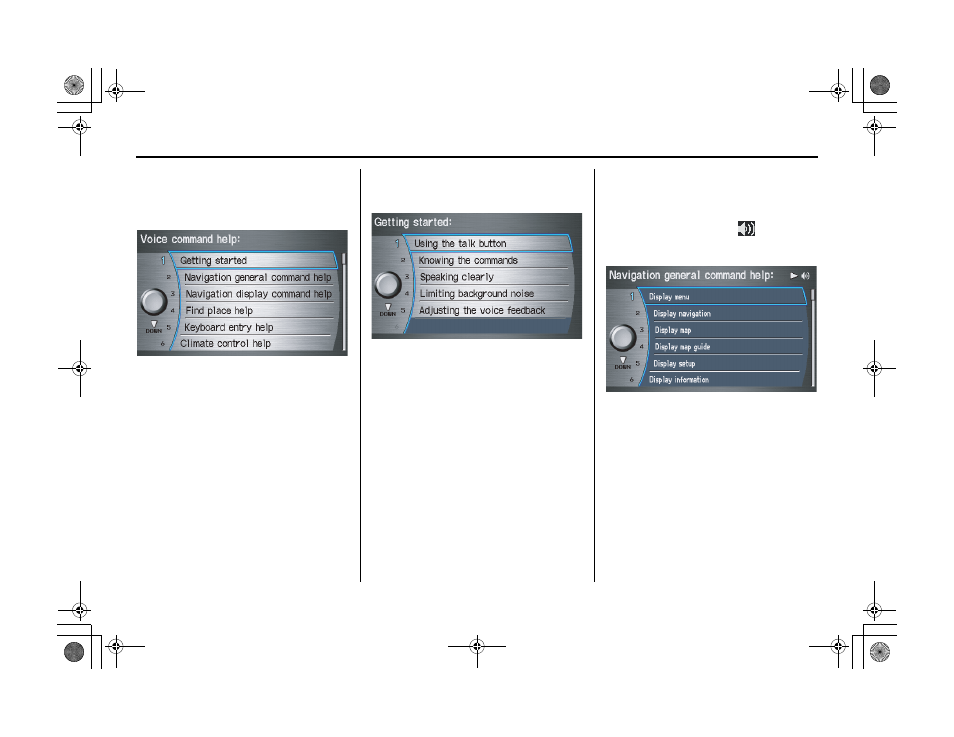
Navigation System
89
ACURA_RL KA 31SJA850
Information Features
Voice Command Help
When you say or select Voice
Command Help, you will see the
following screen:
NOTE:
You can select an item by saying either
the line number or the item name.
There is a tutorial available for the voice
command help. Say or select Getting
started, and the display changes to:
Select the line number of the desired
tutorial you want to view, and the
tutorial will automatically be read.
Select STOP by moving the Interface
Dial right to stop the reading, or press
the CANCEL button.
When you make a command help
selection under any of the
help
screens,
you will see the help commands that can
be used with the voice control. You can
say “Read List” or select
by moving
the Interface Dial right, and the
system will read the list to you.
For a listing of all voice commands, see
Voice Command Index on page 159.
00 ACURA_RL_KA.book 89 ページ 2011年8月26日 金曜日 午後5時8分
