Installing your hand strap or shoulder belt – Acura Embedded AcuTab-W User Manual
Page 2
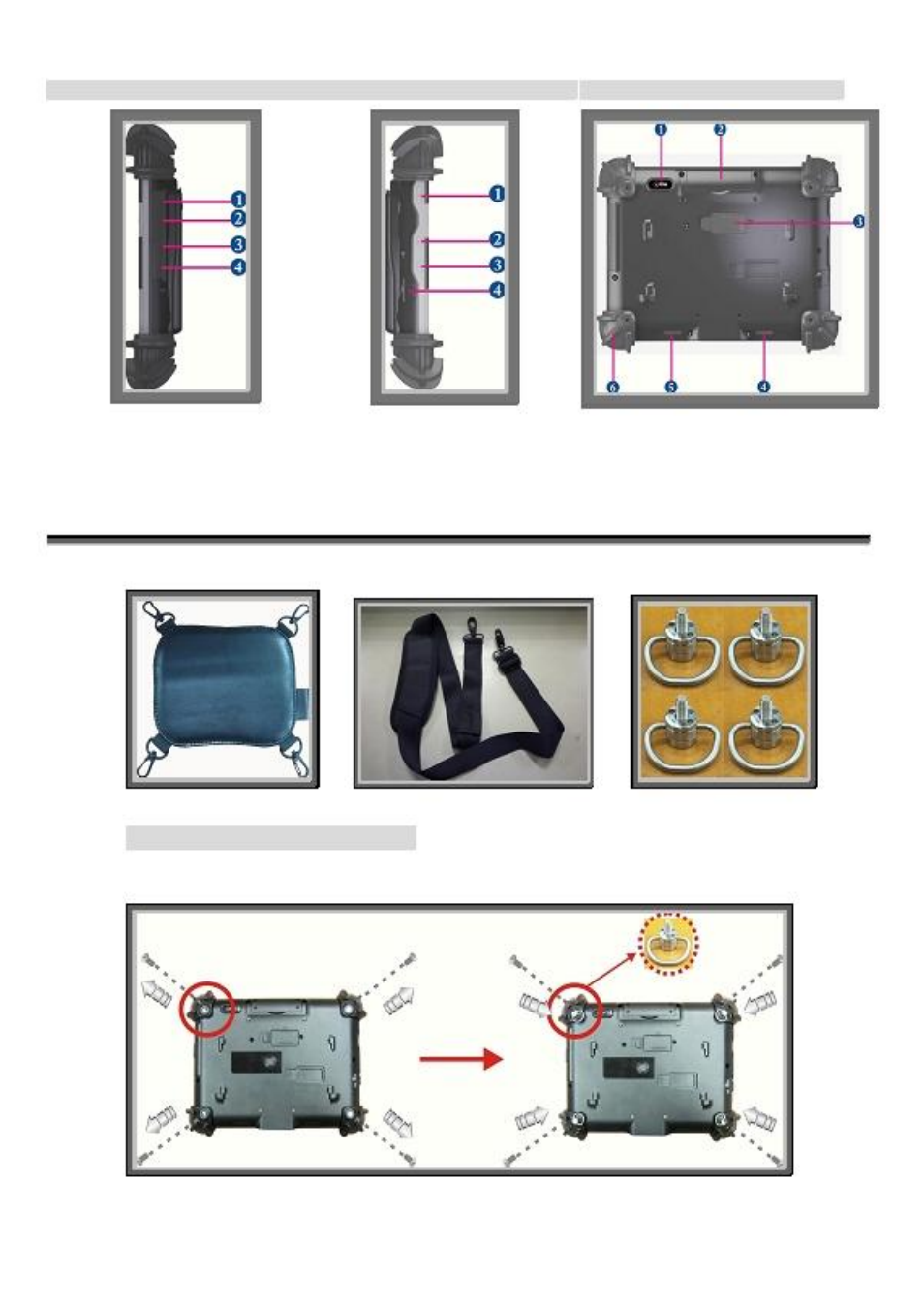
Right Side of the
AcuTab 2
System Left Side of the
AcuTab 2
System
Rear Side of the
AcuTab 2
System
1. Microphone port
2. Headphone port
3. USB port
4. USB port
1. Power Button
2. Lock Button
3. RF Button
4. DC-Jack
1. Camera/2 Mega-pixel
2. SIM Card/Optional Accessories Door
3. External Battery Connector
4. 5. Speakers
6 Protective Rubber
Installing Your Hand Strap or Shoulder Belt
AcuTab 2
provides you an optional detachable hand strap and shoulder belt. You can use the hand strap or shoulder
Belt to carry the
AcuTab 2
securely and safely when you are outside your home or office.
Hand Strap
Replacing by the hook screws
Shoulder Belt
Hook Screws
To attach the hand strap and shoulder belt to carry the
AcuTab 2
, please replace the four short screws
with hook screws as shown below.
